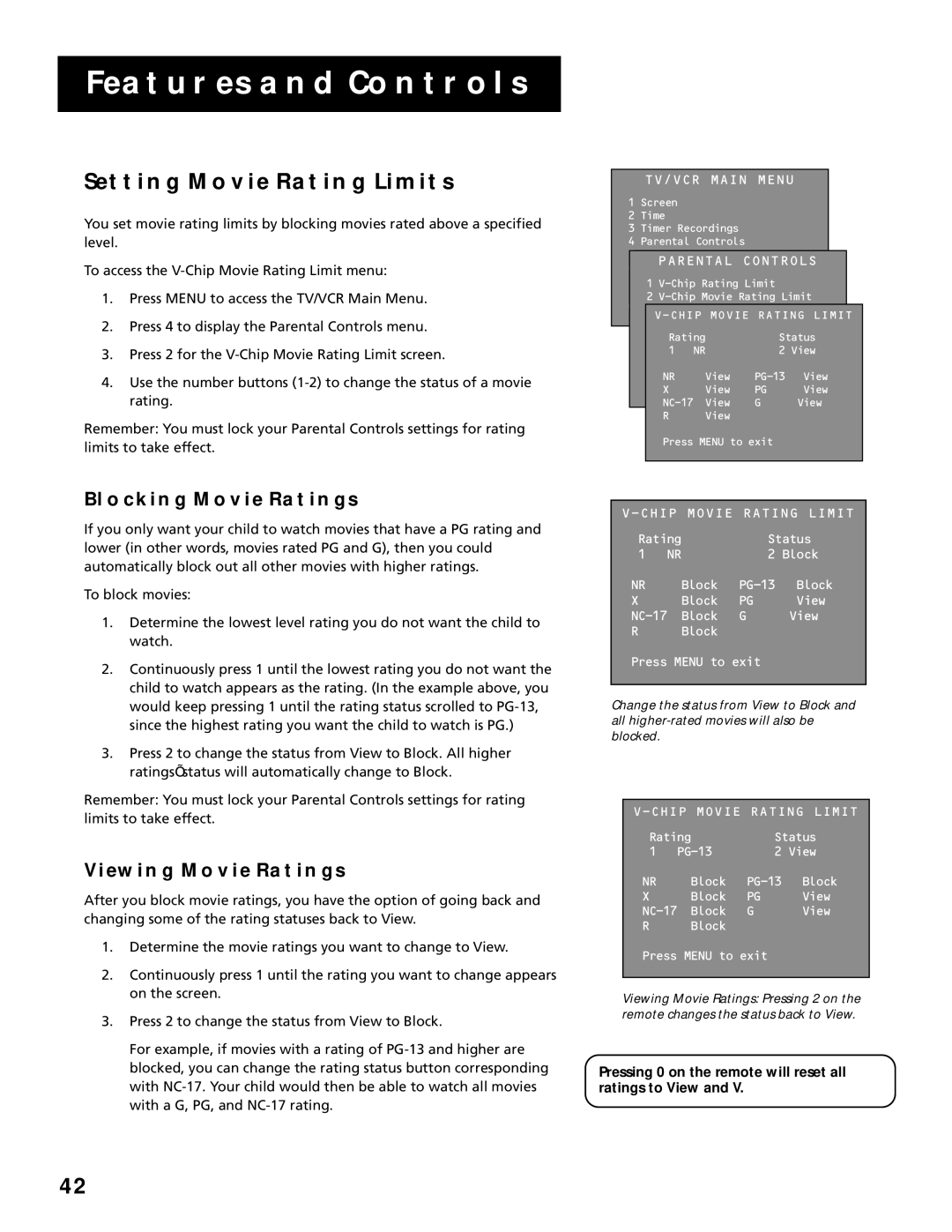FEATURES AND CONTROLS
SETTING MOVIE RATING LIMITS
You set movie rating limits by blocking movies rated above a specified level.
To access the
1.Press MENU to access the TV/VCR Main Menu.
2.Press 4 to display the Parental Controls menu.
3.Press 2 for the
4.Use the number buttons
Remember: You must lock your Parental Controls settings for rating limits to take effect.
TV/VCR MAIN MENU
1Screen
2 Time
3 Timer Recordings
4 Parental Controls
5 Setup
PARENTAL CONTROLS
6 GUIDE Plus+ Menu
1
22
0 Exit
0 Exit
Rating | Status | ||
1 | NR | 2 | View |
NR | View | View | |
X | View | PG | View |
G | View | ||
RView
Press MENU to exit
BLOCKING MOVIE RATINGS
If you only want your child to watch movies that have a PG rating and lower (in other words, movies rated PG and G), then you could automatically block out all other movies with higher ratings.
To block movies:
1.Determine the lowest level rating you do not want the child to watch.
2.Continuously press 1 until the lowest rating you do not want the child to watch appears as the rating. (In the example above, you would keep pressing 1 until the rating status scrolled to
3.Press 2 to change the status from View to Block. All higher ratings’ status will automatically change to Block.
Remember: You must lock your Parental Controls settings for rating limits to take effect.
VIEWING MOVIE RATINGS
After you block movie ratings, you have the option of going back and changing some of the rating statuses back to View.
1.Determine the movie ratings you want to change to View.
2.Continuously press 1 until the rating you want to change appears on the screen.
3.Press 2 to change the status from View to Block.
For example, if movies with a rating of
Rating | Status | ||
1 | NR | 2 | Block |
NR | Block | Block | |
X | Block | PG | View |
G | View | ||
RBlock
Press MENU to exit
Change the status from View to Block and all
Rating | Status | ||
1 | 2 | View | |
NR | Block | Block | |
X | Block | PG | View |
G | View | ||
RBlock
Press MENU to exit
Viewing Movie Ratings: Pressing 2 on the remote changes the status back to View.
Pressing 0 on the remote will reset all ratings to View and V.
42