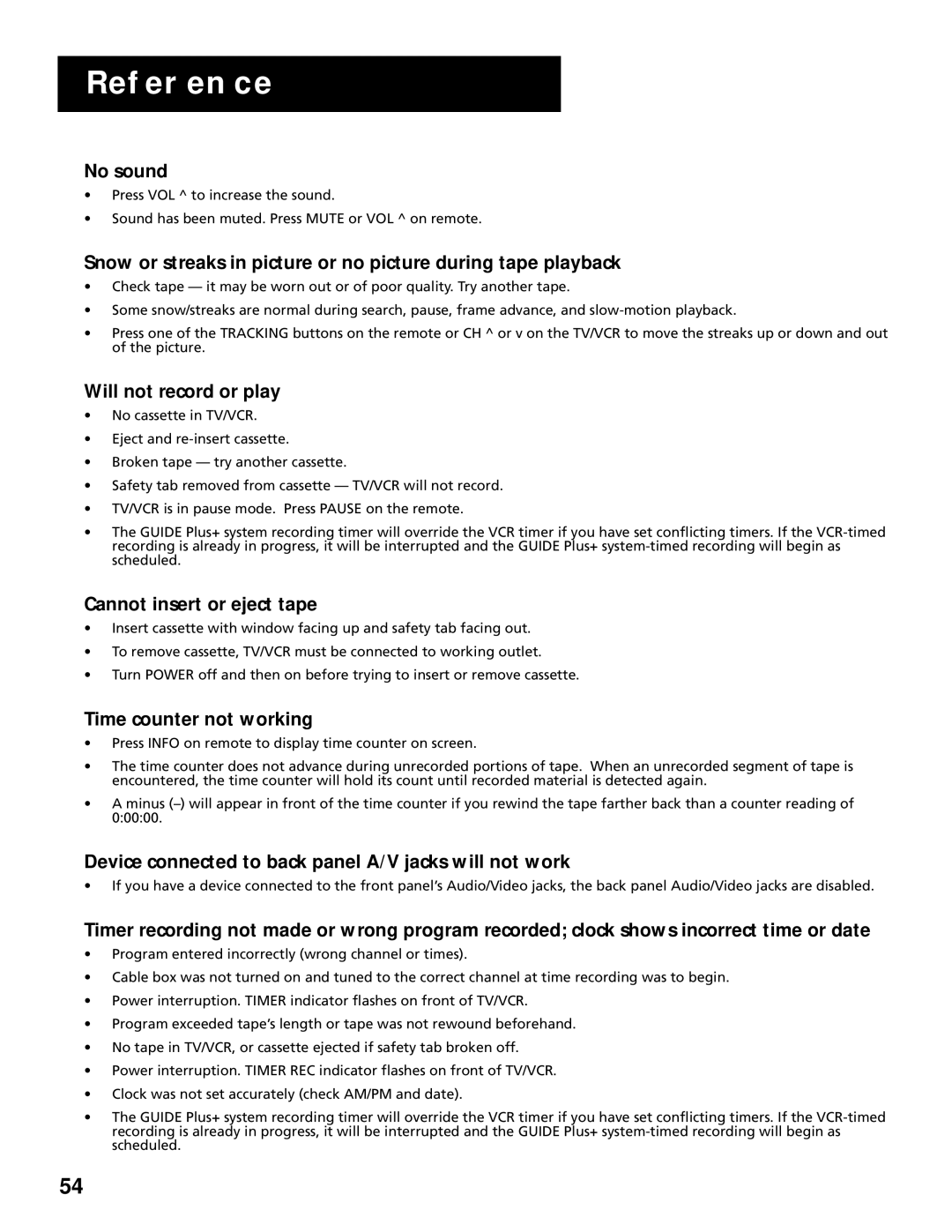REFERENCE
No sound
•Press VOL ^ to increase the sound.
•Sound has been muted. Press MUTE or VOL ^ on remote.
Snow or streaks in picture or no picture during tape playback
•Check tape — it may be worn out or of poor quality. Try another tape.
•Some snow/streaks are normal during search, pause, frame advance, and
•Press one of the TRACKING buttons on the remote or CH ^ or v on the TV/VCR to move the streaks up or down and out of the picture.
Will not record or play
•No cassette in TV/VCR.
•Eject and
•Broken tape — try another cassette.
•Safety tab removed from cassette — TV/VCR will not record.
•TV/VCR is in pause mode. Press PAUSE on the remote.
•The GUIDE Plus+ system recording timer will override the VCR timer if you have set conflicting timers. If the
Cannot insert or eject tape
•Insert cassette with window facing up and safety tab facing out.
•To remove cassette, TV/VCR must be connected to working outlet.
•Turn POWER off and then on before trying to insert or remove cassette.
Time counter not working
•Press INFO on remote to display time counter on screen.
•The time counter does not advance during unrecorded portions of tape. When an unrecorded segment of tape is encountered, the time counter will hold its count until recorded material is detected again.
•A minus
Device connected to back panel A/V jacks will not work
•If you have a device connected to the front panel’s Audio/Video jacks, the back panel Audio/Video jacks are disabled.
Timer recording not made or wrong program recorded; clock shows incorrect time or date
•Program entered incorrectly (wrong channel or times).
•Cable box was not turned on and tuned to the correct channel at time recording was to begin.
•Power interruption. TIMER indicator flashes on front of TV/VCR.
•Program exceeded tape’s length or tape was not rewound beforehand.
•No tape in TV/VCR, or cassette ejected if safety tab broken off.
•Power interruption. TIMER REC indicator flashes on front of TV/VCR.
•Clock was not set accurately (check AM/PM and date).
•The GUIDE Plus+ system recording timer will override the VCR timer if you have set conflicting timers. If the
54