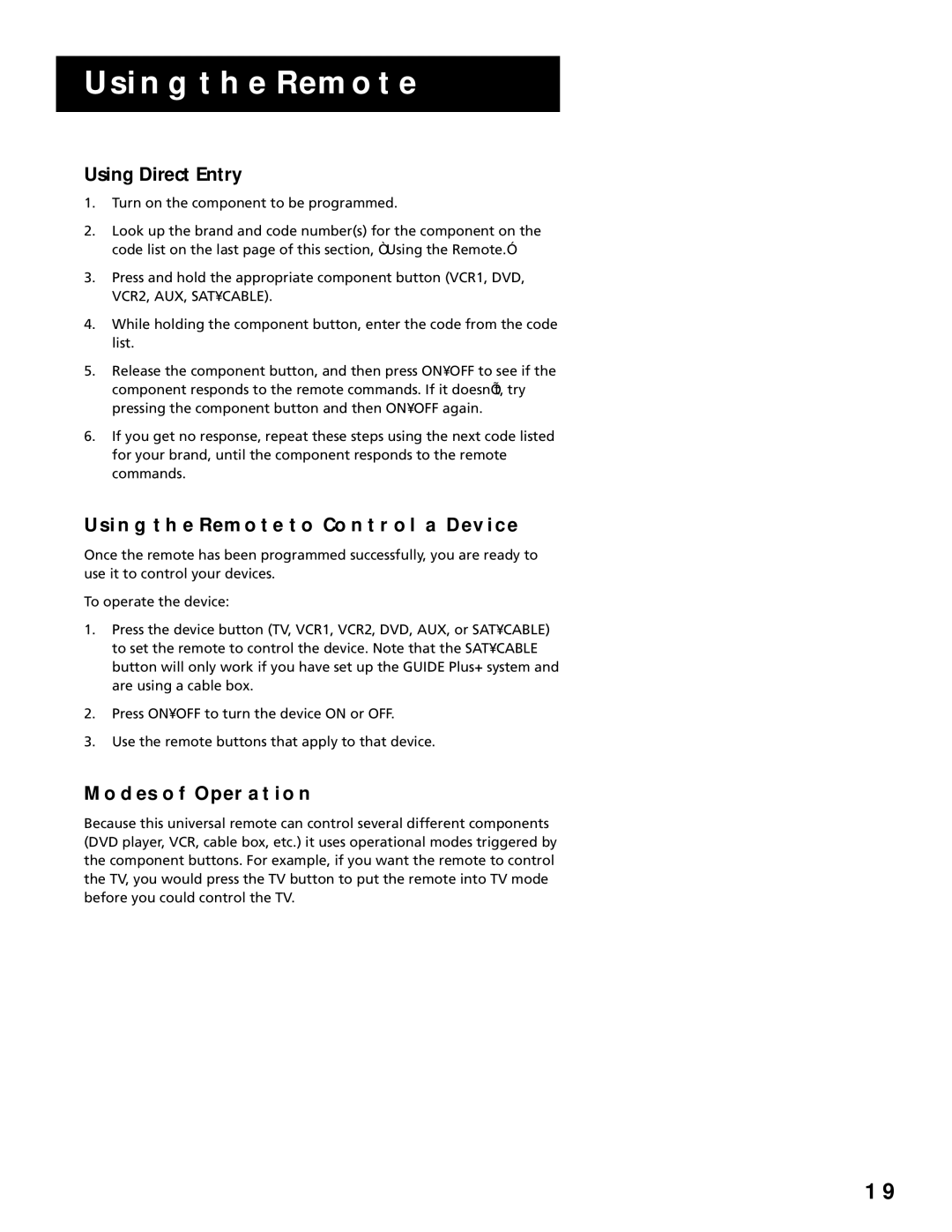USING THE REMOTE
Using Direct Entry
1.Turn on the component to be programmed.
2.Look up the brand and code number(s) for the component on the code list on the last page of this section, “Using the Remote.”
3.Press and hold the appropriate component button (VCR1, DVD, VCR2, AUX, SAT•CABLE).
4.While holding the component button, enter the code from the code list.
5.Release the component button, and then press ON•OFF to see if the component responds to the remote commands. If it doesn’t, try pressing the component button and then ON•OFF again.
6.If you get no response, repeat these steps using the next code listed for your brand, until the component responds to the remote commands.
USING THE REMOTE TO CONTROL A DEVICE
Once the remote has been programmed successfully, you are ready to use it to control your devices.
To operate the device:
1.Press the device button (TV, VCR1, VCR2, DVD, AUX, or SAT•CABLE) to set the remote to control the device. Note that the SAT•CABLE button will only work if you have set up the GUIDE Plus+ system and are using a cable box.
2.Press ON•OFF to turn the device ON or OFF.
3.Use the remote buttons that apply to that device.
MODES OF OPERATION
Because this universal remote can control several different components (DVD player, VCR, cable box, etc.) it uses operational modes triggered by the component buttons. For example, if you want the remote to control the TV, you would press the TV button to put the remote into TV mode before you could control the TV.
1 9