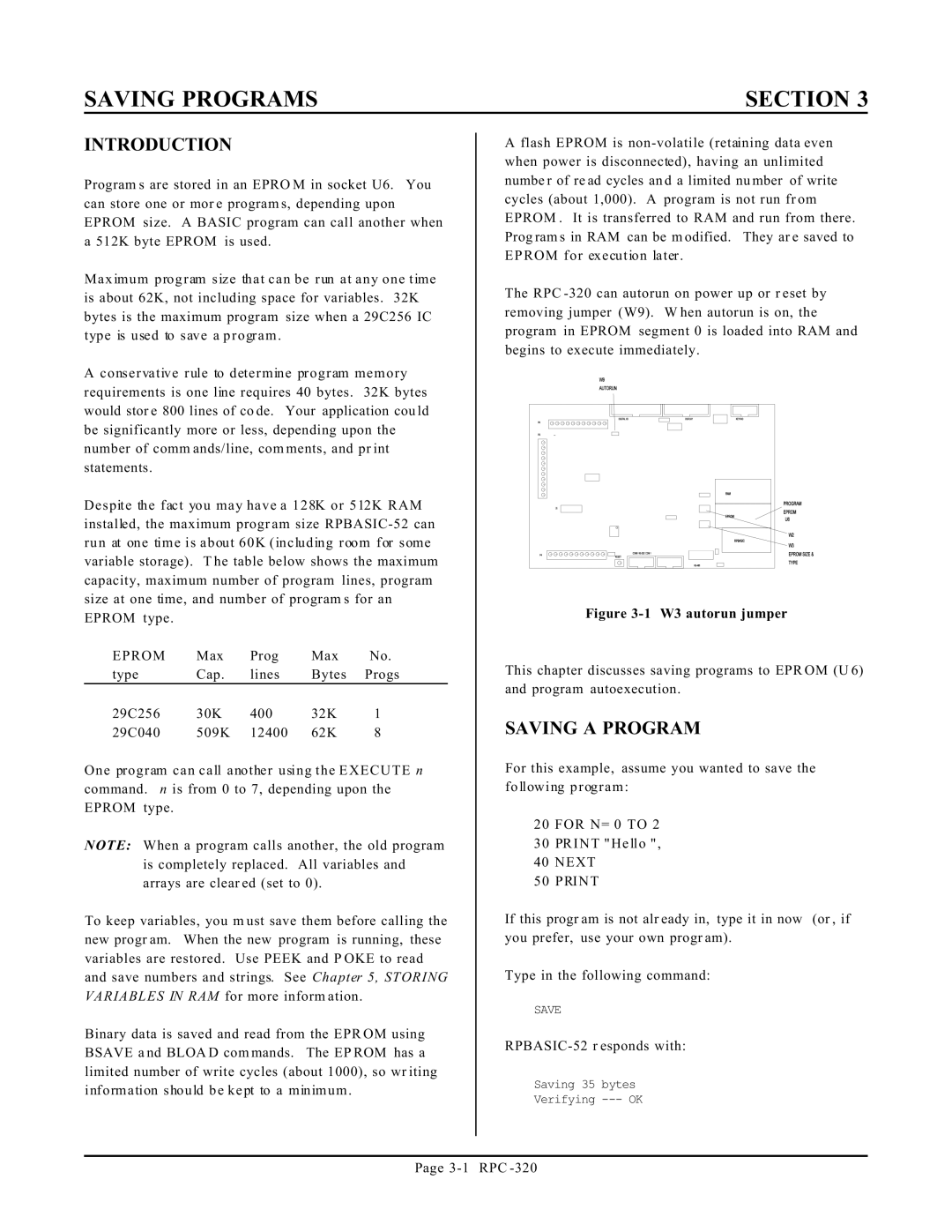SAVING PROGRAMS
INTRODUCTION
Program s are stored in an EPRO M in socket U6. You can store one or mor e program s, depending upon EPROM size. A BASIC program can call another when a 512K byte EPROM is used.
Maximum program size that can be run at any one time is about 62K, not including space for variables. 32K bytes is the maximum program size when a 29C256 IC type is used to save a program .
A conservative rule to determine program memory requirements is one line requires 40 bytes. 32K bytes would stor e 800 lines of co de. Your application cou ld be significantly more or less, depending upon the number of comm ands/line, com ments, and pr int statements.
Despite the fact you may have a 128K or 512K RAM installed, the maximum progr am size
EPROM | Max | Prog | Max | No. |
type | Cap. | lines | Bytes | Progs |
29C256 | 30K | 400 | 32K | 1 |
29C040 | 509K | 12400 | 62K | 8 |
One program can call another using the EXECUTE n command. n is from 0 to 7, depending upon the EPROM type.
NOTE: When a program calls another, the old program is completely replaced. All variables and arrays are clear ed (set to 0).
To keep variables, you m ust save them before calling the new progr am. When the new program is running, these variables are restored. Use PEEK and P OKE to read and save numbers and strings. See Chapter 5, STORING VARIABLES IN RAM for more inform ation.
Binary data is saved and read from the EPR OM using BSAVE a nd BLOA D com mands. The EP ROM has a limited number of write cycles (about 1000), so wr iting information should be kept to a minimum .
SECTION 3
Aflash EPROM is
The RPC
Figure | W3 autorun jumper |
This chapter discusses saving programs to EPR OM (U 6) and program autoexecution.
SAVING A PROGRAM
For this example, assume you wanted to save the following program:
20 FOR N= 0 TO 2
30PRINT "Hello ",
40NEXT
50PRINT
If this progr am is not alr eady in, type it in now (or , if you prefer, use your own progr am).
Type in the following command:
SAVE
Saving 35 bytes
Verifying
Page