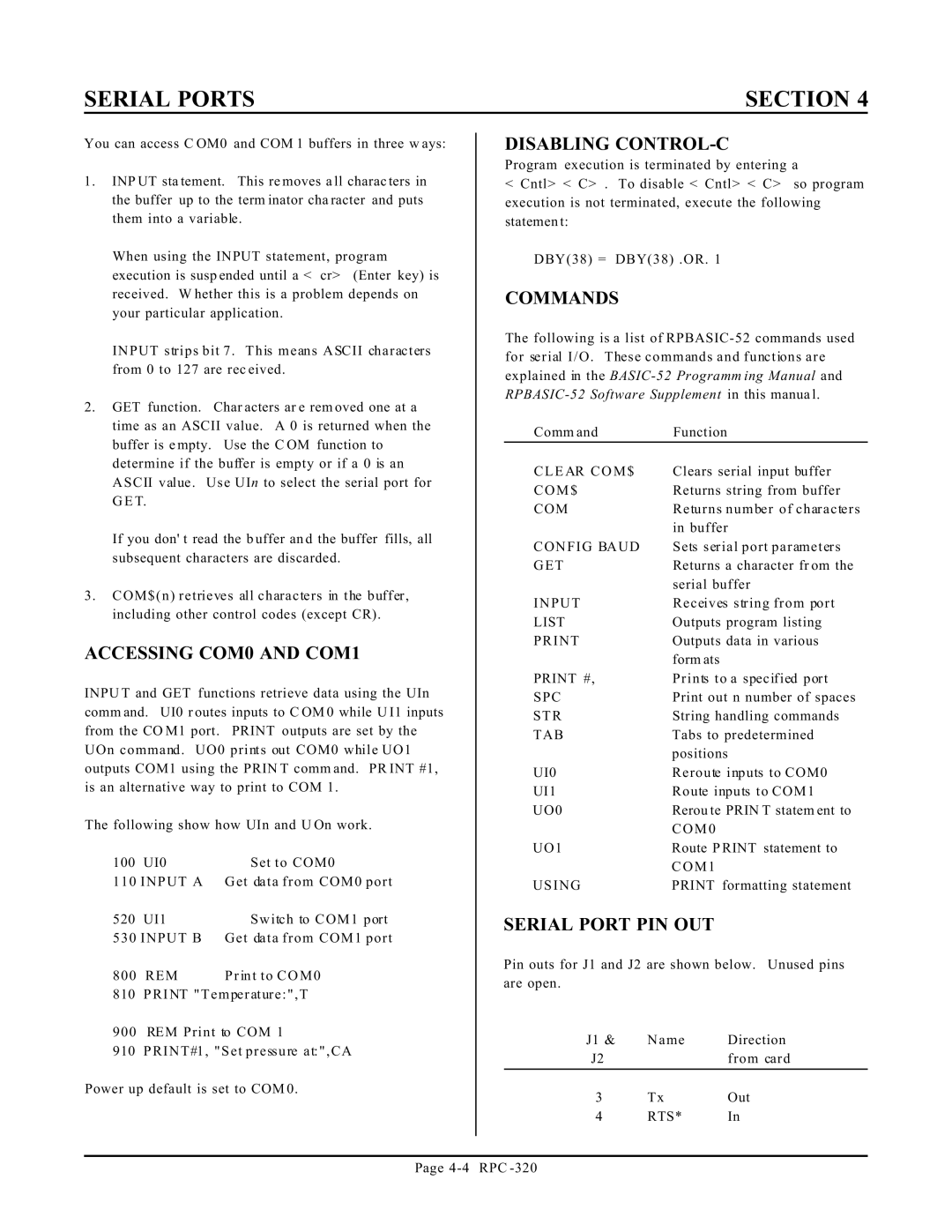SERIAL PORTS
You can access C OM0 and COM 1 buffers in three w ays:
1.INP UT sta tement. This re moves a ll charac ters in the buffer up to the term inator cha racter and puts them into a variable.
When using the INPUT statement, program execution is susp ended until a < cr> (Enter key) is received. W hether this is a problem depends on your particular application.
INPUT strips bit 7 . This means ASCII characters from 0 to 127 are rec eived.
2.GET function. Char acters ar e rem oved one at a time as an ASCII value. A 0 is returned when the buffer is e mpty. Use the C OM function to determine if the buffer is empty or if a 0 is an ASCII value . Use UIn to select the serial port for G E T.
If you don' t read the b uffer an d the buffer fills, all subsequent characters are discarded.
3.COM $ (n) retrieves all characters in the buffer, including other control codes (except CR).
ACCESSING COM0 AND COM1
INPU T and GET functions retrieve data using the UIn comm and. UI0 r outes inputs to C OM 0 while U I1 inputs from the CO M1 port. PRINT outputs are set by the UOn command. UO0 prints out COM0 while UO1 outputs COM1 using the PRIN T comm and. PR INT #1, is an alternative way to print to COM 1.
The following show how UIn and U On work.
100 UI0Set to COM0
110 INPUT A Get data from COM0 port
520 UI1Switch to COM1 port
530 INPUT B Get data from COM1 port
800 | REM | P r in t t o C O M 0 |
810 | PRINT "Temperature:",T | |
900 REM Print to COM 1
910PRINT#1, "Set pressure at:",CA
Power up default is set to COM 0.
SECTION 4
DISABLING CONTROL-C
Program execution is terminated by entering a
<Cntl> < C> . To disable < Cntl> < C> so program execution is not terminated, execute the following statemen t:
DBY(38) = DBY(38) .OR. 1
COMMANDS
The following is a list of
Comm and | Function |
C L E AR C O M $ | Clears serial input buffer |
C O M $ | Returns string from buffer |
COM | Returns number of characters |
| in buffer |
CONFIG BAUD | Sets serial port parameters |
GET | Returns a character fr om the |
| serial buffer |
INPUT | Receives string from port |
LIST | Outputs program listing |
Outputs data in various | |
| form ats |
PRINT #, | Prints to a specified port |
SPC | Print out n number of spaces |
STR | String handling commands |
TAB | Tabs to predetermined |
| positions |
UI0 | Reroute inputs to COM0 |
UI1 | Route inputs to COM1 |
UO0 | Rerou te PRIN T statem ent to |
| C O M 0 |
UO1 | Route P RINT statement to |
| C O M 1 |
USING | PRINT formatting statement |
SERIAL PORT PIN OUT
Pin outs for J1 and J2 are shown below. Unused pins are open.
J1 & | Name | Direction |
J2 |
| from card |
3 | Tx | Out |
4 | RTS* | In |
Page