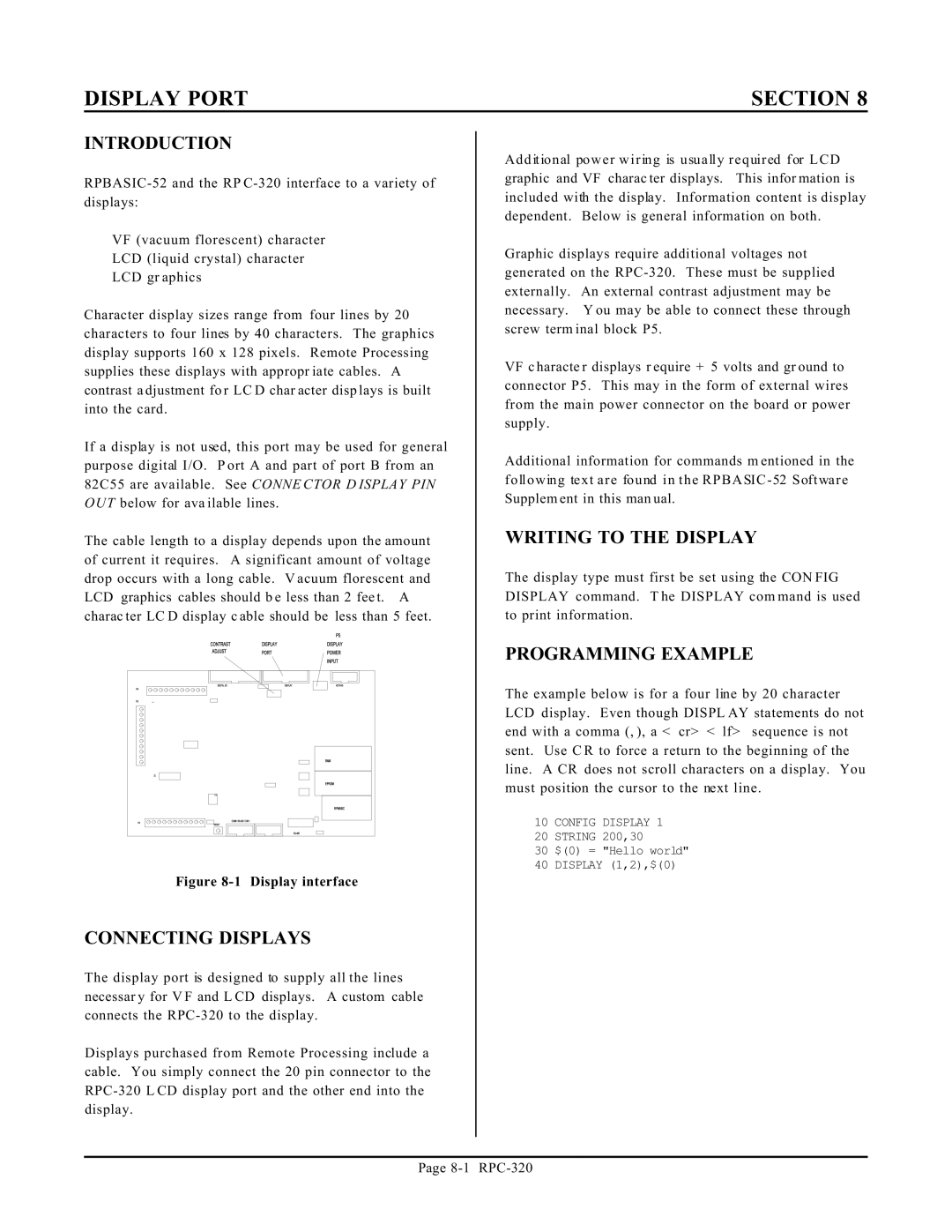DISPLAY PORT
INTRODUCTION
VF (vacuum florescent) character
LCD (liquid crystal) character
LCD gr aphics
Character display sizes range from four lines by 20 characters to four lines by 40 characters. The graphics display supports 160 x 128 pixels. Remote Processing supplies these displays with appropr iate cables. A contrast a djustment fo r LC D char acter disp lays is built into the card.
If a display is not used, this port may be used for general purpose digital I/O. P ort A and part of port B from an 82C55 are available. See CONNE CTOR D ISPLAY PIN OUT below for ava ilable lines.
The cable length to a display depends upon the amount of current it requires. A significant amount of voltage drop occurs with a long cable. V acuum florescent and LCD graphics cables should b e less than 2 fee t. A charac ter LC D display c able should be less than 5 feet.
Figure 8-1 Display interface
CONNECTING DISPLAYS
The display port is designed to supply all the lines necessar y for V F and L CD displays. A custom cable connects the
Displays purchased from Remote Processing include a cable. You simply connect the 20 pin connector to the
SECTION 8
Additional power wiring is usually required for LCD graphic and VF charac ter displays. This infor mation is included with the display. Information content is display dependent. Below is general information on both.
Graphic displays require additional voltages not generated on the
VF c haracte r displays r equire + 5 volts and gr ound to connector P5. This may in the form of external wires from the main power connector on the board or power supply.
Additional information for commands m entioned in the following text are found in the RPBASIC - 52 Software Supplem ent in this man ual.
WRITING TO THE DISPLAY
The display type must first be set using the CON FIG DISPLAY command. T he DISPLAY com mand is used to print information.
PROGRAMMING EXAMPLE
The example below is for a four line by 20 character LCD display. Even though DISPL AY statements do not end with a comma (, ), a < cr> < lf> sequence is not sent. Use C R to force a return to the beginning of the line. A CR does not scroll characters on a display. You must position the cursor to the next line.
10 CONFIG DISPLAY 1
20 STRING 200,30
30 $(0) = "Hello world"
40 DISPLAY (1,2),$(0)
Page