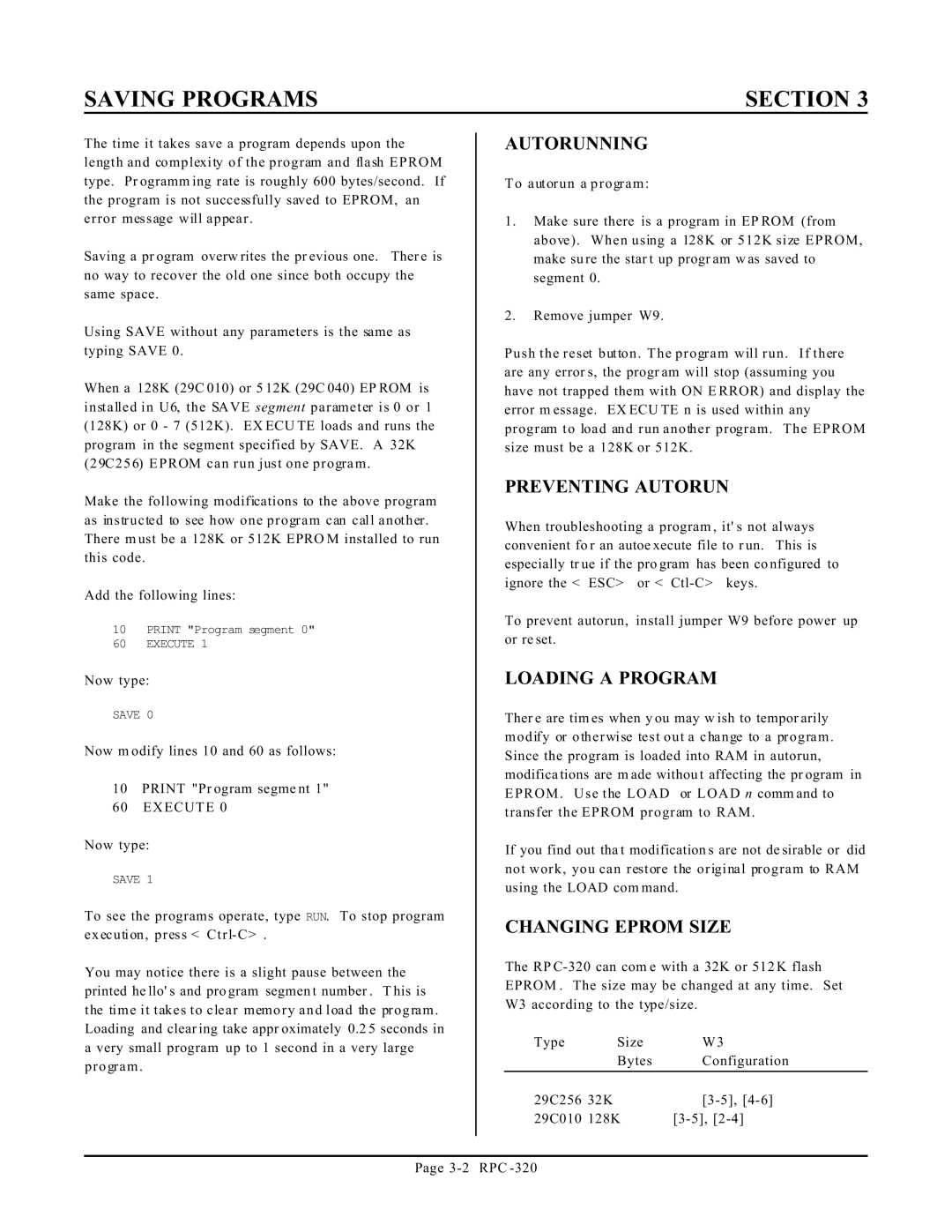SAVING PROGRAMS
The time it takes save a program depends upon the length and complexity of the program and flash EPROM type. Pr ogramm ing rate is roughly 600 bytes/second. If the program is not successfully saved to EPROM, an error message will appear .
Saving a pr ogram overw rites the pr evious one. Ther e is no way to recover the old one since both occupy the same space.
Using SAVE without any parameters is the same as typing SAVE 0.
When a 128K (29C 010) or 5 12K (29C 040) EP ROM is installed in U6, the SAVE segment parameter is 0 or 1 (128K) or 0 - 7 (512K). EX ECU TE loads and runs the program in the segment specified by SAVE. A 32K (29C256) EPROM can run just one program .
Make the following modifications to the above program as instructed to see how one program can call another . There m ust be a 128K or 512K EPRO M installed to run this code.
Add the following lines:
10PRINT "Program segment 0"
60EXECUTE 1
Now type:
SAVE 0
Now m odify lines 10 and 60 as follows:
10PRINT "Pr ogram segme nt 1"
60EXECUTE 0
Now type:
SAVE 1
To see the programs operate, type RUN. To stop program execution, press < Ctrl- C> .
You may notice there is a slight pause between the printed he llo' s and pro gram segmen t number . T his is the time it takes to clear memory and load the program . Loading and clear ing take appr oximately 0.2 5 seconds in a very small program up to 1 second in a very large program .
SECTION 3
AUTORUNNING
To autorun a program:
1.Make sure there is a program in EP ROM (from above). When using a 128K or 512K size EPROM, make su re the star t up progr am w as saved to segment 0.
2.Remove jumper W9.
Push the reset button . The program will run . If there are any error s, the progr am will stop (assuming you have not trapped them with ON E RROR) and display the error m essage. EX ECU TE n is used within any program to load and run another program. The EPROM size must be a 128K or 512K.
PREVENTING AUTORUN
When troubleshooting a program , it' s not always convenient fo r an autoe xecute file to r un. This is especially tr ue if the pro gram has been co nfigured to ignore the < ESC> or <
To prevent autorun, install jumper W9 before power up or re set.
LOADING A PROGRAM
Ther e are tim es when y ou may w ish to tempor arily modify or otherwise test out a change to a program . Since the program is loaded into RAM in autorun, modifica tions are m ade withou t affecting the pr ogram in EPROM . Use the LOAD or LOAD n comm and to transfer the EPROM program to RAM.
If you find out tha t modification s are not de sirable or did not work, you can restore the original program to RAM using the LOAD com mand.
CHANGING EPROM SIZE
The RP
Type | Size | W3 |
| Bytes | Configuration |
29C256 | 32K | |
29C010 | 128K |
Page