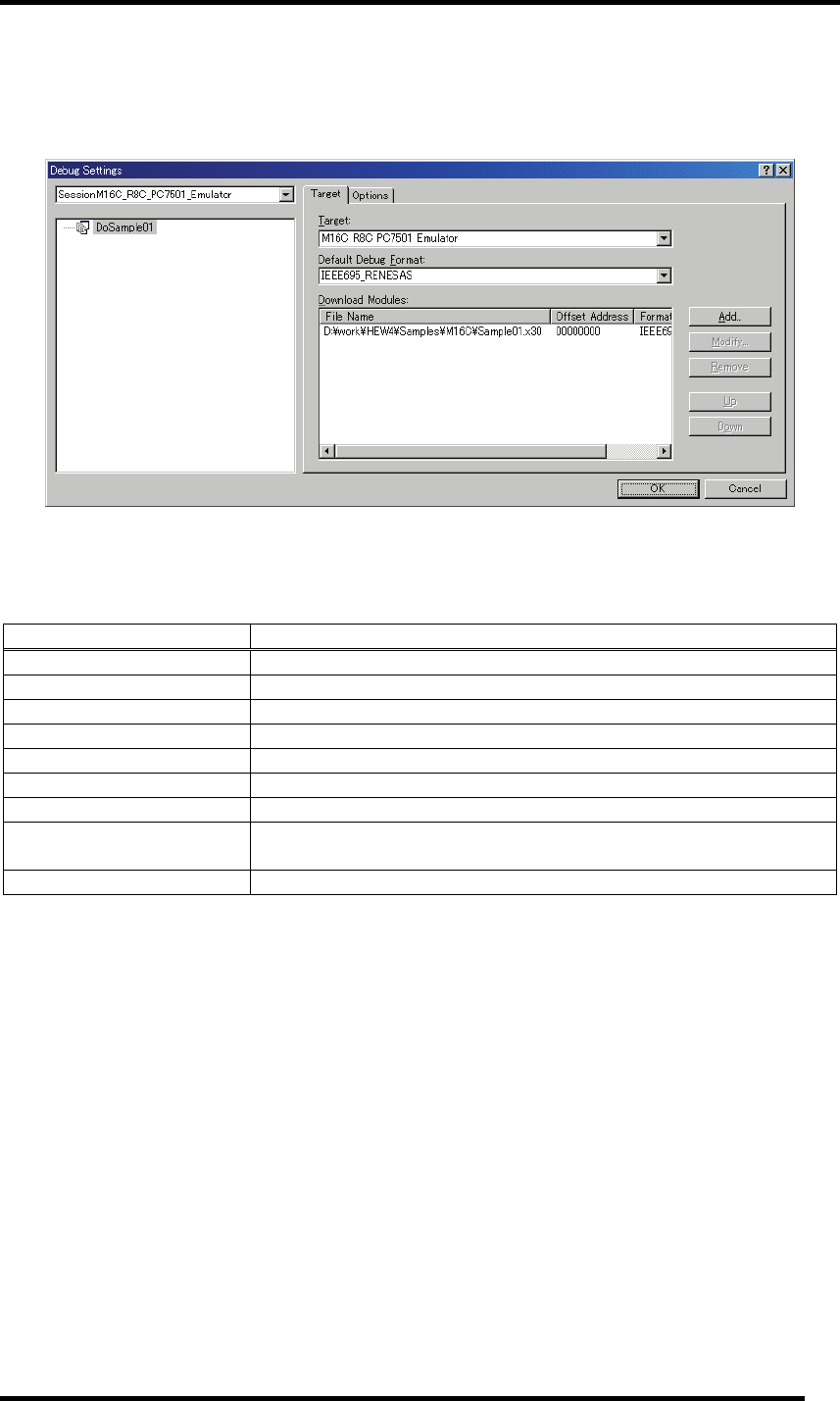
4.2.2.4 Step4 : Registering the Load modules to be downloaded
Finally, register the load module file to be used.
Select [Debug Settings...] from the [Debug] menu to open the [Debug Settings] dialog box.
1. Select the product name to be connected in the [Target] drop-down list box.
2. Select the format of the load module to be downloaded in the [Default Debug Format] drop-down
list box.
Format Name Contents
IEEE695_REN S ESA IEEE-695 format file (When Using Renesas toolchain)
IEEE695_IAR IEEE-695 format file (When Using IAR toolchain)
IEEE695_TASKING IEEE-695 format file (When Using Tasking toolchain)
ELF/DWARF2 ELF/DWARF2 format file (When Using Renesas toolch in) a
ELF/DWARF2_IAR ELF/DWARF2 format file (When Using IAR toolchain)
ELF/DWARF2_TASKING ELF/DWARF2 format file (When Using Tasking toolchain)
ELF/DWARF2_KPIT ELF/DWARF2 format file (When Using KPIT toolchain)
Intel-Hex+Sym Intel Hex format file with Symbol format file (When Using Renesas
toolchain “SRA74”)
IEEE695_ICC740 IEEE-695 format file (When Using Renesas toolchain "ICC740")
This debugger does not support the object formats, which are not shown in the drop down list.
30