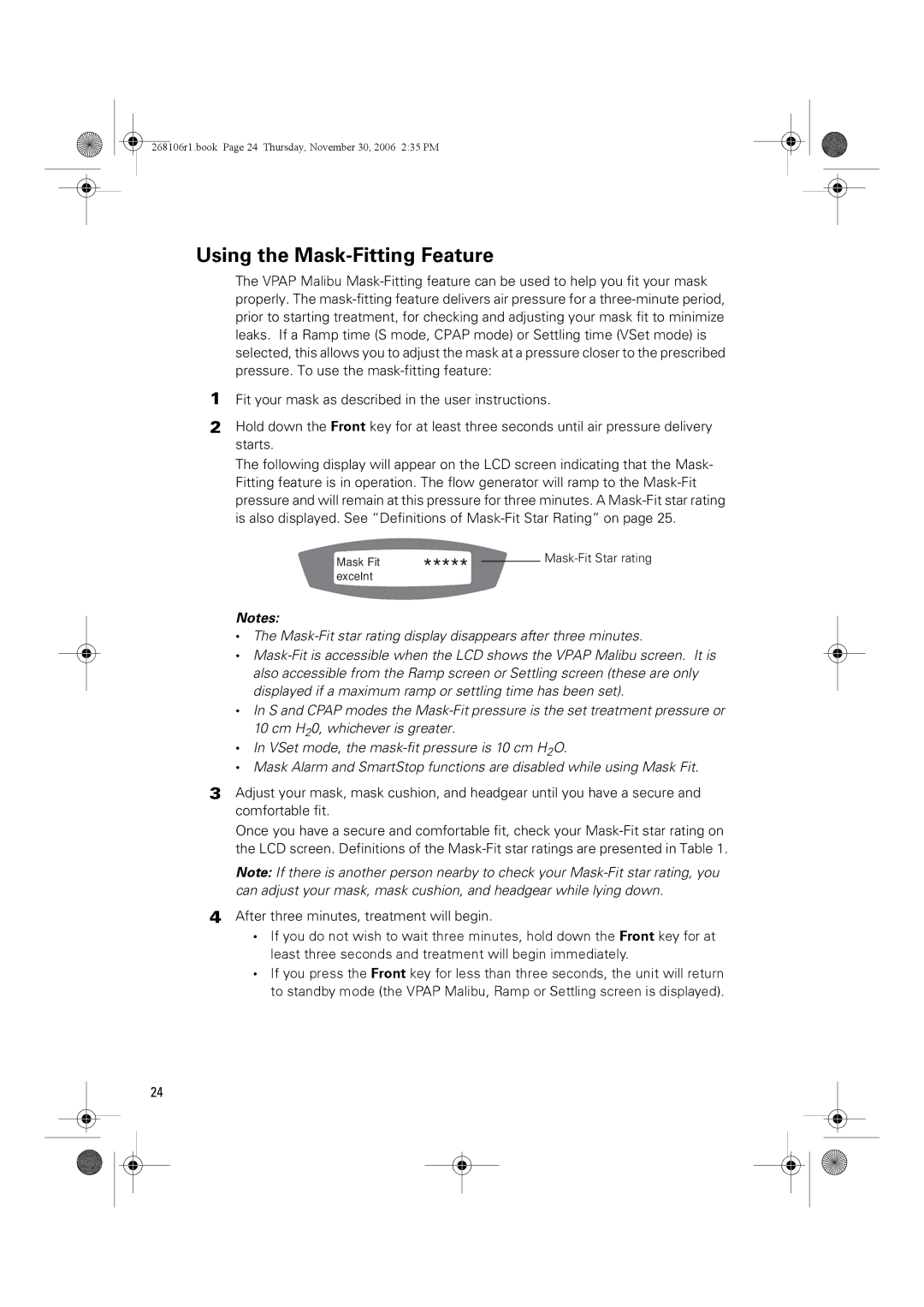268106r1.book Page 24 Thursday, November 30, 2006 2:35 PM
Using the Mask-Fitting Feature
1
2
The VPAP Malibu
Fit your mask as described in the user instructions.
Hold down the Front key for at least three seconds until air pressure delivery starts.
The following display will appear on the LCD screen indicating that the Mask- Fitting feature is in operation. The flow generator will ramp to the
Mask Fit | ***** |
|
| |
|
| |||
|
|
| ||
excelnt |
|
|
| |
|
|
|
|
|
3
4
Notes:
•The
•
•In S and CPAP modes the
•In VSet mode, the
•Mask Alarm and SmartStop functions are disabled while using Mask Fit.
Adjust your mask, mask cushion, and headgear until you have a secure and comfortable fit.
Once you have a secure and comfortable fit, check your
Note: If there is another person nearby to check your
After three minutes, treatment will begin.
•If you do not wish to wait three minutes, hold down the Front key for at least three seconds and treatment will begin immediately.
•If you press the Front key for less than three seconds, the unit will return to standby mode (the VPAP Malibu, Ramp or Settling screen is displayed).
24