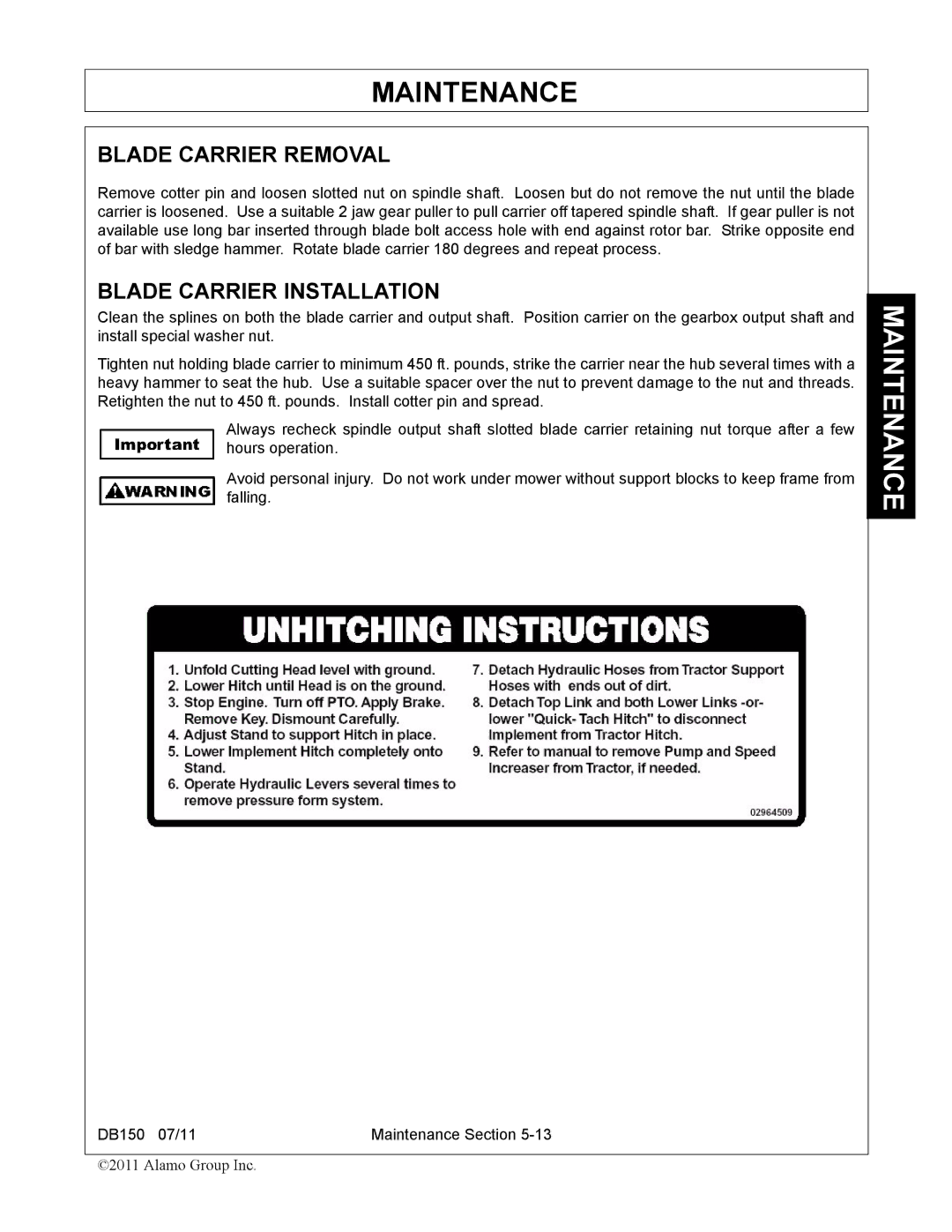MAINTENANCE
BLADE CARRIER REMOVAL
Remove cotter pin and loosen slotted nut on spindle shaft. Loosen but do not remove the nut until the blade carrier is loosened. Use a suitable 2 jaw gear puller to pull carrier off tapered spindle shaft. If gear puller is not available use long bar inserted through blade bolt access hole with end against rotor bar. Strike opposite end of bar with sledge hammer. Rotate blade carrier 180 degrees and repeat process.
BLADE CARRIER INSTALLATION
Clean the splines on both the blade carrier and output shaft. Position carrier on the gearbox output shaft and install special washer nut.
Tighten nut holding blade carrier to minimum 450 ft. pounds, strike the carrier near the hub several times with a heavy hammer to seat the hub. Use a suitable spacer over the nut to prevent damage to the nut and threads. Retighten the nut to 450 ft. pounds. Install cotter pin and spread.
Always recheck spindle output shaft slotted blade carrier retaining nut torque after a few hours operation.
Avoid personal injury. Do not work under mower without support blocks to keep frame from falling.
MAINTENANCE
DB150 07/11 | Maintenance Section |
©2011 Alamo Group Inc.