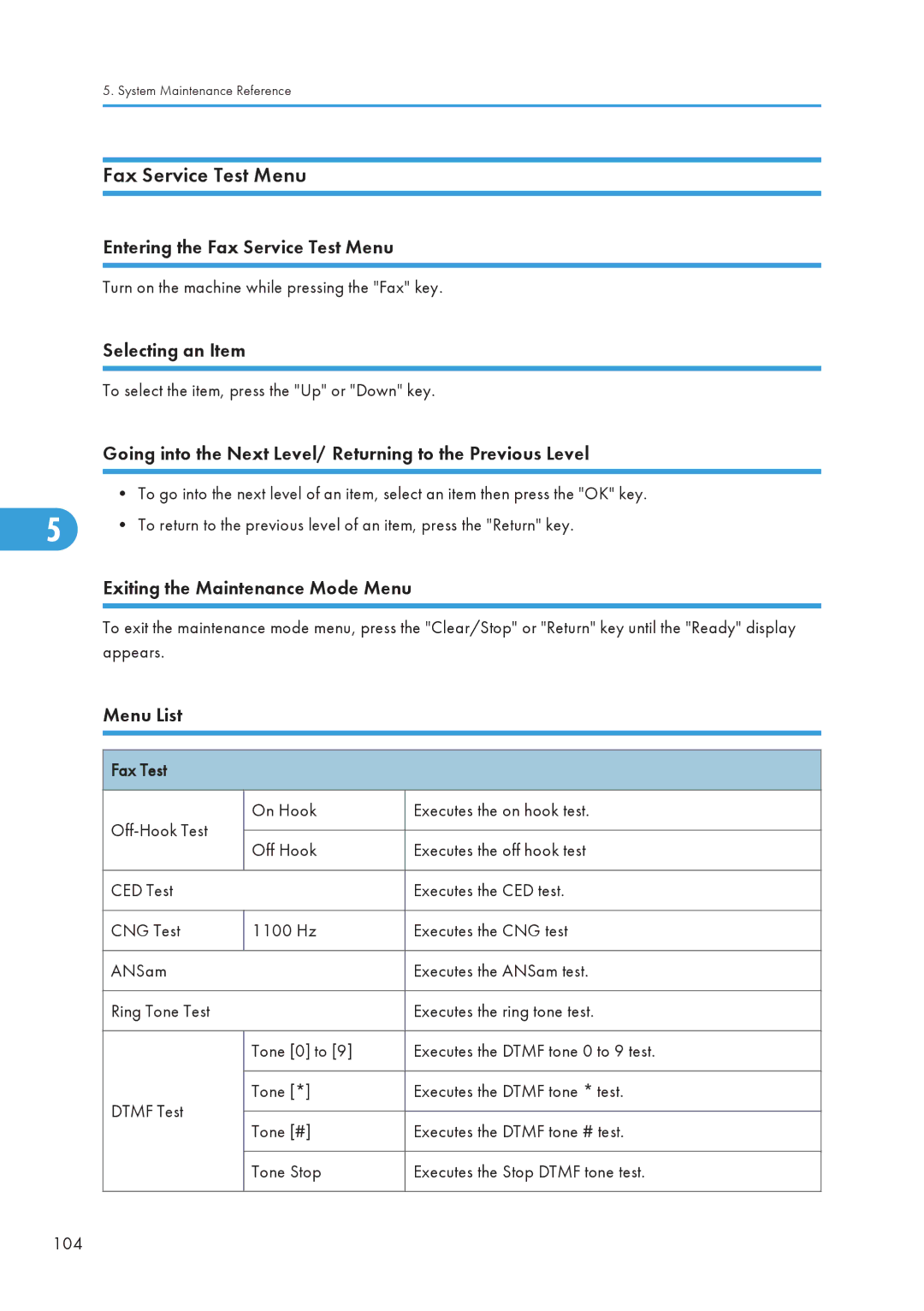5. System Maintenance Reference
Fax Service Test Menu
Entering the Fax Service Test Menu
Turn on the machine while pressing the "Fax" key.
Selecting an Item
To select the item, press the "Up" or "Down" key.
Going into the Next Level/ Returning to the Previous Level
| • | To go into the next level of an item, select an item then press the "OK" key. |
5 | • | To return to the previous level of an item, press the "Return" key. |
Exiting the Maintenance Mode Menu
To exit the maintenance mode menu, press the "Clear/Stop" or "Return" key until the "Ready" display appears.
Menu List
Fax Test
| On Hook |
| Executes the on hook test. | ||
|
|
|
|
| |
| Off Hook |
| Executes the off hook test | ||
|
|
| |||
|
|
|
|
|
|
CED Test |
|
|
| Executes the CED test. | |
|
|
|
|
|
|
CNG Test |
| 1100 Hz |
| Executes the CNG test | |
|
|
|
|
|
|
ANSam |
|
|
| Executes the ANSam test. | |
|
|
|
|
|
|
Ring Tone Test |
|
|
| Executes the ring tone test. | |
|
|
|
|
|
|
|
| Tone [0] to [9] |
| Executes the DTMF tone 0 to 9 test. | |
|
|
|
|
|
|
DTMF Test |
| Tone [*] |
| Executes the DTMF tone * test. | |
|
|
|
|
| |
| Tone [#] |
| Executes the DTMF tone # test. | ||
|
|
| |||
|
|
|
|
|
|
|
| Tone Stop |
| Executes the Stop DTMF tone test. | |
|
|
|
|
|
|
104