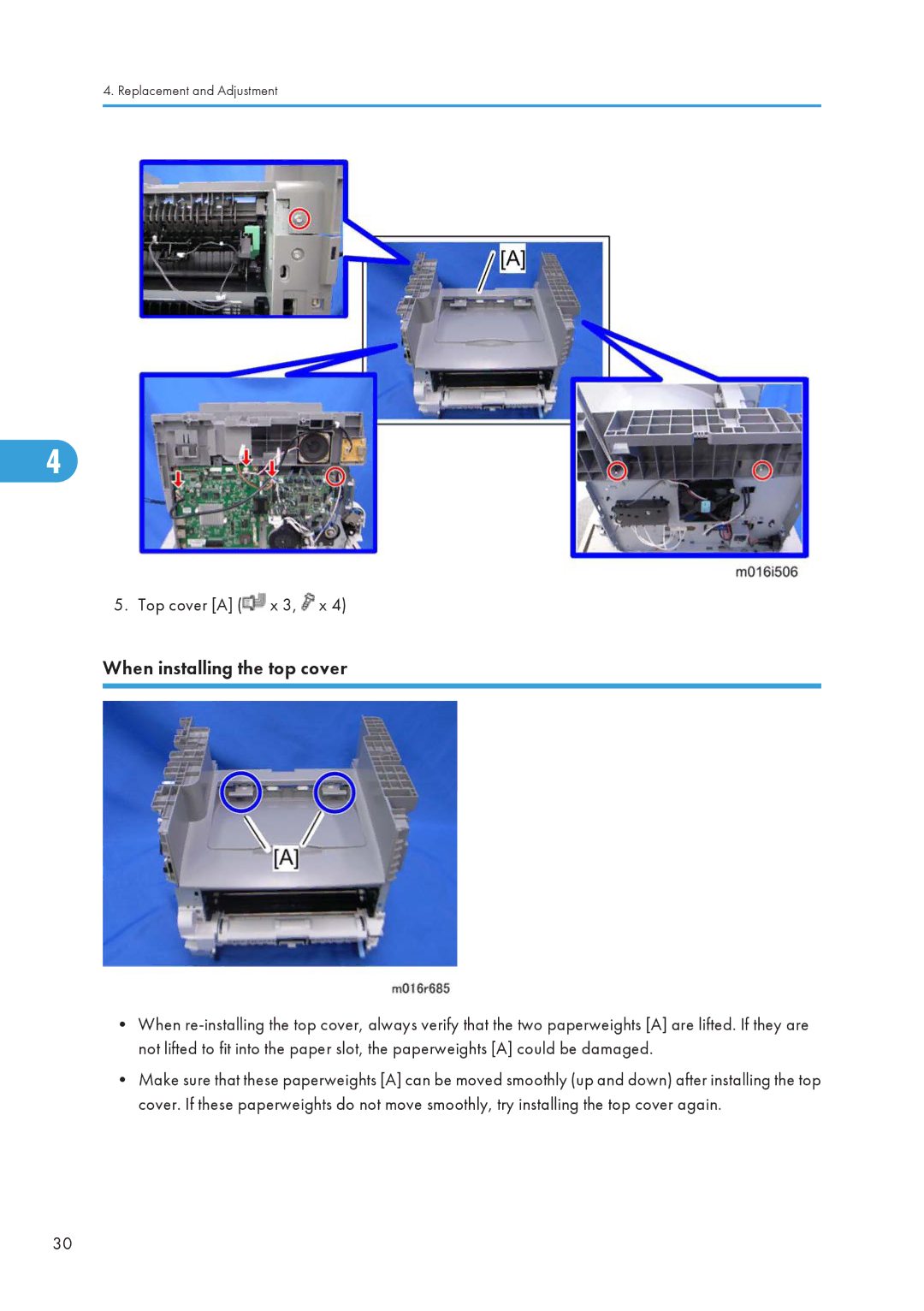4. Replacement and Adjustment
4
5. Top cover [A] (![]() x 3,
x 3, ![]() x 4)
x 4)
When installing the top cover
•When
•Make sure that these paperweights [A] can be moved smoothly (up and down) after installing the top cover. If these paperweights do not move smoothly, try installing the top cover again.
30