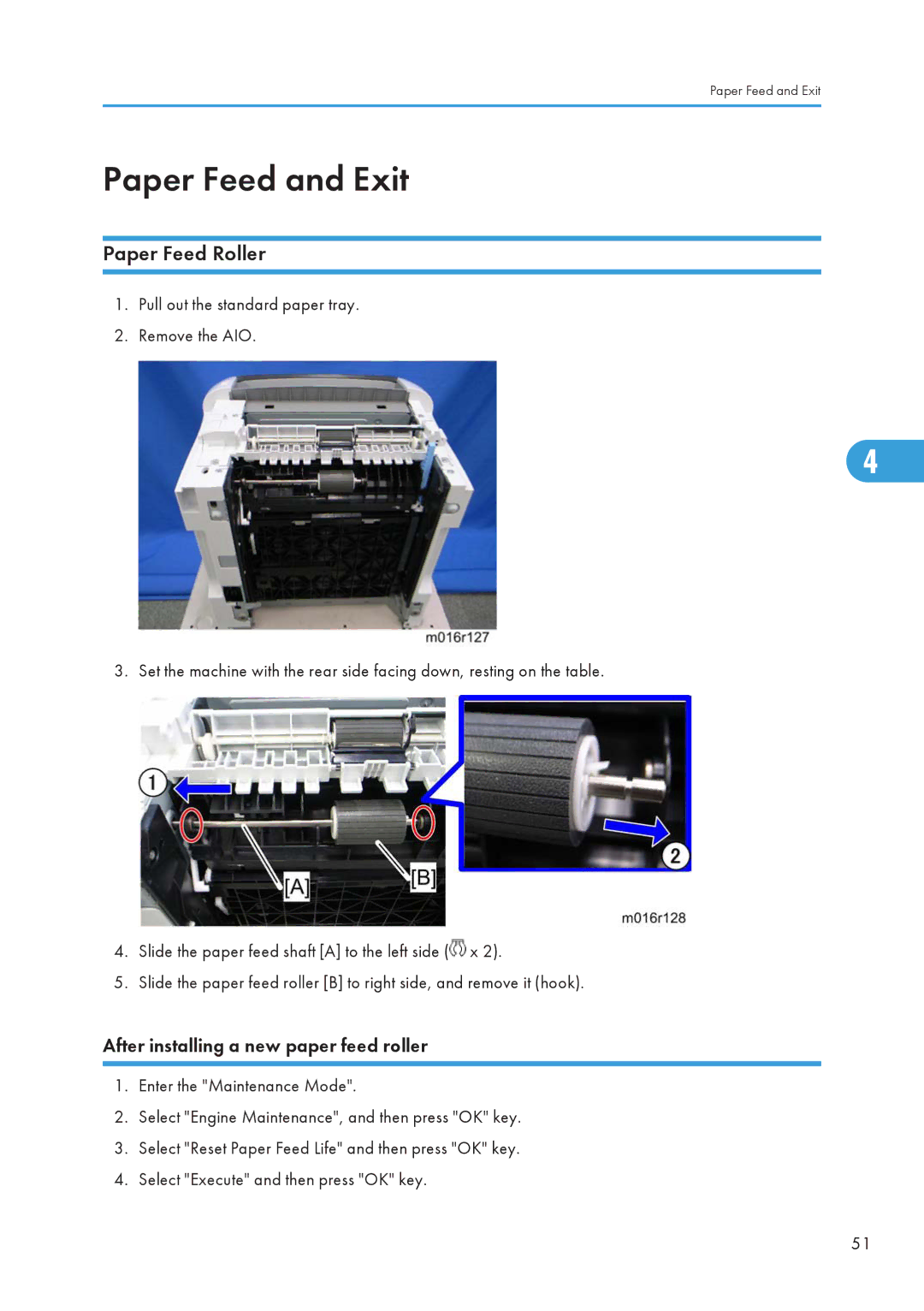Paper Feed and Exit
Paper Feed and Exit
Paper Feed Roller
1.Pull out the standard paper tray.
2.Remove the AIO.
4
3. Set the machine with the rear side facing down, resting on the table.
4.Slide the paper feed shaft [A] to the left side (![]() x 2).
x 2).
5.Slide the paper feed roller [B] to right side, and remove it (hook).
After installing a new paper feed roller
1.Enter the "Maintenance Mode".
2.Select "Engine Maintenance", and then press "OK" key.
3.Select "Reset Paper Feed Life" and then press "OK" key.
4.Select "Execute" and then press "OK" key.
51