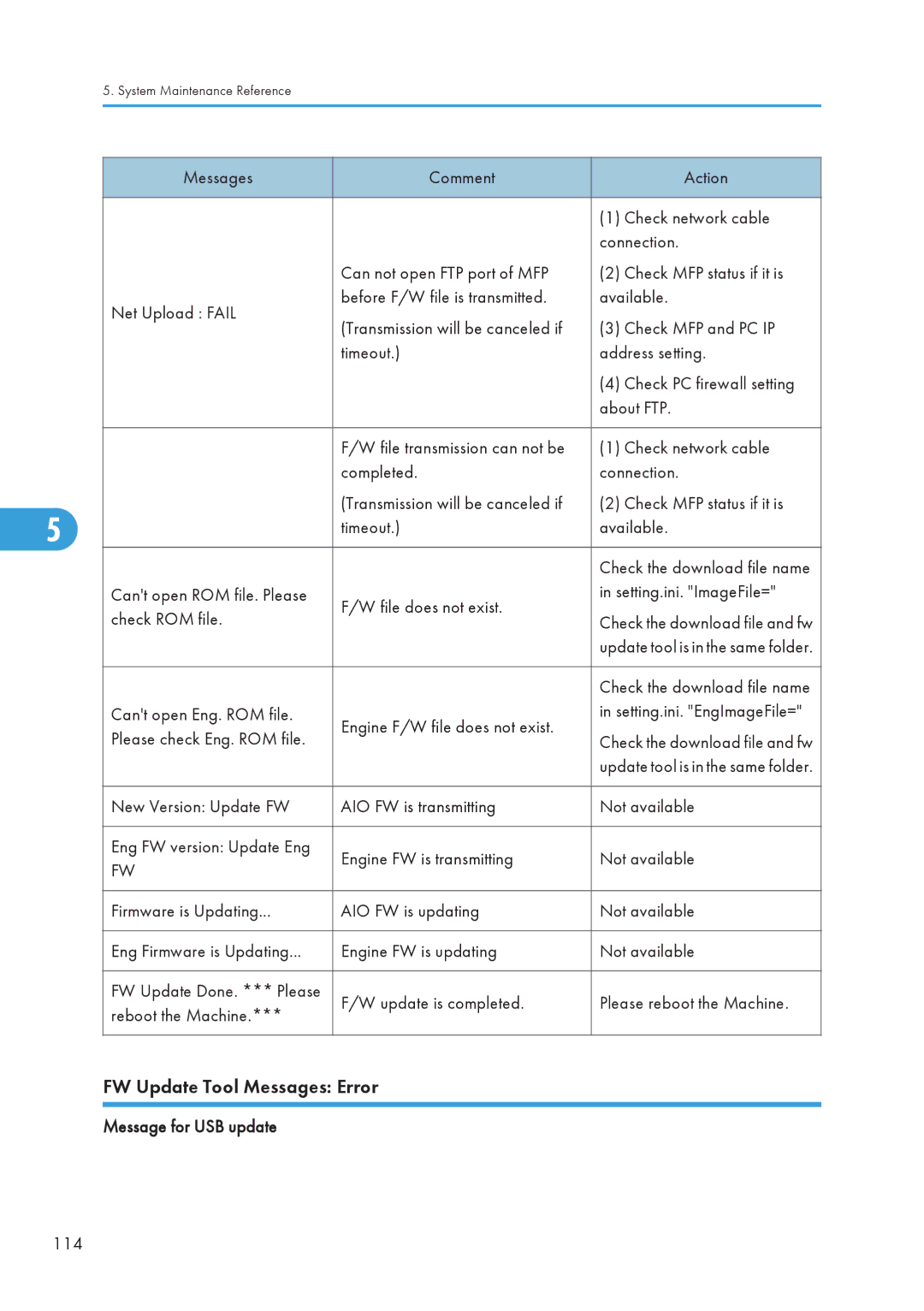5. System Maintenance Reference
| Messages | Comment | Action |
|
|
|
|
|
|
| (1) Check network cable |
|
|
| connection. |
|
| Can not open FTP port of MFP | (2) Check MFP status if it is |
| Net Upload : FAIL | before F/W file is transmitted. | available. |
| (Transmission will be canceled if | (3) Check MFP and PC IP | |
|
| ||
|
| timeout.) | address setting. |
|
|
| (4) Check PC firewall setting |
|
|
| about FTP. |
|
|
|
|
|
| F/W file transmission can not be | (1) Check network cable |
|
| completed. | connection. |
|
| (Transmission will be canceled if | (2) Check MFP status if it is |
5 |
| timeout.) | available. |
|
|
|
|
|
|
| Check the download file name |
| Can't open ROM file. Please | F/W file does not exist. | in setting.ini. "ImageFile=" |
| check ROM file. | Check the download file and fw | |
|
| ||
|
|
| update tool is in the same folder. |
|
|
|
|
|
|
| Check the download file name |
| Can't open Eng. ROM file. | Engine F/W file does not exist. | in setting.ini. "EngImageFile=" |
| Please check Eng. ROM file. | Check the download file and fw | |
|
| ||
|
|
| update tool is in the same folder. |
|
|
|
|
| New Version: Update FW | AIO FW is transmitting | Not available |
|
|
|
|
| Eng FW version: Update Eng | Engine FW is transmitting | Not available |
| FW | ||
|
|
| |
|
|
|
|
| Firmware is Updating... | AIO FW is updating | Not available |
|
|
|
|
| Eng Firmware is Updating... | Engine FW is updating | Not available |
|
|
|
|
| FW Update Done. *** Please | F/W update is completed. | Please reboot the Machine. |
| reboot the Machine.*** | ||
|
|
| |
|
|
|
|
FW Update Tool Messages: Error
Message for USB update
114