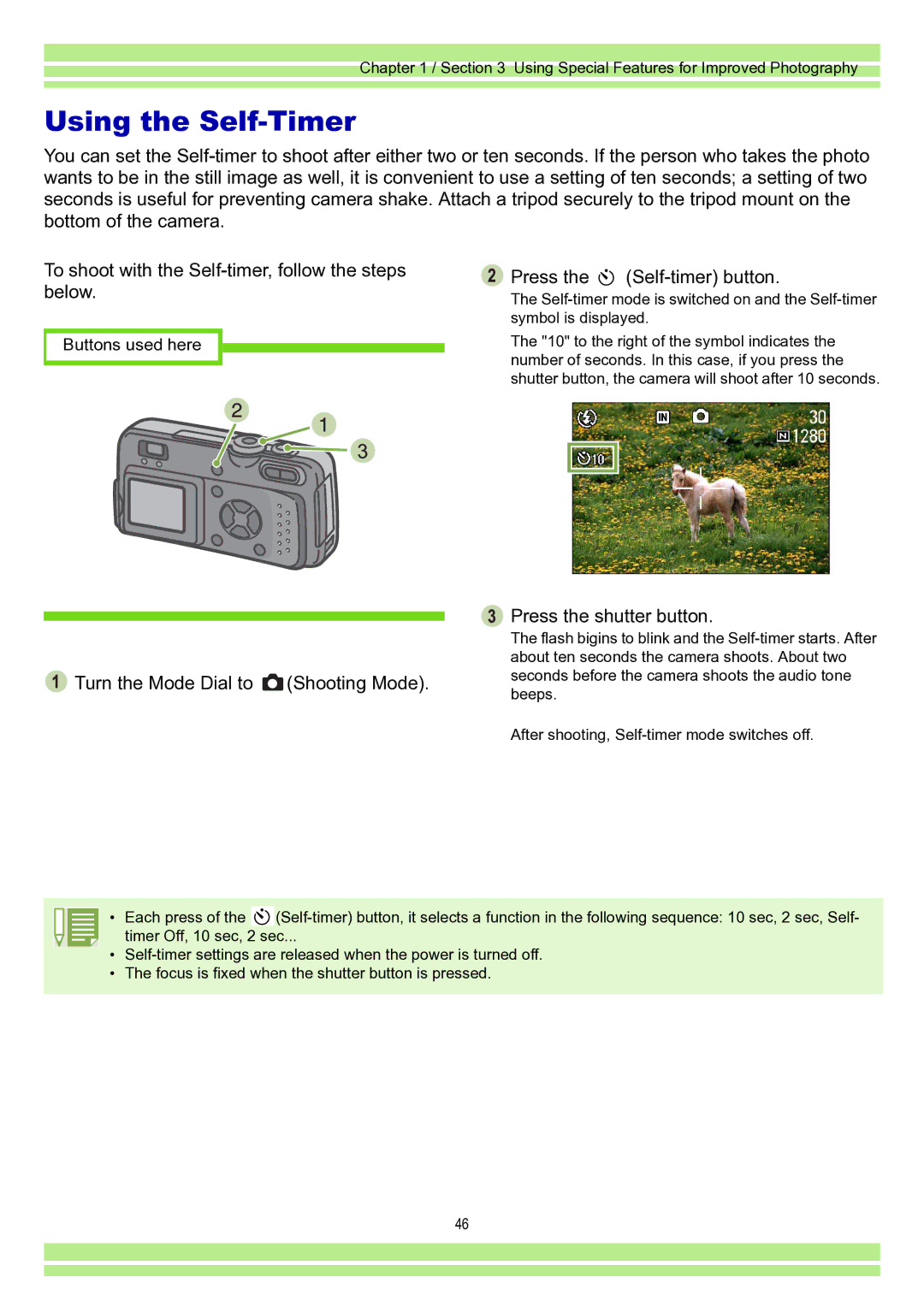Page
Memo
Please read this first
Please read as needed
Glossary
Table of Contents
Enjoying Images on a Comput
Getting Started
Checking Everything is Packed
Quick Start Guide Warranty Card
Optional Accessories
Video Cable USB Cable AA Alkaline Batteries Handstrap
Names of Parts
Rear View
How to Use the Mode Dial
When the batteries wear out
Inserting the Batteries
Using the AC Adaptor
„To turn the camera On
Turning the Power On/Off
Auto Power-off
„To turn the camera Off
Setting the Date and Time
Where to record
Inserting the SD Memory Card
Screen Examples when Shooting Pictures
How to Use the LCD Monitor
Still Image Mode Movie Mode
ISO Setting
Auto Bracket
Screen During Playback
Protect
„When Playing Back
Switching the Screen Display
„When Shot
Display Symbols No Display Button
Button Functions
„Shooting Menu Shooting Mode
Screens
„Shooting Menu Movie Mode
„Shooting Menu Text Mode
„Scene Selection Screen Scene Mode
Press the buttons to select the desired item
Basics of the Shooting Menu/Playback Menu
Press the buttons
Press the button to select YES
Turn the Mode Dial to Setup Mode
Basics of the Setup Screen
Switch the Mode Dial to another mode
Basic Shooting
How to Hold the Camera
Before focusing Half-press the shutter button
How to Focus
When the shot is in focus If the camera did not focus
Page
Shooting Still Images
Check the Focus and Shoot Half-press
Capture the Moment Shooting Full-press
Buttons used here
Text Mode
Shooting with Scenery-Matching
To use Scene Mode, follow the steps below
Press the buttons to select the mode you want to use
Turn the Mode Dial to Scene Mode
Press the shutter button
Fixed on Flash Off Disabled
Combination of Scene Mode and Function
Initial setting Flash Off Disabled
Forced flash is disabled Disabled Initial setting Auto
Scont S Multi-Shot
Shooting with Multi-Shot
Mcont M Multi-Shot
To make Multi-Shot settings, follow the steps below
Making Multi-Shot Settings CONT. Mode
Turn the Mode Dial to Shooting Mode Press the button
Shooting with M Multi-Shot
Shooting with Multi-Shot
Shooting with S Multi-Shot
Shooting Movies
AVI File
Shooting with the Zoom
Shooting with the Digital Zoom
Optical Zoom
Press the shutter button Turn the Mode Dial to Shooting Mode
Shooting Close-ups Macro Photo
Using Special Features for Improved Photography
Using the Flash
Symbol Mode Name Description
Slow Synchronized
Red-Eye
Using the Self-Timer
When your subject is whitish
Changing the Exposure Exposure Comp
Select Exposure COMP. and then press Button Press the button
Using Natural and Artificial Lighting White Balance
To make White Balance settings, follow the steps below
Press the buttons to select a mode
„If you select One Push
Choosing Picture Quality Mode/Image Size
About Picture Quality Mode About Image Size
Fine Mode
Saving
Combining Picture Quality Mode and Image Size
Changing Picture Quality Mode/ Image Size of a Still Image
Changing the Image Size of a Movie
Turn the Mode Dial to Movie Mode Press the button
Press the buttons to select Size
For Manual Focus Shooting, follow the steps below
Manual Focus Shooting Focus
Manual Focus Shooting
Press the buttons to focus the camera
Shooting at a Fixed Shooting Distance
Changing the Light Metering Photometry
Press the buttons to switch between displays as required
To select light metering method, follow the steps below
Press the buttons to select the desired setting
Select Photometry and then press the button Press the button
Making Sensitivity Settings ISO Setting
Select Sharpness and then press
Changing the Edge Quality of Still Images Sharpness
Press Button
Button To shoot with Auto Bracket, follow the steps below
Select Auto Bracket and then press
Select on and then press the button Press the button
Press the shutter button
Select Time Exposure and then press Button
Setting the Exposure Time Time Exposure
Press the buttons to select Exposure Time
Shooting Pictures Automatically at Set Intervals Interval
To stop shooting, press the button
Inserting the Date into a Still Image Date Imprint
Returning the Shooting Menu Settings to their Defaults
Restore Defaults
Displaying the Grid Guide on the LCD Monitor
Changing Shading for Shooting Text Density
To make changes to the DENSITY, follow the steps below
Viewing Still Images and Movies
Viewing the Photo You Just Took
Displaying an Enlarged View of the Still Image Displayed
Press the Enlarged View button
Deleting the Displayed Still Image or Movie
Viewing a Still Image or Movie
Turn the Mode Dial to Playback Mode
Move to the still image you want to view Using the buttons
Viewing Still Images Recorded on an SD Memory Card
Viewing Still Images Recorded on Internal Memory
To view photos, follow the steps below
Move to the movie you want to see using the buttons
Viewing Movies
Movie Frames
Press the Thumbnail Display button
Viewing at a Glance
Thumbnail Display
Enlarged Viewing
Thumbnail Display button
Showing Photos in Order Automatically Slide Show
Viewing on a Television
Deleting Still Images and Movies
Deleting One Still Image
Deleting Unwanted Still Images or Movies
To delete a still image or movie, follow the steps below
Deleting All Frames at Once
To delete all still images or movies, follow the steps below
Deleting Multiple Frames at Once
Protecting the Displayed Still Image
Write-protecting Your Images Protect
To protect a still image or movie, follow the steps below
Press the button
Turn the Mode Dial to Playback Mode Press the button
Protecting All Still Images
Protecting Multiple Still Images or Movies at Once
Press the button to select Protect Then press the button
Buttons used here
Using a Printing Service Print
Setting Dpof for the Still Image Displayed
Setting Dpof for All Still Images
Setting Dpof for Multiple Still Images
Press the button to select Print Then press the button
Changing Camera Settings
Select Card Format and then press the button
Write-protecting your images
To format, follow the steps below
Formatting
Formatting Internal Memory in Format
Select in Format and then press the button
Changing Power-Save Mode Settings Power Save
Changing Auto Power-Off Settings Auto Power OFF
Buzz at Recording Beep Sound
Extension
Changing File Name Settings Sequential no
Press the button to select Sequential no
Jpeg Files
Changing Image Confirmation Time LCD Confirm
When you attain the desired brightness Press the button
Adjusting the Brightness of the LCD Monitor
Press the buttons to adjust the brightness
Press the button to select LCD
You can change the language displayed on the LCD Monitor
Changing the Display Language Language
Press the button to select Language
PAL
Computer Pictures/Movies
Software and OS Applicability Table
Using the Software Provided
Installing DirectX
For Macintosh
Necessary Environment for Using the Software Provided
Windows
Macintosh
Installing the Software
OS in Use Software to be Installed Installation Method
For Windows 98/98SE/Me/2000
Click Install Software
Confirm where you want to install and then click Next
Click Next
Installation is complete
Select Settings and then Control Panel
Uninstalling the Software For Windows 98/98SE/Me/2000
Double-click the Add/Remove Programs. icon
Confirm the software you want to install and then click Next
For Windows XP
Uninstalling the Software For Windows XP
Select Control Panel from the Start menu
For Mac OS 8.6 to
Uninstalling the Software For Mac OS 8.6 to
Double-click the Mounter icon Caplio Mounter.pkg
Click Continue Installation
For Mac OS X 10.1.2 to
Click the key icon
Uninstalling the Software For Mac OS X 10.1.2 to
Connecting the Camera to a Computer
Disconnecting your camera from computer
Downloading Pictures to Your Computer
For Windows 98/98SE/Me/2000
Uncheck images you do not want to transfer Click Next
Make the necessary settings and then click the Next button
Click on the File menu and select Quit
Double-click the displayed icon
For Mac OS
How to Use Ricoh Gate L
Ricoh Gate L Window Windows 98/98SE/Me/2000
How to Use the Optional settings
You can select a background for the Ricoh
How to Use the Background Illustration Settings
Background illustration pattern
Gate L window from three types of patterns
About Ricoh Gate
Option settings
Ricoh Gate L Window For Mac OS 8.6 to
Quit
How to Use Optional Settings
Choose
RIMG0001.jpg RIMG0002.jpg
Images in a PC Card
Card Reader
Displaying Thumbnail Image How to Use DU-10
Starting and Exiting DU-10
DU-10 Window Exiting DU-10
Menu Bar
Thumbnail Display Description
Thumbnail Display Area
Type order
Switching the Ordering of Images
Name order
Date order
Changing the Display Size
To View a Slideshow
Using one of the steps below, select Slideshow
„Running a Slideshow
Using Auto Slideshow
How to Use the Slideshow Dialog Box
Using the Shortcut Menu
Using the File Menu
Viewing Image Information
Save
Displaying the Viewer Screen
Viewer Screen
Rotate 90 counter-clockwise Rotate 90 clockwise
Appendix
Specifications
Camera
Page
Using Your Camera Abroad
Optional Accessories
SD Memory Card Recording Capacities
„Care
Precautions regarding care of your camera
Care and Storage
„Storage
Troubleshooting
„Shooting
SYNCHRO-MONITOR Mode
„Playback/Deleting
„Other Problems
„About connecting to your computer/software
Appendix
Error Messages
File Number Over Limit
About the Warranty and Servicing
153
Information to the User
USA FCC Part15 Class B
Telephone Support Numbers in Europe
Ricoh Service Offices
Koolhovenlaan NB Schiphol-Rijk Netherlands

![]() Turn the Mode Dial to
Turn the Mode Dial to ![]() (Shooting Mode).
(Shooting Mode).![]() Press the
Press the ![]()
 Press the shutter button.
Press the shutter button.![]() (Self-timer)
(Self-timer)