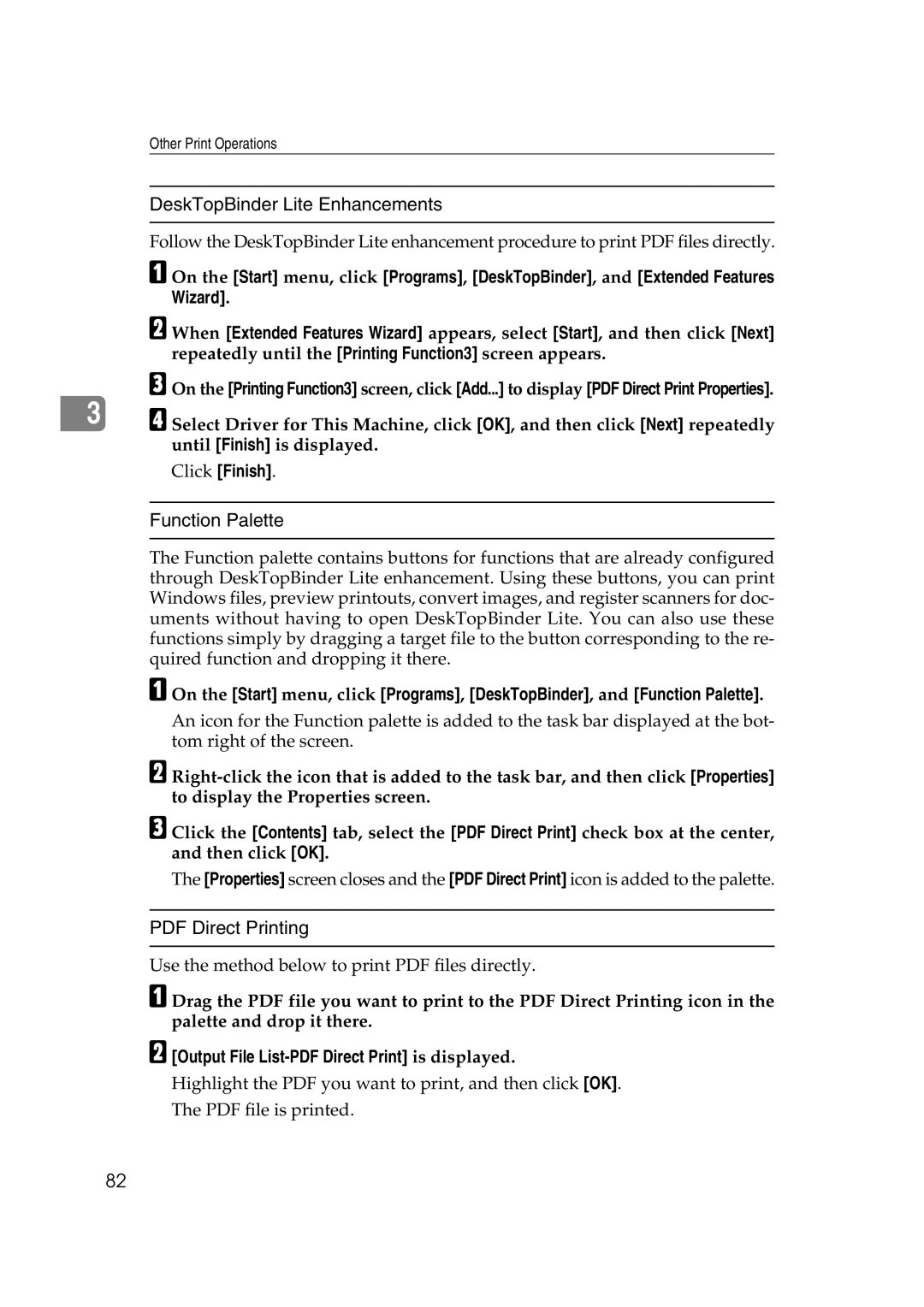Printer Reference
Page
Manuals for This Machine
Other manuals
Table of Contents
Printing from the User ID Screen 108
Canceling a Print Job 114
Checking the Error Log 116 Spool Printing 117 Collate 118
Form Feed 111
148
Page
How to Read This Manual
Symbols
Operational status or messages
JobReset
Display Panel
Prt.Jobs
Reading the Display and Using Keys
Scroll keys
Selection keys
Printer Features Menu
Maintenance
List/Test Print
System
Host Interface
PCL Menu
PS Menu optional
Reference
Using the Bypass Tray
Setting Paper on the Bypass Tray
Open the bypass tray
Lift up the paper guide release lever
Paper guides
Push down the paper guide release lever
Setting the Paper Size and Paper Type of the Bypass Tray
Press the User Tools/Counter key
Setting Custom Size Paper
Setting the Custom Size Paper Using the Control Panel
Available size 148 600 mm 5.83 23.62
Setting Thick Paper or Envelopes
Setting Paper Type Using the Control Panel
AMO006S
Using the One Sheet Bypass Tray
Inserting Paper into the One Sheet Bypass Tray
Open the One Sheet bypass tray
Open the One Sheet output tray
Paper Guide
Reference
Setting the Paper Size
Set the paper size using the printer driver
Page
Setting Thick Paper, OHP Transparencies, or Envelopes
AMO006S
Page
Network Connection
Using This Machine as the Windows Printing port
Confirming the Connection Method
Windows 95
Windows XP
Windows Me
Windows
Windows Server
Using as a network printer
Local Connection
Click Quick Install
Installing the Printer Driver
Quick Install
Click Install
Click Finish
Installing the Printer Driver for the Selected Port
Using the SmartDeviceMonitor for Client Port
Click DeskTopBinder SmartDeviceMonitor for Client
Click Full install or Custom Install
On the Ports tab, click Configure Port
Open the Printers and Faxes window from the Start menu
Installing the PCL or Rpcs Printer Driver TCP/IP
Click Cancel to close the Port Configuration dialog box
Printers and Faxes window appears
Click Next
Select the machine model you want to use
Select the printer you want to use, and then click OK
Installing the PCL or Rpcs Printer Driver IPP
Click Detailed Settings to make necessary settings
Click Continue
Using the Standard TCP/IP Port
Click Port, and then click Add
Click Standard TCP/IP Port, and then click OK
Using the LPR Port
Printer driver installation starts
Using as a Windows Network Printer
Details shown in Comment, Driver, and Port vary depending on
Using as a NetWare Print Server / Remote Printer
Click Finish in the Select Program dialog box
Click OK to close the printer properties dialog box
Printing after Resetting the Printer
Form Feed
Banner
Windows Me USB
Installing the Printer Driver Using USB
Connect the machine to the computer using the USB cable
Download USB Printing Support from the suppliers Web site
Rpcs
Windows 2000 USB
Check the printer driver location, and then click OK
Windows XP, Windows Server 2003 USB
Check the printer driver location, and then click Next
Click Continue Click Finish
Printing with Parallel Connection
Printing with Parallel Connection
Installing the Printer Driver Using Ieee 1394 Scsi print
Windows
Click Browse
Select the printer driver you want to use
Click Open Click OK Follow the on-screen instructions
Windows XP, Windows Server
Installing the Printer Driver Using Ieee 1394 Scsi print
Printing with Bluetooth Connection
Supported Profiles
Printing with Bluetooth Connection
Click Connect Reference
Configuring Security Mode Settings
Printing in the Security Mode
On the Tools menu, click Security Mode
Making Option Settings for the Printer
When connected with parallel cables
Conditions for Bidirectional Communication
When connected with the network
When connected with Ieee
When connected with USB
If Bidirectional Communication Is Disabled
Click the Change Accessories tab
Installing Font Manager
Click Font Manager
Follow the instructions on the screen
Using Adobe PageMaker Version 6.0, 6.5, or
For PageMaker 7.0 default installation
Preparing the Machine
PCL Accessing the Printer Properties
Windows 95 / 98 / Me Accessing the Printer Properties
Making Printer Default Settings
Making Printer Settings from an Application
On the File menu, click Print
Making Printer Default Settings Printing Preferences
Windows 2000 Accessing the Printer Properties
Making Printer Default Settings The Printer Properties
On the File menu, click Printing Preferences
Making Printer Settings from an Application
Making Printer Default Settings The Printer Properties
Making Printer Settings from an Application
Windows NT 4.0 Accessing the Printer Properties
Making Printer Default Settings Default
On the File menu, click Document Defaults
On the File menu, click Print
Rpcs Accessing the Printer Properties
Custom Setting
Multi-tab
Making Printer Settings from an Application
This describes how to launch printer drivers properties
Printers window appears
Making Printer Default Settings The Printer Properties
Making Printer Default Settings Printing Preferences
Windows NT 4.0 Accessing the Printer Properties
On the File menu, click Document Defaults
Printing Method Using DeskTopBinder Lite
Other Print Operations
DeskTopBinder Lite Enhancements
Click Finish to close the Extended Features Wizard screen
Repeatedly until the Printing Function3 screen appears
Properties
Using commands
Unauthorized Copy Control
Paper type list, select Plain or Inkjet Plain Paper
Rpcs printer driver, open the Printing Preference window
Printing a document using Data security for copying
Using Data security for copying
Setting Data security for copying in the printer driver
Document is blanked by gray overprint
Reference
Printing a document using Mask type
Using Mask type
Setting Mask type in the printer driver
Color list
Important Notice
Using the Print Job Function
Job List
User ID
Number
Job List
Type of print jobs
User ID, Date / Time, and File Name display
User ID
Type of print jobs User ID
PrintAll
Printing from the Print Job Screen
Sample Print
Function
Configure Sample Print in the printer drivers properties
Printing a Sample Print File
Start printing from the applications Print dialog box
Press Print
Deleting Sample Print Files
Press the Printer key to display the Printer screen
Press Delete to delete the file
Locked Print
Configure the Locked Print in the printer drivers properties
Printing a Locked Print File
Password screen appears
Deleting Locked Print Files
100
Press Delete
Printing a Hold Print File
Configure Hold Print in the printer driver’s properties
Hold Print
101
102
Start printing from the application’s Print dialog box
Deleting Hold Print Files
103
Stored Print
104
105
Configure Stored Print in the printer driver’s properties
Printing a Stored Print File
Stored Print
106
Deleting Stored Print Files
107
Printing from the User ID Screen
Printing the Selected Print Job
108
Printing All Print Jobs
109
110
Form Feed
Printing from a Selected Tray
111
112
Press Yes to cancel the print job
Canceling a Print Job
Press JobReset Press Current
113
114
Canceling a Print Job
Canceling a Print Job Using the Control Panel
Panel
Windows Canceling a Print Job from the computer
On the Document menu, click Cancel Printing
115
Checking the Error Log
Viewing/Deleting spool jobs in Web Image Monitor
Setting Spool Printing
Spool Printing
117
Rotating collate
Collate
Collate
118
119
120
What is PictBridge?
121
Secure the USB cable using the hook
PictBridge Printing
122
123
What Can Be Done on This Machine
124
Index Printing
Trimming
Date and File Name Printing
126
Paper Size
127
Image Print Size
Fixed size
128
Multi-Image-Layout
129
Printing Quality
Color Matching
130
Camera Memo Printing
Paper type Specification
Form Printing
131
Exiting PictBridge
132
Other Reference Information
133
134
Interface
Mainframe
Functions
135
Home
List of the Setting Items
Web Image Monitor
136
Address Book
Printer Print Jobs
Job
137
Configuration
138
139
Network
Extended Feature Settings
140
Settings that can be used with PostScript
Telnet
141
142
Specifications
143
144
Options
Ieee 802.11b Interface Unit Type H Transmission spec
Transmission mode
Ieee 1284 Interface Board Type a Transmission spec
Data transfer speed
Data Transmission Speed
Bluetooth Interface Unit Type Supported Profiles
USB Host Interface Unit Type a Interface Connector
Maximum Range
Index
148
149
150
Page
Operating Instructions Printer Reference