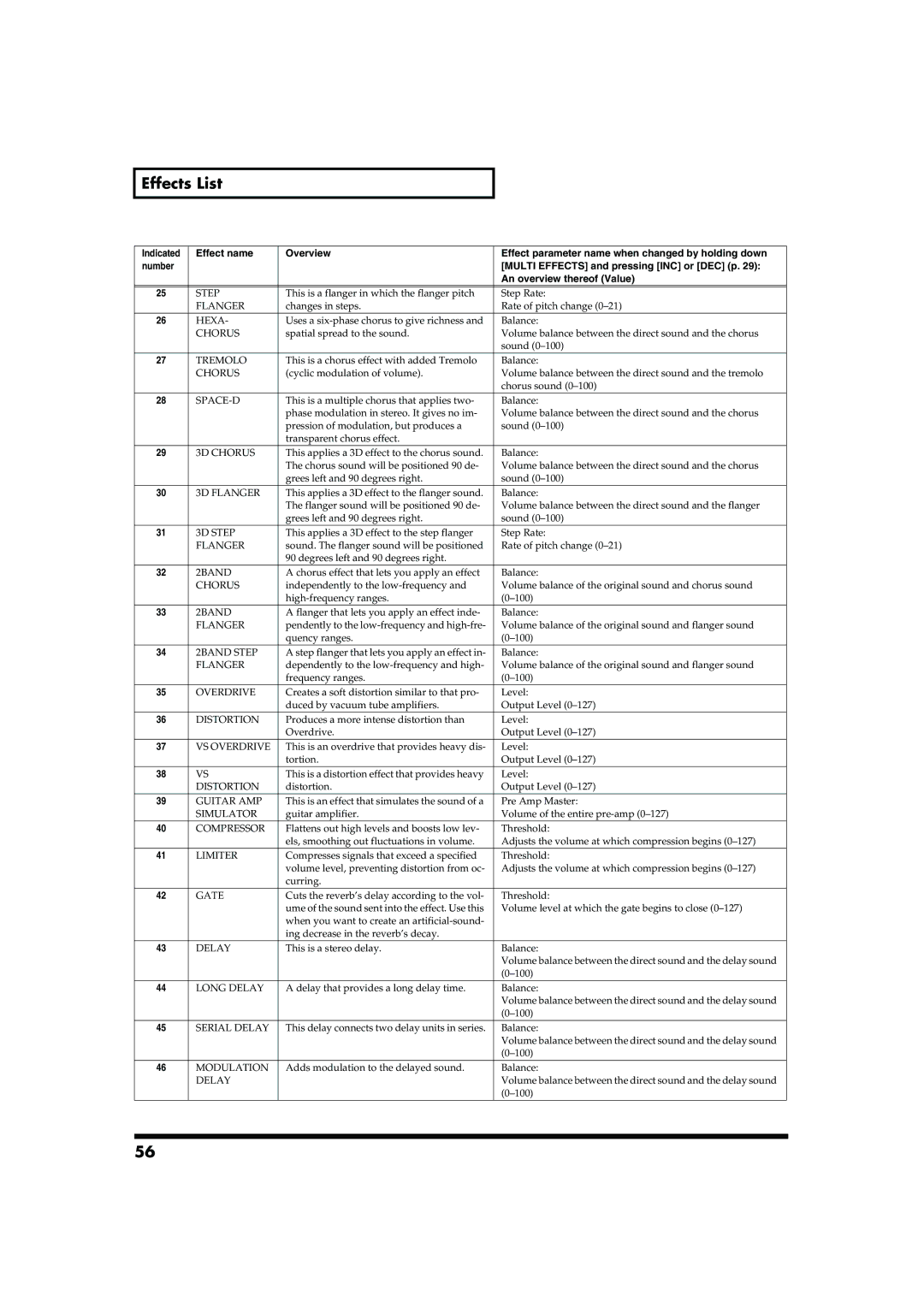Effects List
Indicated | Effect name | Overview | Effect parameter name when changed by holding down |
number |
|
| [MULTI EFFECTS] and pressing [INC] or [DEC] (p. 29): |
|
|
| An overview thereof (Value) |
|
|
|
|
25 | STEP | This is a flanger in which the flanger pitch | Step Rate: |
| FLANGER | changes in steps. | Rate of pitch change |
26 | HEXA- | Uses a | Balance: |
| CHORUS | spatial spread to the sound. | Volume balance between the direct sound and the chorus |
|
|
| sound |
27 | TREMOLO | This is a chorus effect with added Tremolo | Balance: |
| CHORUS | (cyclic modulation of volume). | Volume balance between the direct sound and the tremolo |
|
|
| chorus sound |
28 |
| This is a multiple chorus that applies two- | Balance: |
|
| phase modulation in stereo. It gives no im- | Volume balance between the direct sound and the chorus |
|
| pression of modulation, but produces a | sound |
|
| transparent chorus effect. |
|
29 | 3D CHORUS | This applies a 3D effect to the chorus sound. | Balance: |
|
| The chorus sound will be positioned 90 de- | Volume balance between the direct sound and the chorus |
|
| grees left and 90 degrees right. | sound |
30 | 3D FLANGER | This applies a 3D effect to the flanger sound. | Balance: |
|
| The flanger sound will be positioned 90 de- | Volume balance between the direct sound and the flanger |
|
| grees left and 90 degrees right. | sound |
31 | 3D STEP | This applies a 3D effect to the step flanger | Step Rate: |
| FLANGER | sound. The flanger sound will be positioned | Rate of pitch change |
|
| 90 degrees left and 90 degrees right. |
|
32 | 2BAND | A chorus effect that lets you apply an effect | Balance: |
| CHORUS | independently to the | Volume balance of the original sound and chorus sound |
|
| ||
33 | 2BAND | A flanger that lets you apply an effect inde- | Balance: |
| FLANGER | pendently to the | Volume balance of the original sound and flanger sound |
|
| quency ranges. | |
34 | 2BAND STEP | A step flanger that lets you apply an effect in- | Balance: |
| FLANGER | dependently to the | Volume balance of the original sound and flanger sound |
|
| frequency ranges. | |
35 | OVERDRIVE | Creates a soft distortion similar to that pro- | Level: |
|
| duced by vacuum tube amplifiers. | Output Level |
36 | DISTORTION | Produces a more intense distortion than | Level: |
|
| Overdrive. | Output Level |
37 | VS OVERDRIVE | This is an overdrive that provides heavy dis- | Level: |
|
| tortion. | Output Level |
38 | VS | This is a distortion effect that provides heavy | Level: |
| DISTORTION | distortion. | Output Level |
39 | GUITAR AMP | This is an effect that simulates the sound of a | Pre Amp Master: |
| SIMULATOR | guitar amplifier. | Volume of the entire |
40 | COMPRESSOR | Flattens out high levels and boosts low lev- | Threshold: |
|
| els, smoothing out fluctuations in volume. | Adjusts the volume at which compression begins |
41 | LIMITER | Compresses signals that exceed a specified | Threshold: |
|
| volume level, preventing distortion from oc- | Adjusts the volume at which compression begins |
|
| curring. |
|
42 | GATE | Cuts the reverb’s delay according to the vol- | Threshold: |
|
| ume of the sound sent into the effect. Use this | Volume level at which the gate begins to close |
|
| when you want to create an |
|
|
| ing decrease in the reverb’s decay. |
|
43 | DELAY | This is a stereo delay. | Balance: |
|
|
| Volume balance between the direct sound and the delay sound |
|
|
| |
44 | LONG DELAY | A delay that provides a long delay time. | Balance: |
|
|
| Volume balance between the direct sound and the delay sound |
|
|
| |
45 | SERIAL DELAY | This delay connects two delay units in series. | Balance: |
|
|
| Volume balance between the direct sound and the delay sound |
|
|
| |
46 | MODULATION | Adds modulation to the delayed sound. | Balance: |
| DELAY |
| Volume balance between the direct sound and the delay sound |
|
|
|
56