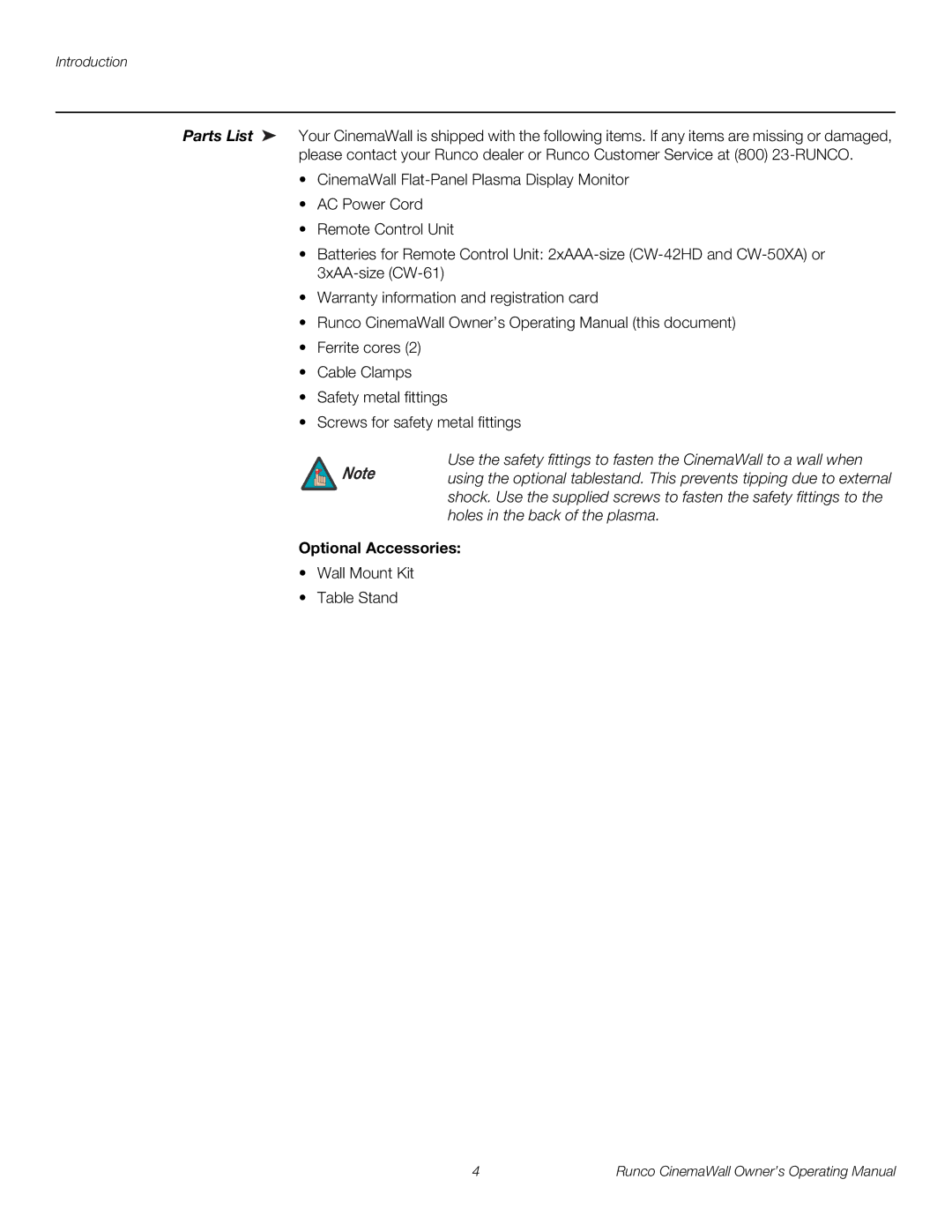Introduction
Parts List ➤ Your CinemaWall is shipped with the following items. If any items are missing or damaged, please contact your Runco dealer or Runco Customer Service at (800)
•CinemaWall
•AC Power Cord
•Remote Control Unit
•Batteries for Remote Control Unit:
•Warranty information and registration card
•Runco CinemaWall Owner’s Operating Manual (this document)
•Ferrite cores (2)
•Cable Clamps
•Safety metal fittings
•Screws for safety metal fittings
Use the safety fittings to fasten the CinemaWall to a wall when
Note using the optional tablestand. This prevents tipping due to external shock. Use the supplied screws to fasten the safety fittings to the holes in the back of the plasma.
Optional Accessories:
•Wall Mount Kit
•Table Stand
4 | Runco CinemaWall Owner’s Operating Manual |