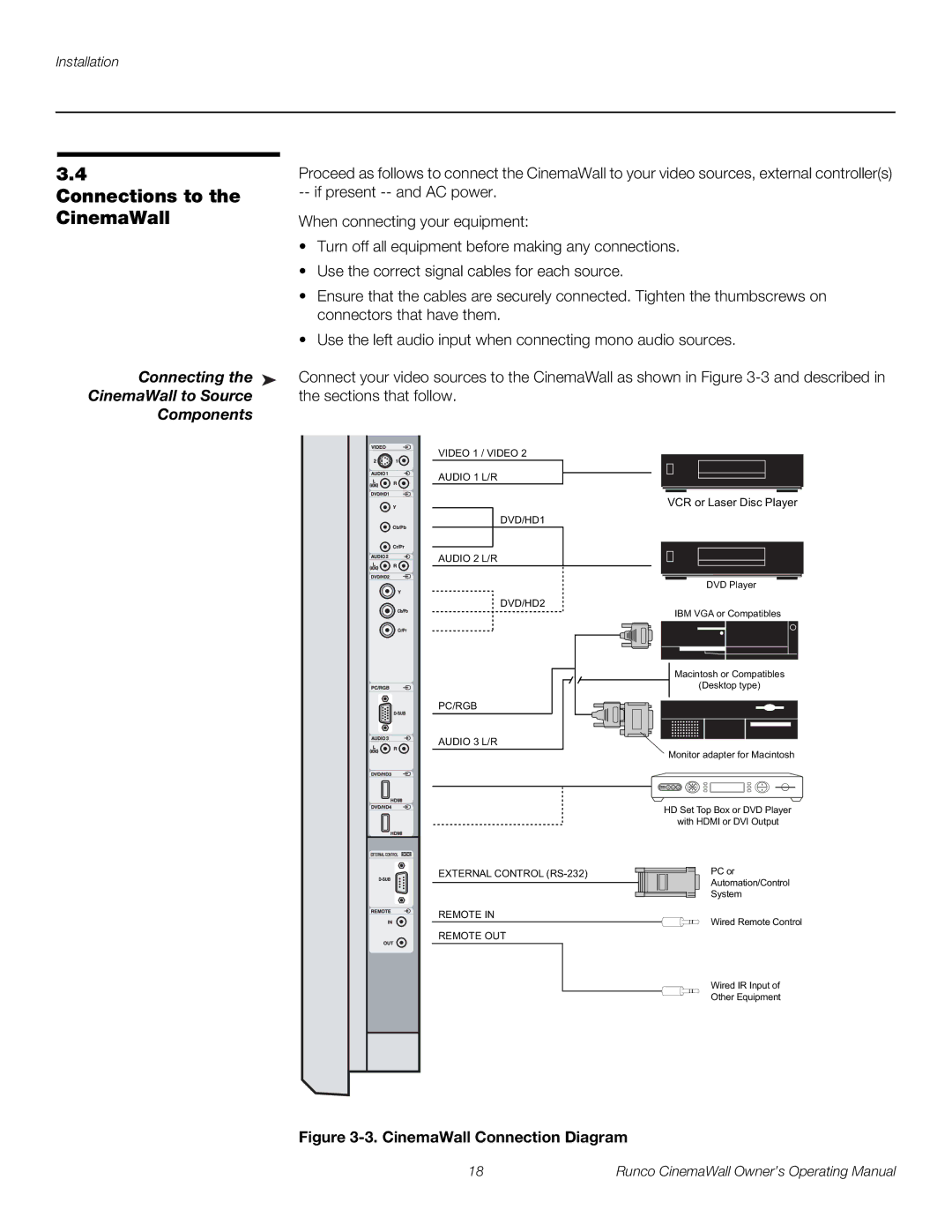Installation
3.4 | Proceed as follows to connect the CinemaWall to your video sources, external controller(s) |
Connections to the | |
CinemaWall | When connecting your equipment: |
| • Turn off all equipment before making any connections. |
| • Use the correct signal cables for each source. |
| • Ensure that the cables are securely connected. Tighten the thumbscrews on |
| connectors that have them. |
| • Use the left audio input when connecting mono audio sources. |
Connecting the ➤ | Connect your video sources to the CinemaWall as shown in Figure |
CinemaWall to Source | the sections that follow. |
Components |
|
VIDEO 1 / VIDEO 2
AUDIO 1 L/R
DVD/HD1
AUDIO 2 L/R
DVD/HD2
PC/RGB
AUDIO 3 L/R
EXTERNAL CONTROL
REMOTE IN
REMOTE OUT
VCR or Laser Disc Player
DVD Player
IBM VGA or Compatibles
Macintosh or Compatibles
(Desktop type)
Monitor adapter for Macintosh
HD Set Top Box or DVD Player with HDMI or DVI Output
PC or
Automation/Control
System
Wired Remote Control
Wired IR Input of
Other Equipment
Figure 3-3. CinemaWall Connection Diagram
18 | Runco CinemaWall Owner’s Operating Manual |