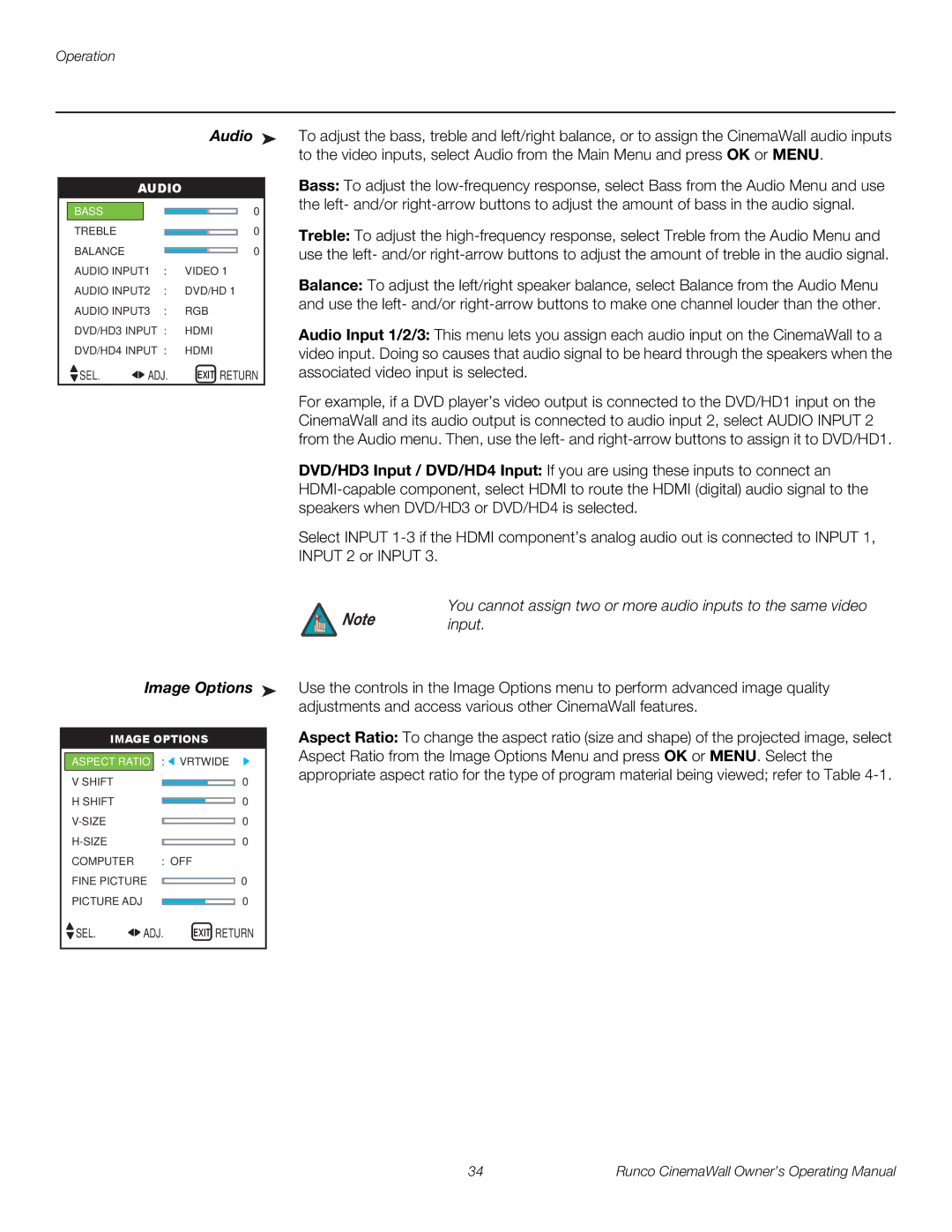Operation
|
|
|
|
|
|
|
|
| Audio ➤ | ||
|
|
|
|
|
|
|
|
|
|
| |
|
| AUDIO |
|
|
|
|
|
| |||
|
|
|
|
|
|
|
|
|
|
|
|
| BASS |
|
|
|
|
|
| 0 |
| ||
|
|
|
|
|
|
|
|
|
| ||
| TREBLE |
|
|
|
|
|
|
| 0 |
| |
| BALANCE |
|
|
|
|
|
|
| 0 |
| |
|
|
|
|
|
|
|
| ||||
|
|
|
|
|
|
|
| ||||
|
|
|
|
|
|
|
|
|
| ||
| AUDIO INPUT1 | : | VIDEO 1 |
| |||||||
| AUDIO INPUT2 | : | DVD/HD 1 |
| |||||||
| AUDIO INPUT3 | : | RGB |
| |||||||
| DVD/HD3 INPUT : | HDMI |
| ||||||||
| DVD/HD4 INPUT : | HDMI |
| ||||||||
| SEL. |
| ADJ. | EXIT RETURN |
| ||||||
To adjust the bass, treble and left/right balance, or to assign the CinemaWall audio inputs to the video inputs, select Audio from the Main Menu and press OK or MENU.
Bass: To adjust the
Treble: To adjust the
Balance: To adjust the left/right speaker balance, select Balance from the Audio Menu and use the left- and/or
Audio Input 1/2/3: This menu lets you assign each audio input on the CinemaWall to a video input. Doing so causes that audio signal to be heard through the speakers when the associated video input is selected.
For example, if a DVD player’s video output is connected to the DVD/HD1 input on the CinemaWall and its audio output is connected to audio input 2, select AUDIO INPUT 2 from the Audio menu. Then, use the left- and
DVD/HD3 Input / DVD/HD4 Input: If you are using these inputs to connect an
Select INPUT
You cannot assign two or more audio inputs to the same video
Note input.
|
| Image Options ➤ | Use the controls in the Image Options menu to perform advanced image quality | |||||||
|
|
|
|
|
|
|
|
|
| adjustments and access various other CinemaWall features. |
|
|
|
|
|
|
|
| Aspect Ratio: To change the aspect ratio (size and shape) of the projected image, select | ||
| IMAGE OPTIONS |
| ||||||||
|
|
|
|
|
|
|
|
|
| Aspect Ratio from the Image Options Menu and press OK or MENU. Select the |
| ASPECT RATIO | : | VRTWIDE |
| ||||||
|
| appropriate aspect ratio for the type of program material being viewed; refer to Table | ||||||||
| V SHIFT |
|
|
|
|
|
| 0 |
| |
|
|
|
|
|
|
|
|
| ||
| H SHIFT |
|
|
|
|
| 0 |
|
| |
|
|
|
|
|
|
|
| |||
|
|
|
|
|
|
|
|
| ||
|
|
|
|
| 0 |
|
| |||
|
|
|
|
|
|
|
|
| ||
|
|
|
|
| 0 |
|
| |||
| COMPUTER |
| : OFF |
|
| |||||
| FINE PICTURE |
|
| 0 |
|
| ||||
|
|
|
|
|
|
| ||||
| PICTURE ADJ |
|
|
|
|
| 0 |
|
| |
|
|
|
|
|
|
|
| |||
| SEL. | ADJ. | EXIT RETURN |
|
| |||||
|
|
|
|
|
|
|
|
|
|
|
34 | Runco CinemaWall Owner’s Operating Manual |