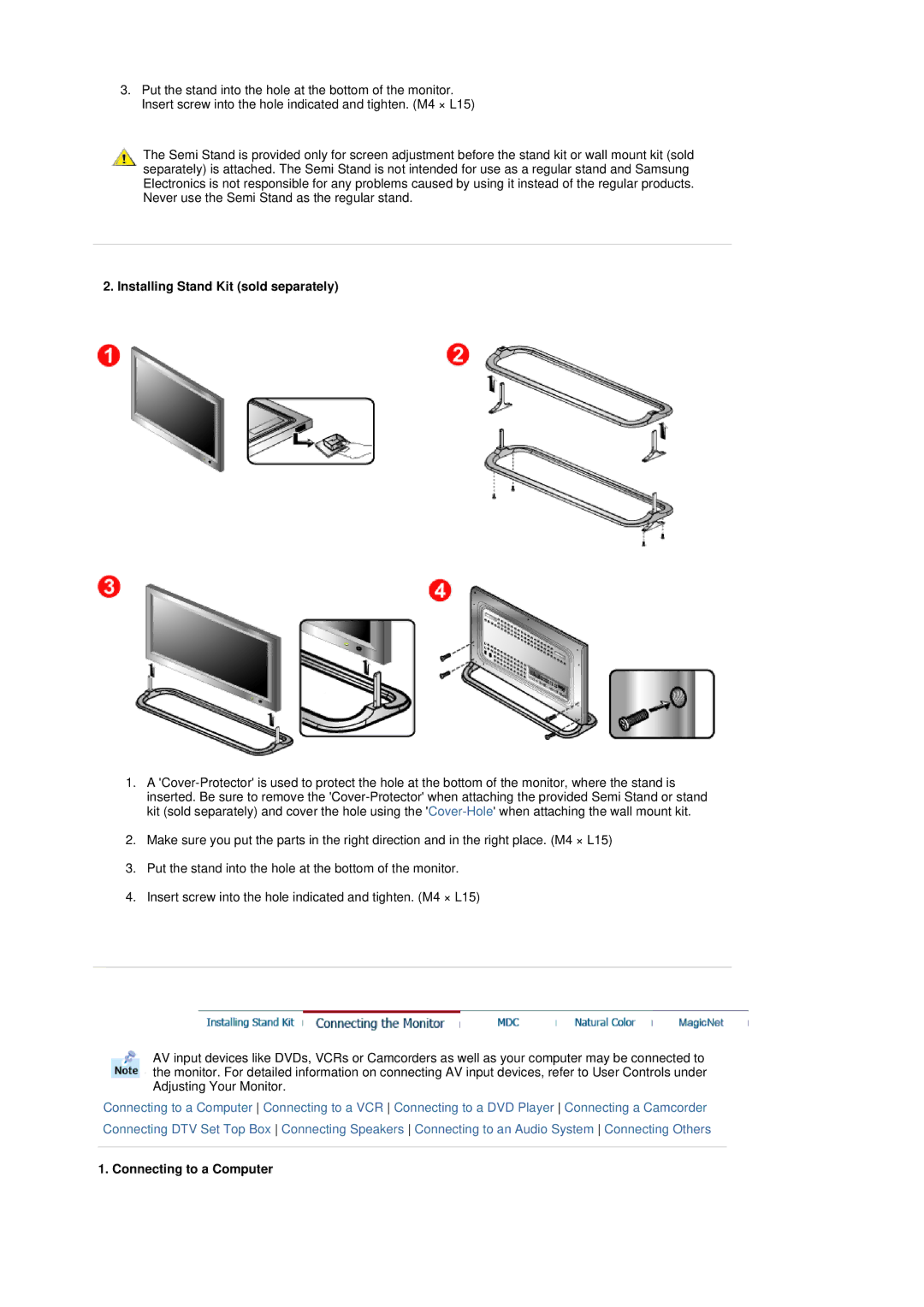3.Put the stand into the hole at the bottom of the monitor. Insert screw into the hole indicated and tighten. (M4 × L15)
The Semi Stand is provided only for screen adjustment before the stand kit or wall mount kit (sold separately) is attached. The Semi Stand is not intended for use as a regular stand and Samsung Electronics is not responsible for any problems caused by using it instead of the regular products. Never use the Semi Stand as the regular stand.
2. Installing Stand Kit (sold separately)
1.A
2.Make sure you put the parts in the right direction and in the right place. (M4 × L15)
3.Put the stand into the hole at the bottom of the monitor.
4.Insert screw into the hole indicated and tighten. (M4 × L15)
AV input devices like DVDs, VCRs or Camcorders as well as your computer may be connected to the monitor. For detailed information on connecting AV input devices, refer to User Controls under Adjusting Your Monitor.
Connecting to a Computer Connecting to a VCR Connecting to a DVD Player Connecting a Camcorder Connecting DTV Set Top Box Connecting Speakers Connecting to an Audio System Connecting Others