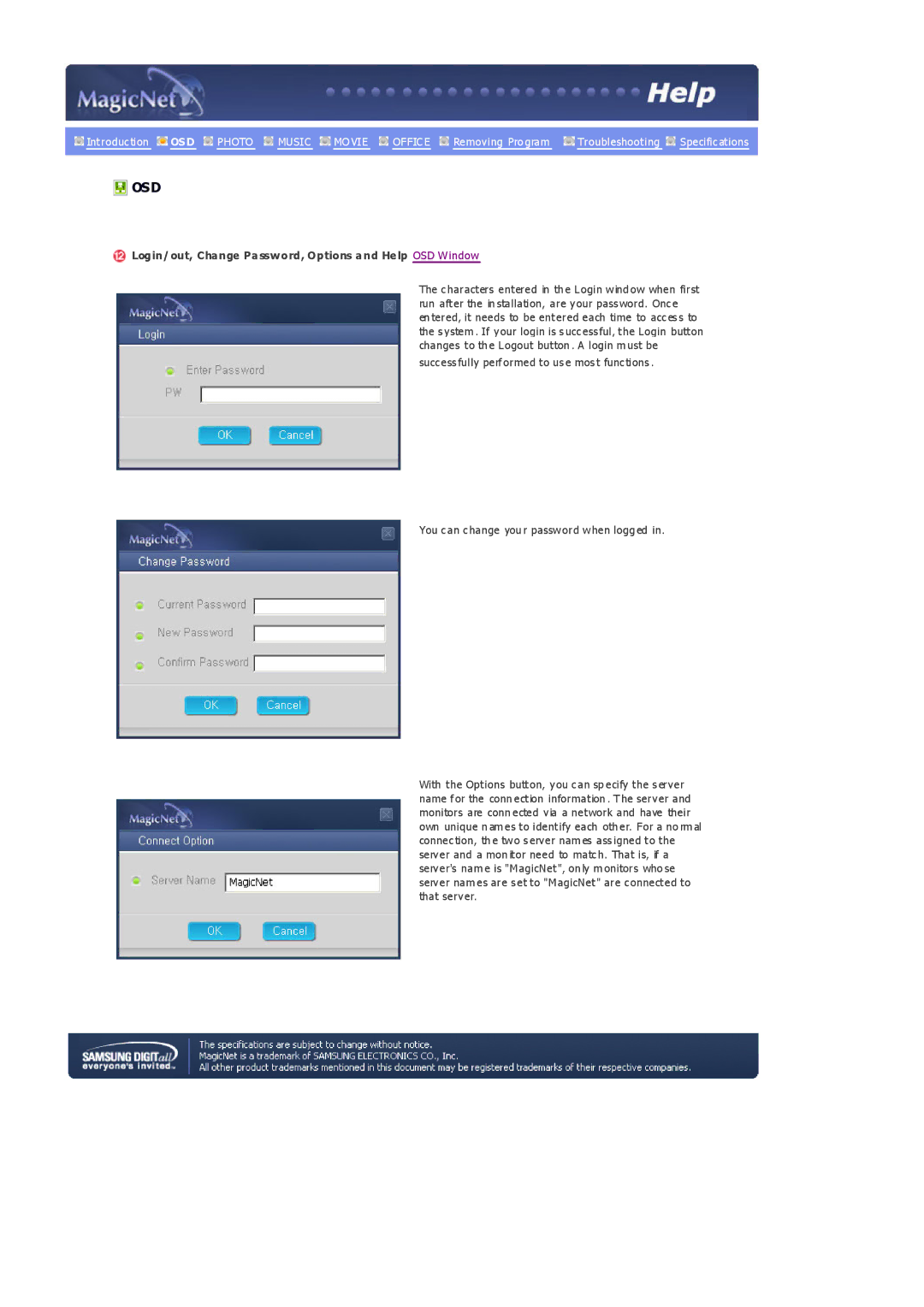![]() Introduction
Introduction ![]() OSD
OSD ![]() PHOTO
PHOTO ![]() MUSIC
MUSIC ![]() MO VIE
MO VIE ![]() OFFICE
OFFICE ![]() Removing Pro gram
Removing Pro gram ![]() Troubleshooting
Troubleshooting ![]() Specifications
Specifications
 OSD
OSD
 Login/out, Change Password, Options and Help OSD Window
Login/out, Change Password, Options and Help OSD Window
The characters entered in th e Login wind ow when first run after the in stallation, are your password. Once
en tered, it needs to be entered each time to access to the s ystem . If your login is successful, the Login button changes to th e Logout button . A login m ust be
successfully performed to use most functions .
You can change you r password when logg ed in.
With the Options button, you can sp ecify the server name for the conn ection information . The server and monitors are conn ected via a network and have their own unique n am es to identify each oth er. For a no rm al connection, th e two server nam es assigned to the server and a mon itor need to match. That is, if a server's nam e is "MagicNet", on ly m onitors who se server nam es are set to "MagicNet" are connected to that server.