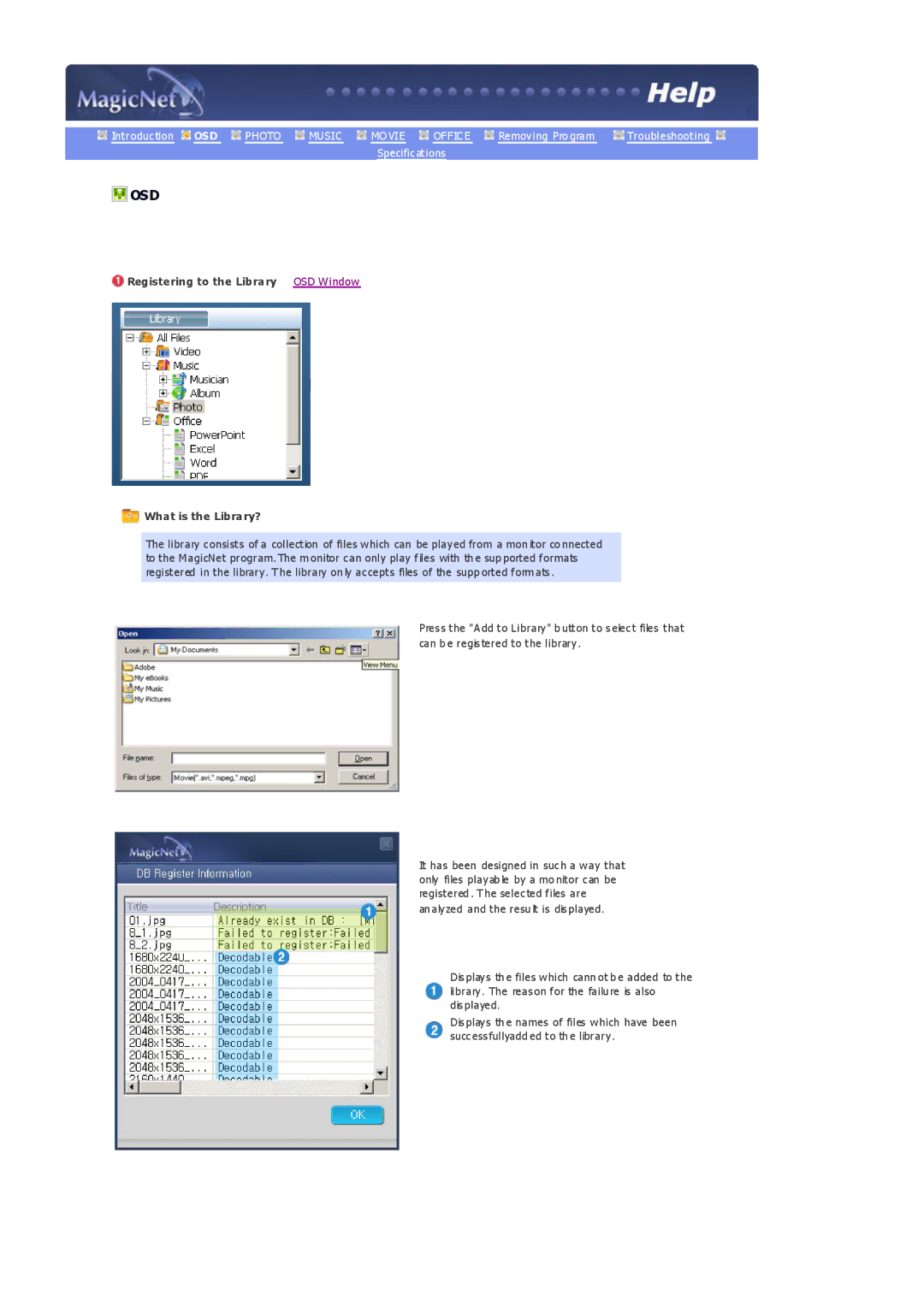Introduction OSD PHOTO MUSIC MO VIE OFFICE Removing Pro gram | Troubleshooting |
Specifications
 OSD
OSD
 Registering to the Library OSD Window
Registering to the Library OSD Window
 What is the Library?
What is the Library?
The library consists of a collection of files which can be played from a mon itor co nnected to the MagicNet program. The m onitor can only play files with th e sup ported formats registered in the library. The library on ly accepts files of the supp orted form ats .
Press the "Add to Library" b utton to select files that can b e registered to the library.
It has been designed in such a way that only files playab le by a mo nitor can be registered . The selected files are
an alyzed and the resu lt is displayed.
Displays th e files which cann ot b e added to the library. The reason for the failu re is also displayed.
Displays th e names of files which have been successfullyadd ed to th e library.