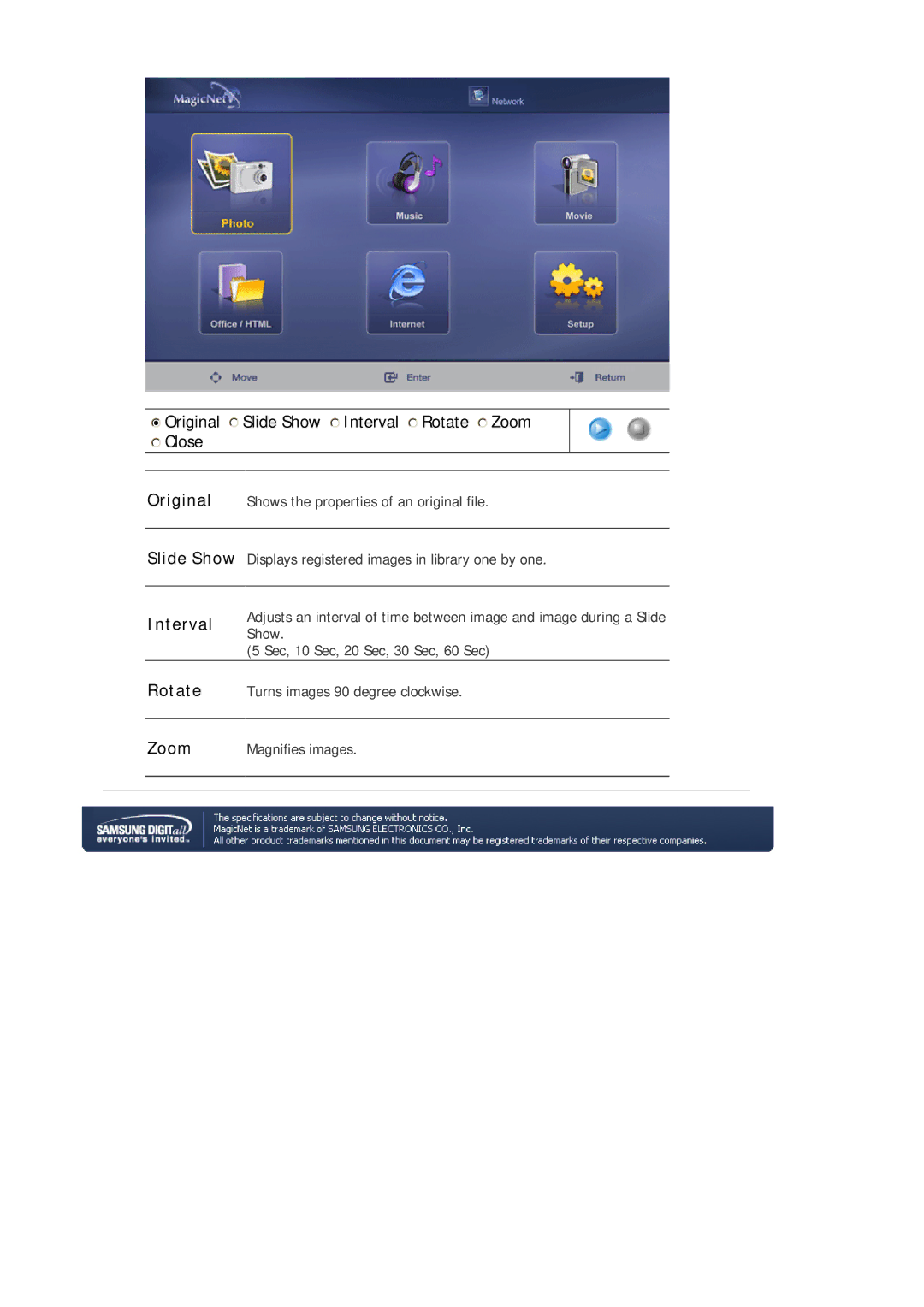mlkji Original jklm Slide Show mlkj Interval mlkj Rotate jklm Zoom
mlkj Close
Original Shows the properties of an original file.
Slide Show Displays registered images in library one by one.
| Interval | Adjusts an interval of time between image and image during a Slide | |
| Show. | ||
|
| ||
|
| (5 Sec, 10 Sec, 20 Sec, 30 Sec, 60 Sec) |
|
| Rotate | Turns images 90 degree clockwise. | |
|
|
|
|
| Zoom | Magnifies images. | |
|
|
|
|
|
|
|
|