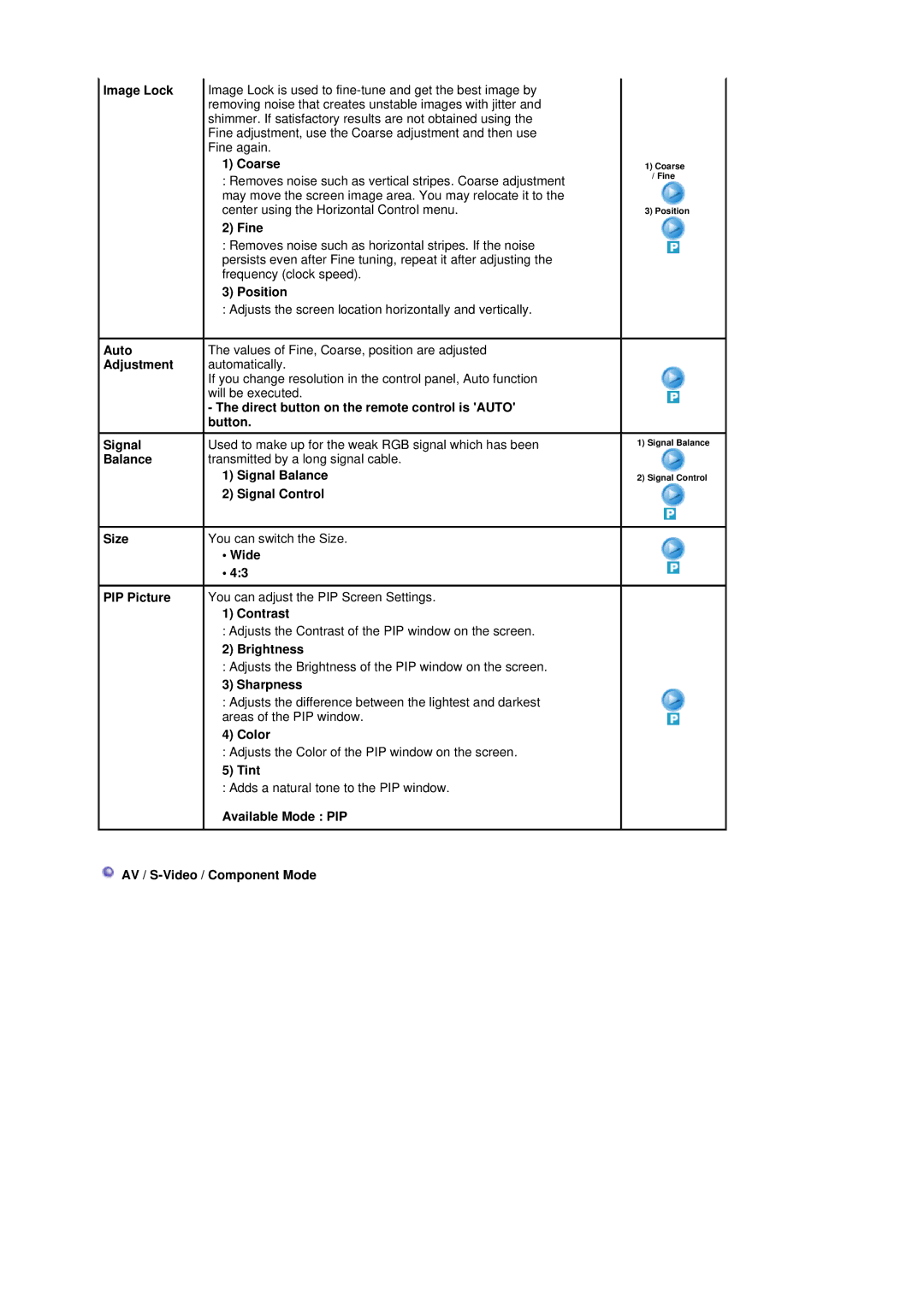Image Lock Image Lock is used to
1) Coarse
: Removes noise such as vertical stripes. Coarse adjustment may move the screen image area. You may relocate it to the center using the Horizontal Control menu.
2) Fine
: Removes noise such as horizontal stripes. If the noise persists even after Fine tuning, repeat it after adjusting the frequency (clock speed).
| 3) | Position |
| : Adjusts the screen location horizontally and vertically. | |
Auto | The values of Fine, Coarse, position are adjusted | |
Adjustment | automatically. | |
| If you change resolution in the control panel, Auto function | |
| will be executed. | |
| - The direct button on the remote control is 'AUTO' | |
| button. | |
Signal | Used to make up for the weak RGB signal which has been | |
Balance | transmitted by a long signal cable. | |
| 1) | Signal Balance |
| 2) | Signal Control |
Size | You can switch the Size. | |
| • Wide | |
| • 4:3 | |
PIP Picture | You can adjust the PIP Screen Settings. | |
| 1) | Contrast |
| : Adjusts the Contrast of the PIP window on the screen. | |
| 2) | Brightness |
| : Adjusts the Brightness of the PIP window on the screen. | |
| 3) | Sharpness |
| : Adjusts the difference between the lightest and darkest | |
| areas of the PIP window. | |
| 4) | Color |
:Adjusts the Color of the PIP window on the screen.
5) Tint
:Adds a natural tone to the PIP window.
Available Mode : PIP
 AV /
AV / S-Video / Component Mode
1)Coarse
/Fine
3) Position
1)Signal Balance
2)Signal Control