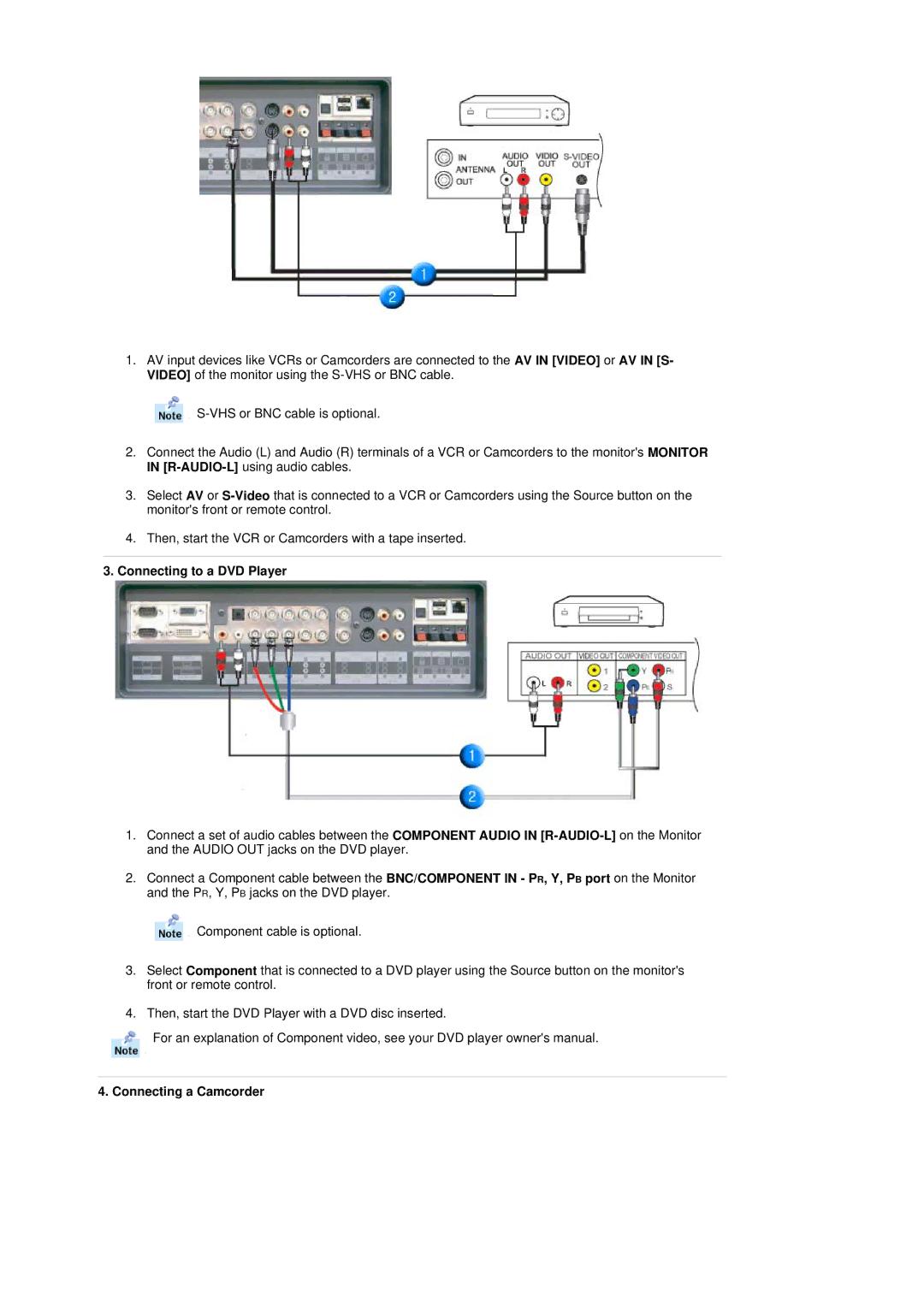1.AV input devices like VCRs or Camcorders are connected to the AV IN [VIDEO] or AV IN [S- VIDEO] of the monitor using the
![]()
2.Connect the Audio (L) and Audio (R) terminals of a VCR or Camcorders to the monitor's MONITOR IN
3.Select AV or
4.Then, start the VCR or Camcorders with a tape inserted.
3.Connecting to a DVD Player
1.Connect a set of audio cables between the COMPONENT AUDIO IN
2.Connect a Component cable between the BNC/COMPONENT IN - PR, Y, PB port on the Monitor and the PR, Y, PB jacks on the DVD player.
![]() Component cable is optional.
Component cable is optional.
3.Select Component that is connected to a DVD player using the Source button on the monitor's front or remote control.
4.Then, start the DVD Player with a DVD disc inserted.
For an explanation of Component video, see your DVD player owner's manual.