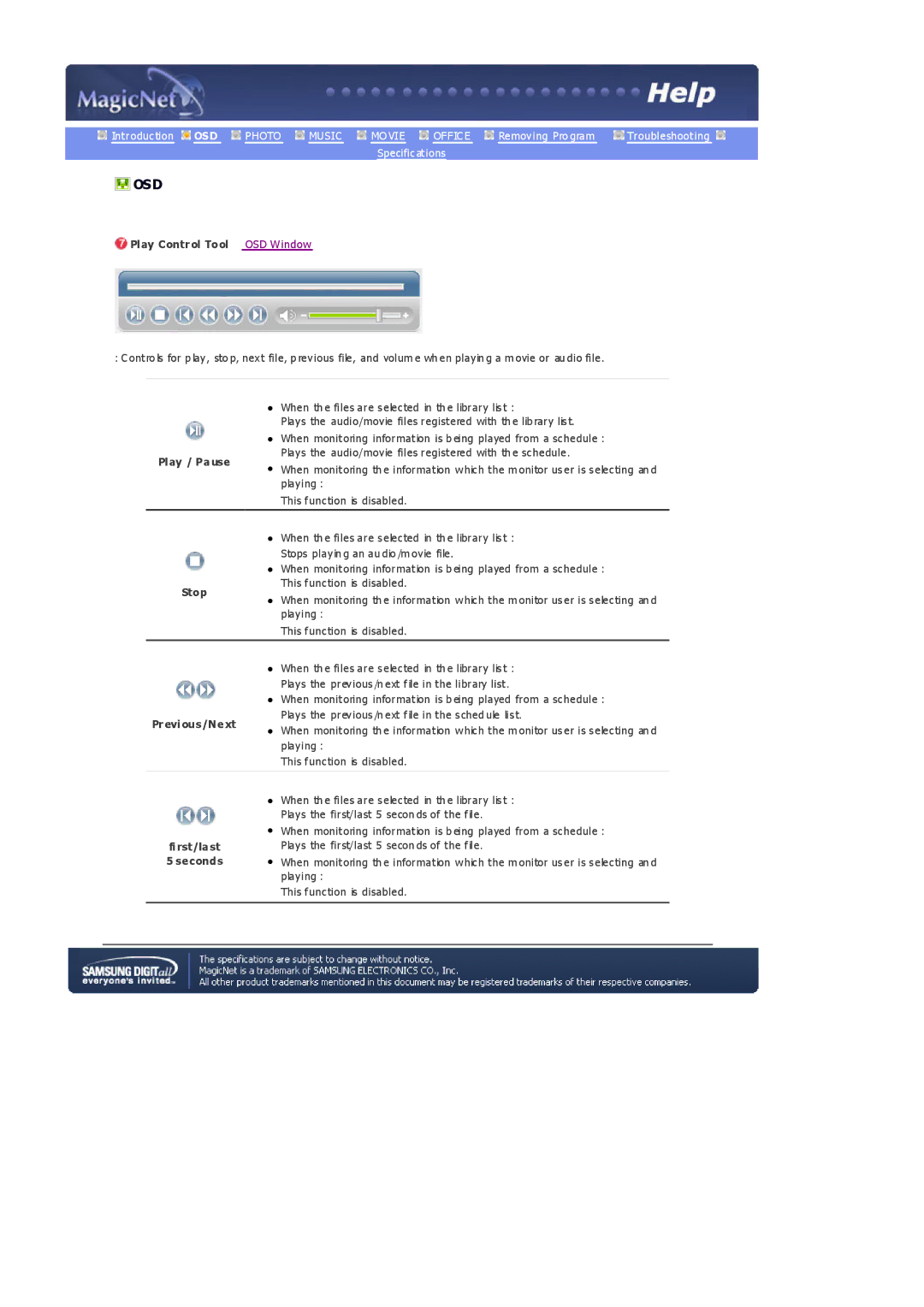Introduction OSD PHOTO MUSIC MO VIE OFFICE Removing Pro gram | Troubleshooting |
Specifications
 OSD
OSD
 Play Control Tool OSD Window
Play Control Tool OSD Window
: Contro ls for p lay, sto p, next file, p revious file, and volum e wh en playin g a m ovie or au dio file.
| z | When th e files are selected in th e library list : | |
|
| Plays the audio/movie files registered with th e lib rary list. | |
| z | When monitoring information is b eing played from a schedule : | |
Play / Pause |
| Plays the audio/movie files registered with th e schedule. | |
z | When monitoring th e information which the m onitor user is selecting an d | ||
| |||
|
| playing : | |
|
| This function is disabled. | |
|
|
| |
| z | When th e files are selected in th e library list : | |
|
| Stops playin g an au dio /m ovie file. | |
| z | When monitoring information is b eing played from a schedule : | |
Stop |
| This function is disabled. | |
z | When monitoring th e information which the m onitor user is selecting an d | ||
| |||
|
| playing : | |
|
| This function is disabled. | |
|
|
| |
| z | When th e files are selected in th e library list : | |
|
| Plays the previous/n ext file in the library list. | |
| z | When monitoring information is b eing played from a schedule : | |
Previous/Next |
| Plays the previous/n ext file in the sched ule list. | |
z | When monitoring th e information which the m onitor user is selecting an d | ||
| |||
|
| playing : | |
|
| This function is disabled. |
first/last 5 seconds
zWhen th e files are selected in th e library list :
Plays the first/last 5 secon ds of the file.
zWhen monitoring information is b eing played from a schedule :
Plays the first/last 5 secon ds of the file.
zWhen monitoring th e information which the m onitor user is selecting an d playing :
This function is disabled.