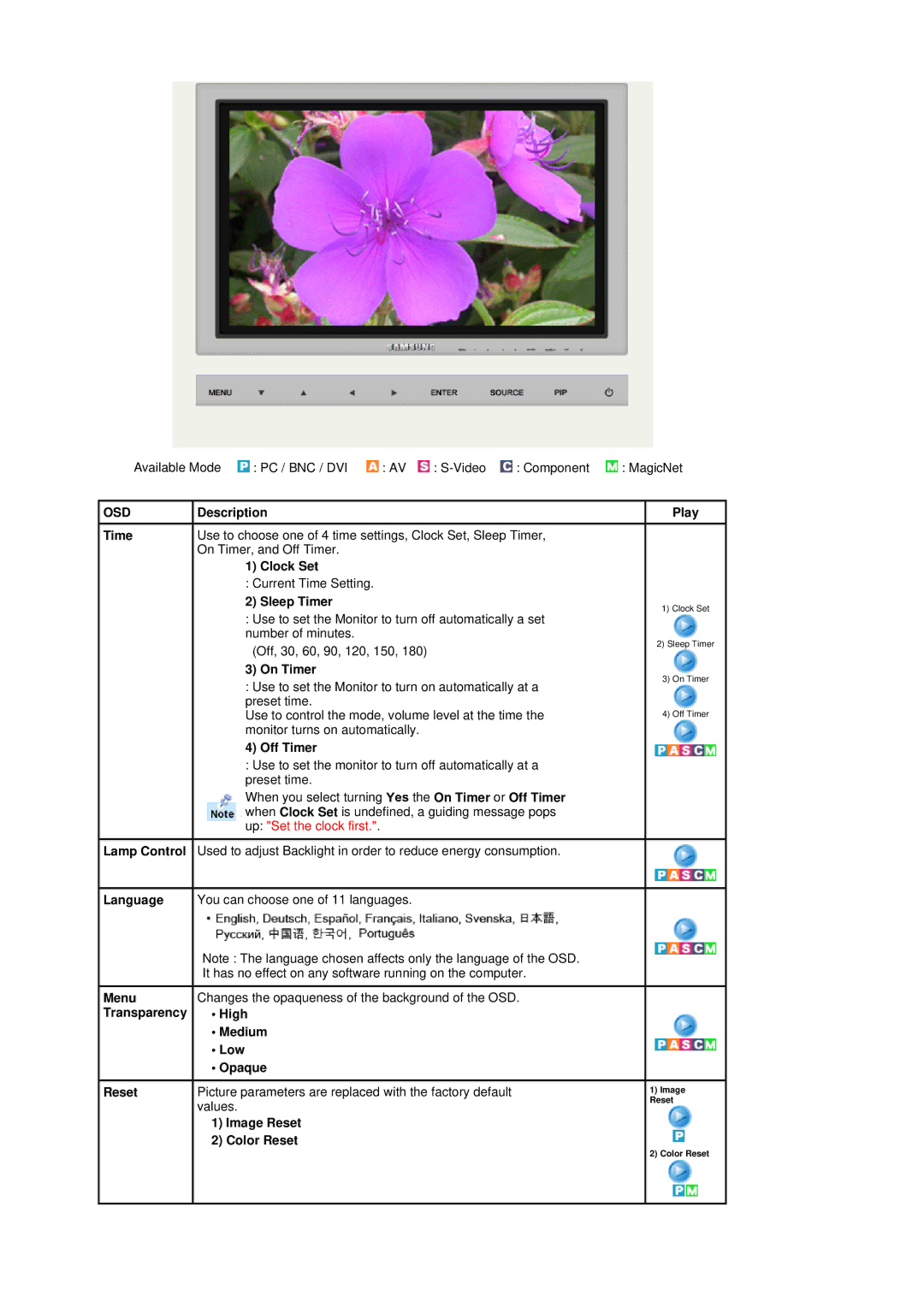| Available Mode : PC / BNC / DVI : AV : |
OSD | Description |
Time | Use to choose one of 4 time settings, Clock Set, Sleep Timer, |
| On Timer, and Off Timer. |
| 1) Clock Set |
: Current Time Setting.
2) Sleep Timer
: Use to set the Monitor to turn off automatically a set number of minutes.
(Off, 30, 60, 90, 120, 150, 180)
3) On Timer
: Use to set the Monitor to turn on automatically at a preset time.
Use to control the mode, volume level at the time the monitor turns on automatically.
| 4) Off Timer |
| : Use to set the monitor to turn off automatically at a |
| preset time. |
| When you select turning Yes the On Timer or Off Timer |
| when Clock Set is undefined, a guiding message pops |
| up: "Set the clock first.". |
Lamp Control | Used to adjust Backlight in order to reduce energy consumption. |
Language | You can choose one of 11 languages. |
| Note : The language chosen affects only the language of the OSD. |
| It has no effect on any software running on the computer. |
Menu | Changes the opaqueness of the background of the OSD. |
Transparency | • High |
| • Medium |
| • Low |
| • Opaque |
Reset | Picture parameters are replaced with the factory default |
| values. |
| 1) Image Reset |
| 2) Color Reset |
![]() : MagicNet
: MagicNet
Play
1) Clock Set
2) Sleep Timer
3) On Timer
4) Off Timer
1)Image Reset
2)Color Reset