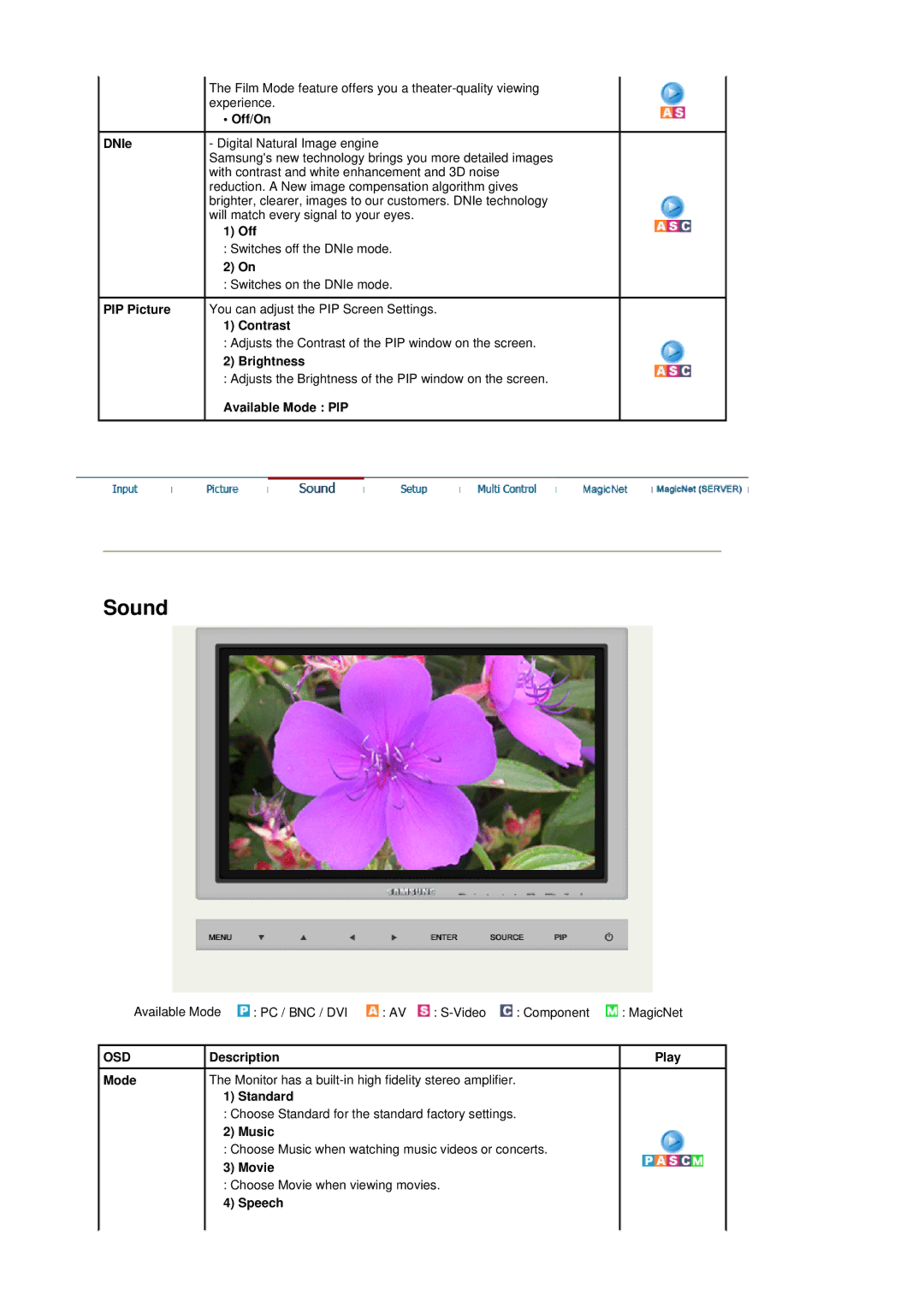| The Film Mode feature offers you a |
| experience. |
| • Off/On |
DNIe | - Digital Natural Image engine |
| Samsung's new technology brings you more detailed images |
| with contrast and white enhancement and 3D noise |
| reduction. A New image compensation algorithm gives |
| brighter, clearer, images to our customers. DNIe technology |
| will match every signal to your eyes. |
| 1) Off |
| : Switches off the DNIe mode. |
| 2) On |
| : Switches on the DNIe mode. |
PIP Picture | You can adjust the PIP Screen Settings. |
| 1) Contrast |
| : Adjusts the Contrast of the PIP window on the screen. |
| 2) Brightness |
| : Adjusts the Brightness of the PIP window on the screen. |
| Available Mode : PIP |
Sound
Available Mode : PC / BNC / DVI : AV : | : MagicNet | |
OSD | Description | Play |
Mode | The Monitor has a |
|
| 1) Standard |
|
:Choose Standard for the standard factory settings.
2) Music
:Choose Music when watching music videos or concerts.
3) Movie
:Choose Movie when viewing movies.