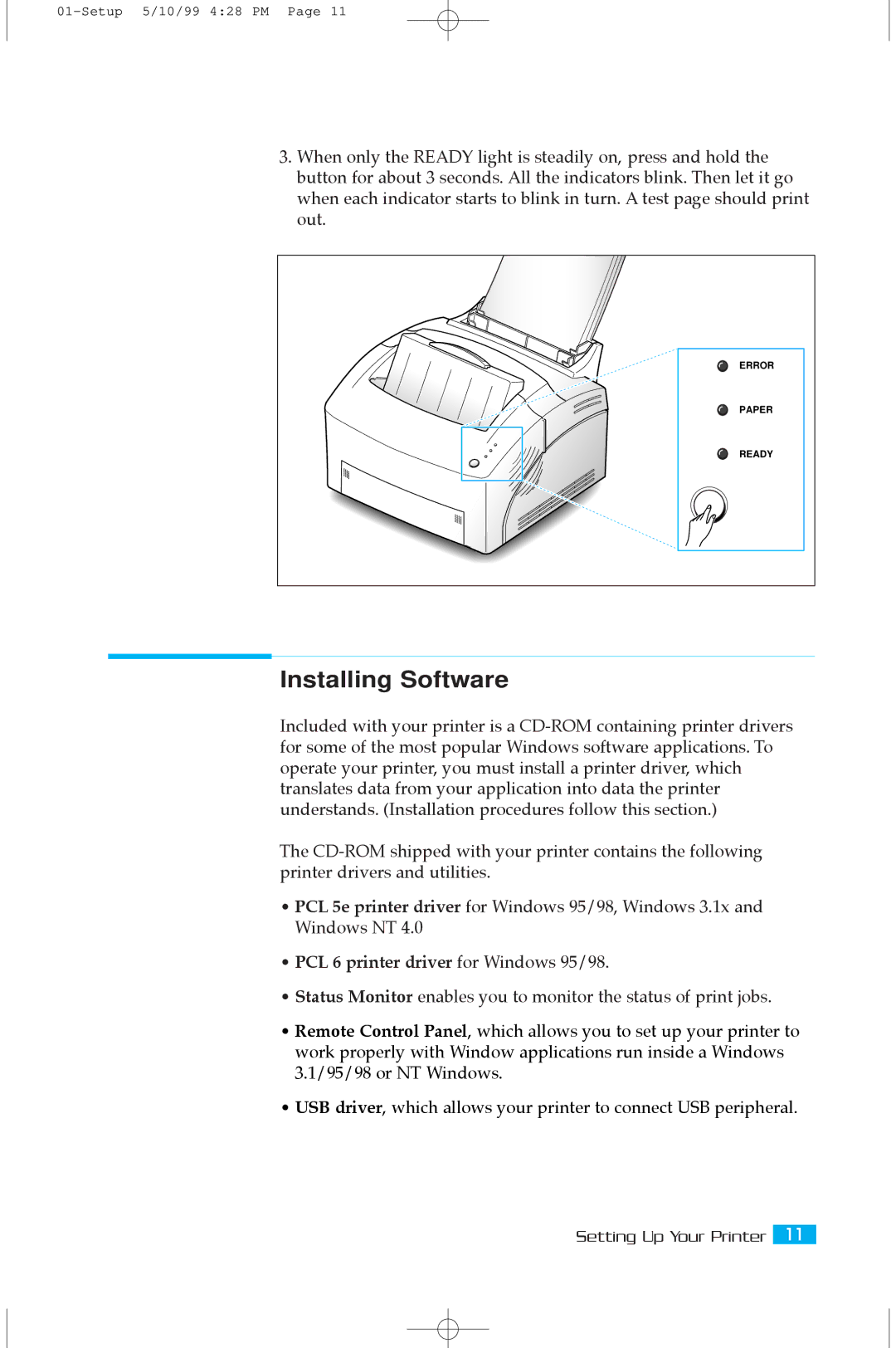3.When only the READY light is steadily on, press and hold the button for about 3 seconds. All the indicators blink. Then let it go when each indicator starts to blink in turn. A test page should print out.
ERROR |
PAPER |
READY |
Installing Software
Included with your printer is a
The
¥PCL 5e printer driver for Windows 95/98, Windows 3.1x and Windows NT 4.0
¥PCL 6 printer driver for Windows 95/98.
¥Status Monitor enables you to monitor the status of print jobs.
¥Remote Control Panel, which allows you to set up your printer to work properly with Window applications run inside a Windows 3.1/95/98 or NT Windows.
¥USB driver, which allows your printer to connect USB peripheral.