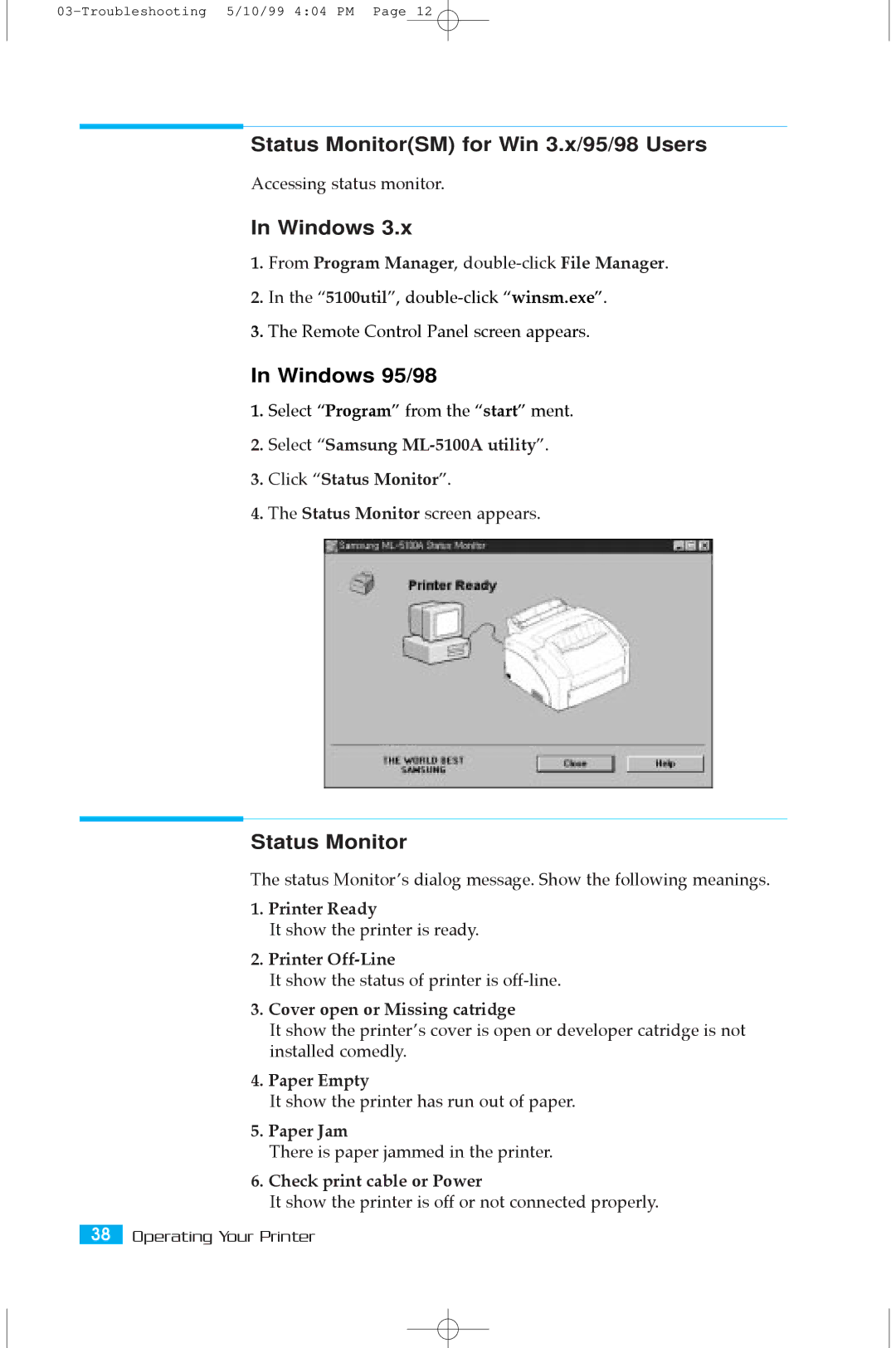Status Monitor(SM) for Win 3.x/95/98 Users
Accessing status monitor.
In Windows 3.x
1.From Program Manager, double-click File Manager.
2.In the Ò5100utilÓ,
3.The Remote Control Panel screen appears.
In Windows 95/98
1.Select ÒProgramÓ from the ÒstartÓ ment.
2.Select ÒSamsung
3.Click ÒStatus MonitorÓ.
4.The Status Monitor screen appears.
Status Monitor
The status MonitorÕs dialog message. Show the following meanings.
1.Printer Ready
It show the printer is ready.
2.Printer
It show the status of printer is
3.Cover open or Missing catridge
It show the printerÕs cover is open or developer catridge is not installed comedly.
4.Paper Empty
It show the printer has run out of paper.
5.Paper Jam
There is paper jammed in the printer.
6.Check print cable or Power
It show the printer is off or not connected properly.
38Operating Your Printer