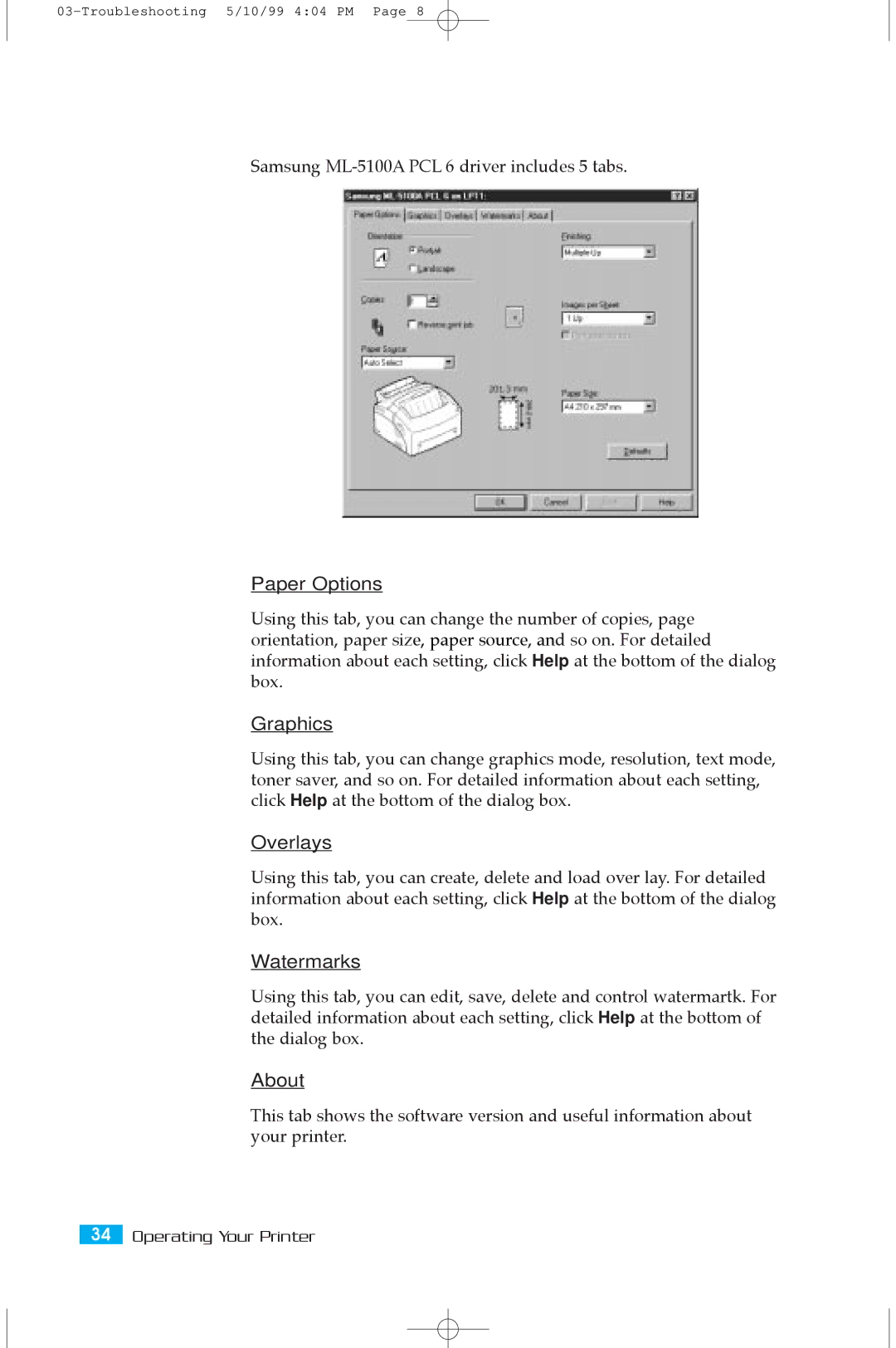Samsung
Paper Options
Using this tab, you can change the number of copies, page orientation, paper size, paper source, and so on. For detailed information about each setting, click Help at the bottom of the dialog box.
Graphics
Using this tab, you can change graphics mode, resolution, text mode, toner saver, and so on. For detailed information about each setting, click Help at the bottom of the dialog box.
Overlays
Using this tab, you can create, delete and load over lay. For detailed information about each setting, click Help at the bottom of the dialog box.
Watermarks
Using this tab, you can edit, save, delete and control watermartk. For detailed information about each setting, click Help at the bottom of the dialog box.
About
This tab shows the software version and useful information about your printer.
34Operating Your Printer