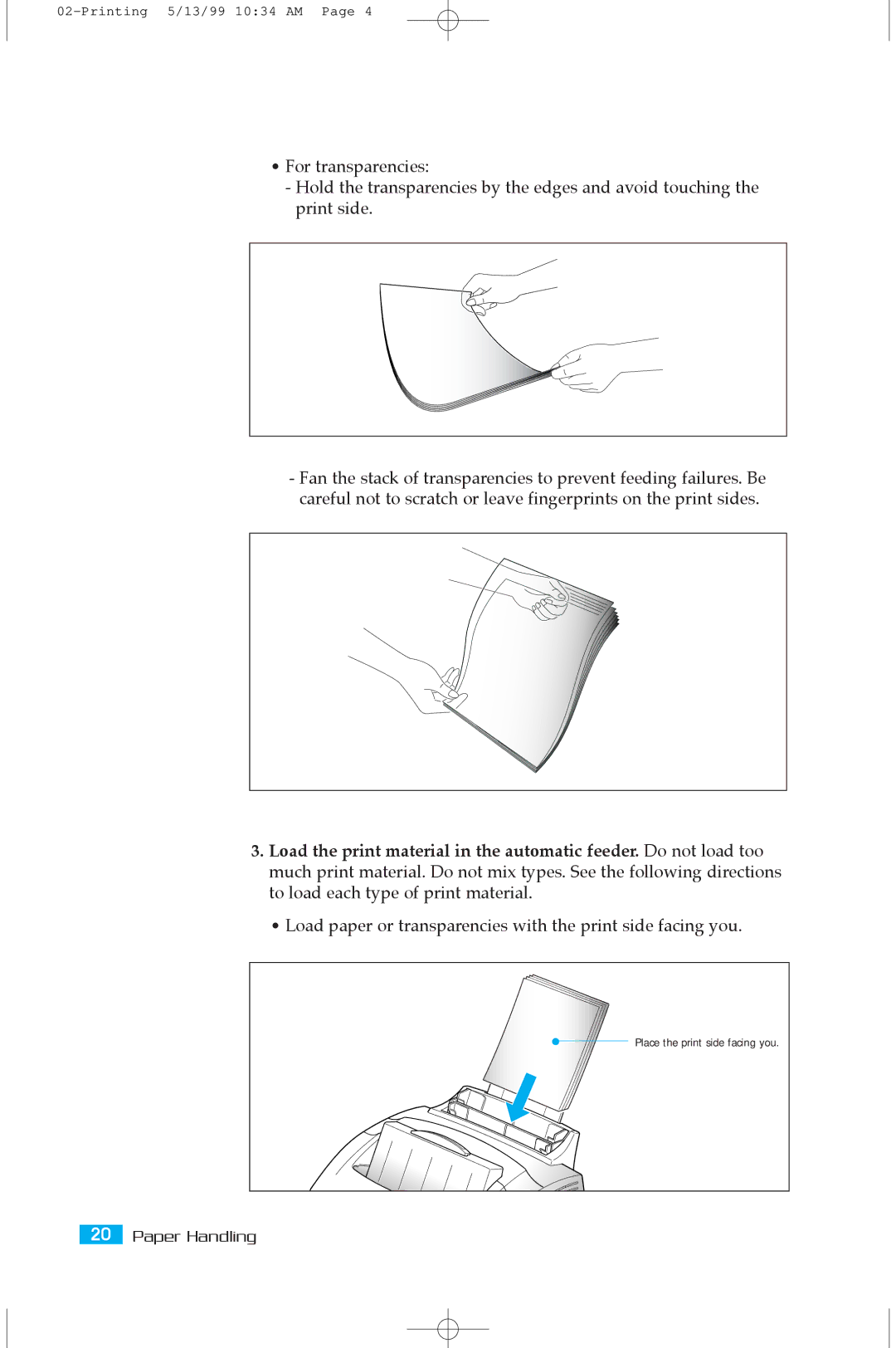¥For transparencies:
-Hold the transparencies by the edges and avoid touching the print side.
-Fan the stack of transparencies to prevent feeding failures. Be careful not to scratch or leave fingerprints on the print sides.
3.Load the print material in the automatic feeder. Do not load too much print material. Do not mix types. See the following directions to load each type of print material.
¥Load paper or transparencies with the print side facing you.
Place the print side facing you.