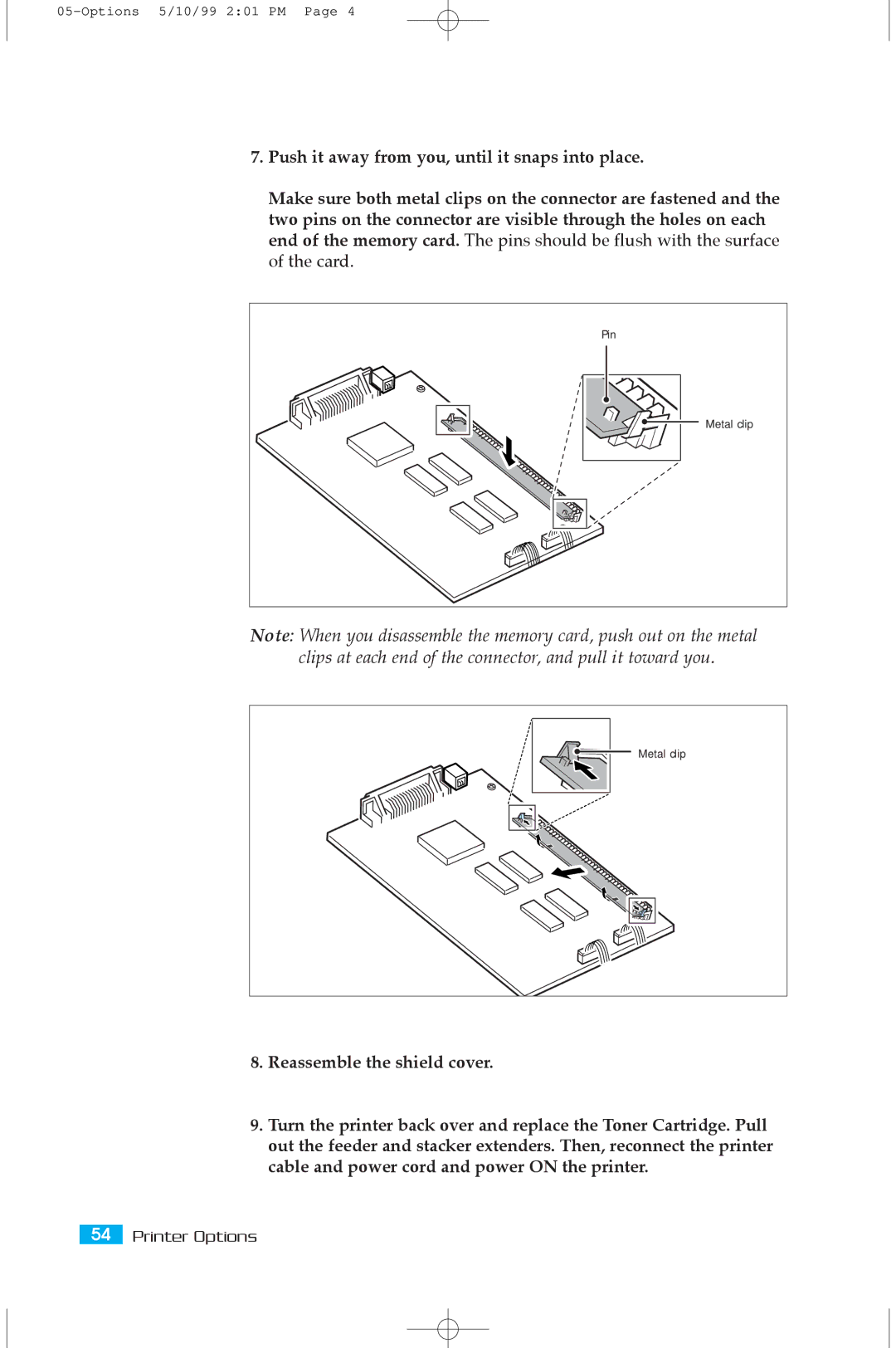7.Push it away from you, until it snaps into place.
Make sure both metal clips on the connector are fastened and the two pins on the connector are visible through the holes on each end of the memory card. The pins should be flush with the surface of the card.
Pin |
Metal clip |
Note: When you disassemble the memory card, push out on the metal clips at each end of the connector, and pull it toward you.
Metal clip
8.Reassemble the shield cover.
9.Turn the printer back over and replace the Toner Cartridge. Pull out the feeder and stacker extenders. Then, reconnect the printer cable and power cord and power ON the printer.
54Printer Options