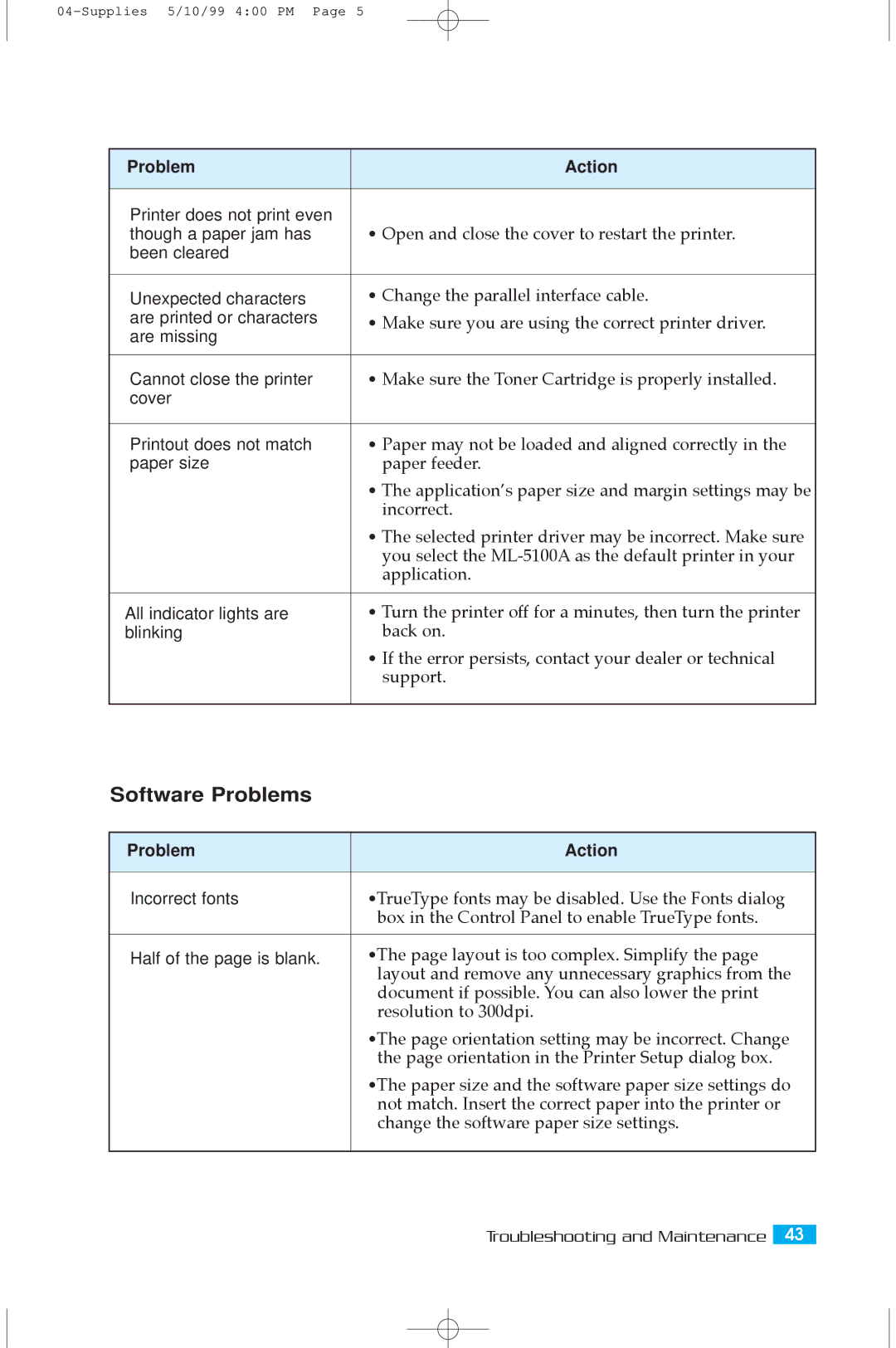Problem | Action | |
|
| |
Printer does not print even |
| |
though a paper jam has | ¥ Open and close the cover to restart the printer. | |
been cleared |
| |
|
| |
Unexpected characters | ¥ Change the parallel interface cable. | |
are printed or characters | ¥ Make sure you are using the correct printer driver. | |
are missing | ||
| ||
|
| |
Cannot close the printer | ¥ Make sure the Toner Cartridge is properly installed. | |
cover |
| |
|
| |
Printout does not match | ¥ Paper may not be loaded and aligned correctly in the | |
paper size | paper feeder. | |
| ¥ The applicationÕs paper size and margin settings may be | |
| incorrect. | |
| ¥ The selected printer driver may be incorrect. Make sure | |
| you select the | |
| application. | |
|
| |
All indicator lights are | ¥ Turn the printer off for a minutes, then turn the printer | |
blinking | back on. | |
| ¥ If the error persists, contact your dealer or technical | |
| support. | |
|
|
Software Problems
Problem | Action |
|
|
Incorrect fonts | ¥TrueType fonts may be disabled. Use the Fonts dialog |
| box in the Control Panel to enable TrueType fonts. |
|
|
Half of the page is blank. | ¥The page layout is too complex. Simplify the page |
| layout and remove any unnecessary graphics from the |
| document if possible. You can also lower the print |
| resolution to 300dpi. |
| ¥The page orientation setting may be incorrect. Change |
| the page orientation in the Printer Setup dialog box. |
| ¥The paper size and the software paper size settings do |
| not match. Insert the correct paper into the printer or |
| change the software paper size settings. |
|
|
Troubleshooting and Maintenance 43