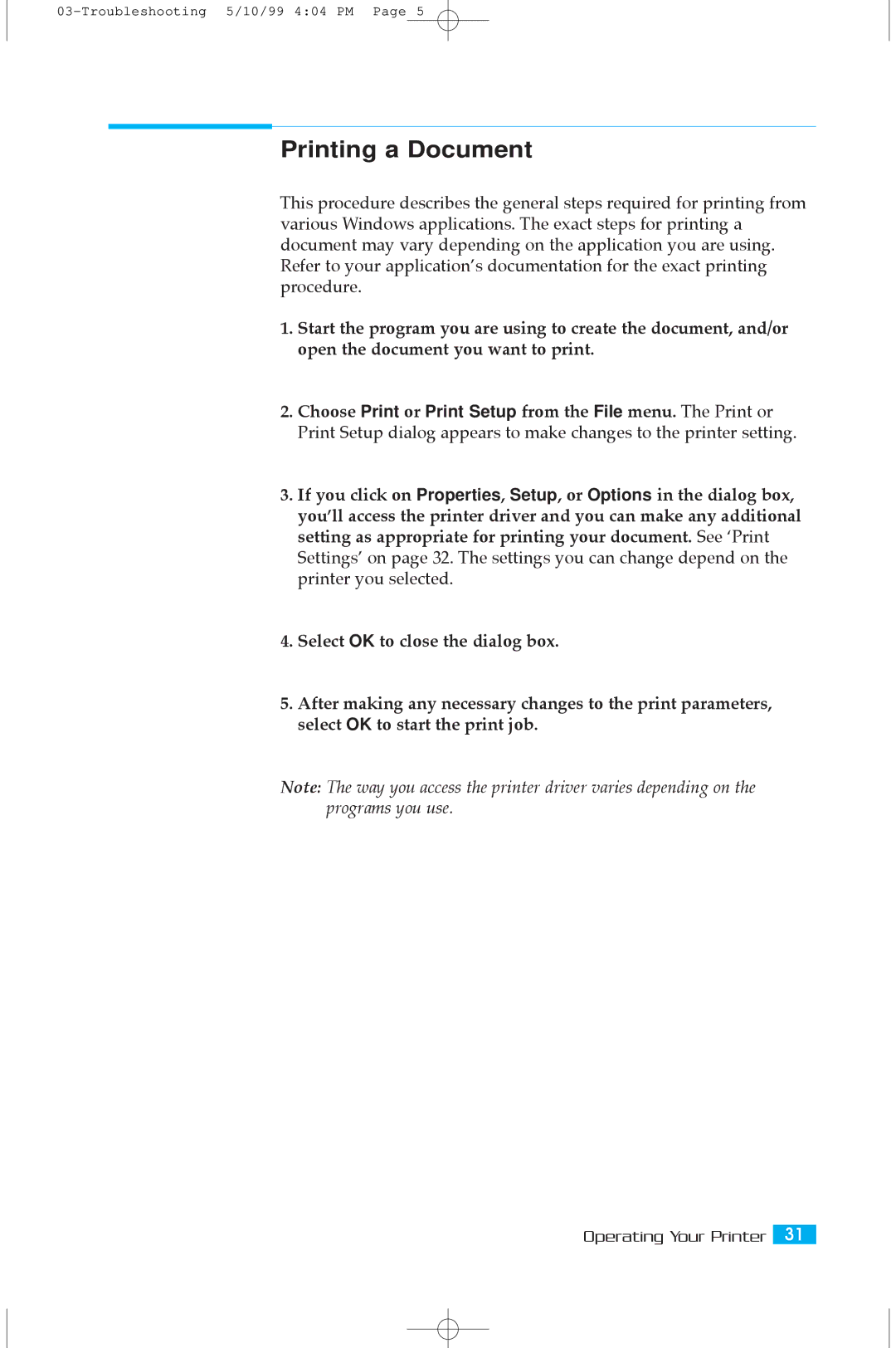Printing a Document
This procedure describes the general steps required for printing from various Windows applications. The exact steps for printing a document may vary depending on the application you are using. Refer to your applicationÕs documentation for the exact printing procedure.
1.Start the program you are using to create the document, and/or open the document you want to print.
2.Choose Print or Print Setup from the File menu. The Print or Print Setup dialog appears to make changes to the printer setting.
3.If you click on Properties, Setup, or Options in the dialog box, youÕll access the printer driver and you can make any additional setting as appropriate for printing your document. See ÔPrint SettingsÕ on page 32. The settings you can change depend on the printer you selected.
4.Select OK to close the dialog box.
5.After making any necessary changes to the print parameters, select OK to start the print job.
Note: The way you access the printer driver varies depending on the programs you use.
Operating Your Printer 31