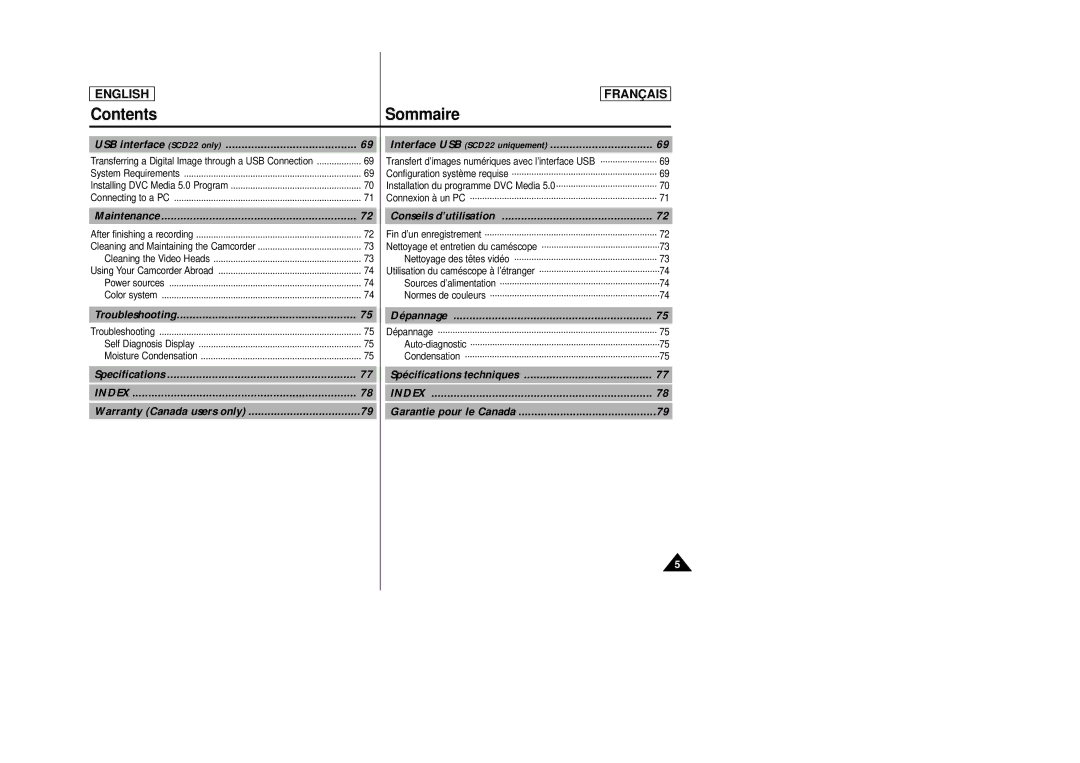ENGLISH
FRANÇ AIS
Contents | Sommaire |
USB interface (SCD22 only) | 69 |
Transferring a Digital Image through a USB Connection | 69 |
System Requirements | 69 |
Installing DVC Media 5.0 Program | 70 |
Connecting to a PC | 71 |
Interface USB (SCD22 uniquement) | 69 |
Transfert d’images numériques avec l’interface USB ······················69
Configuration système requise ·······································69
Installation du programme DVC Media 5.0·······························70 Connexion à un PC ················································71
Maintenance | 72 |
After finishing a recording | 72 |
Cleaning and Maintaining the Camcorder | 73 |
Cleaning the Video Heads | 73 |
Using Your Camcorder Abroad | 74 |
Power sources | 74 |
Color system | 74 |
Troubleshooting | 75 |
Troubleshooting | 75 |
Self Diagnosis Display | 75 |
Moisture Condensation | 75 |
Specifications | 77 |
INDEX | 78 |
Warranty (Canada users only) | 79 |
Conseils d’utilisation | 72 |
Fin d’un enregistrement ·············································72
Nettoyage et entretien du caméscope ··································73
Nettoyage des têtes vidéo ·······································73
Utilisation du caméscope à l’étranger ··································74
Sources d’alimentation ··········································74
Normes de couleurs ············································74
Dépannage | 75 |
Dépannage ······················································75
Condensation ·················································75
Spécifications techniques | 77 |
INDEX | 78 |
Garantie pour le Canada | 79 |
5