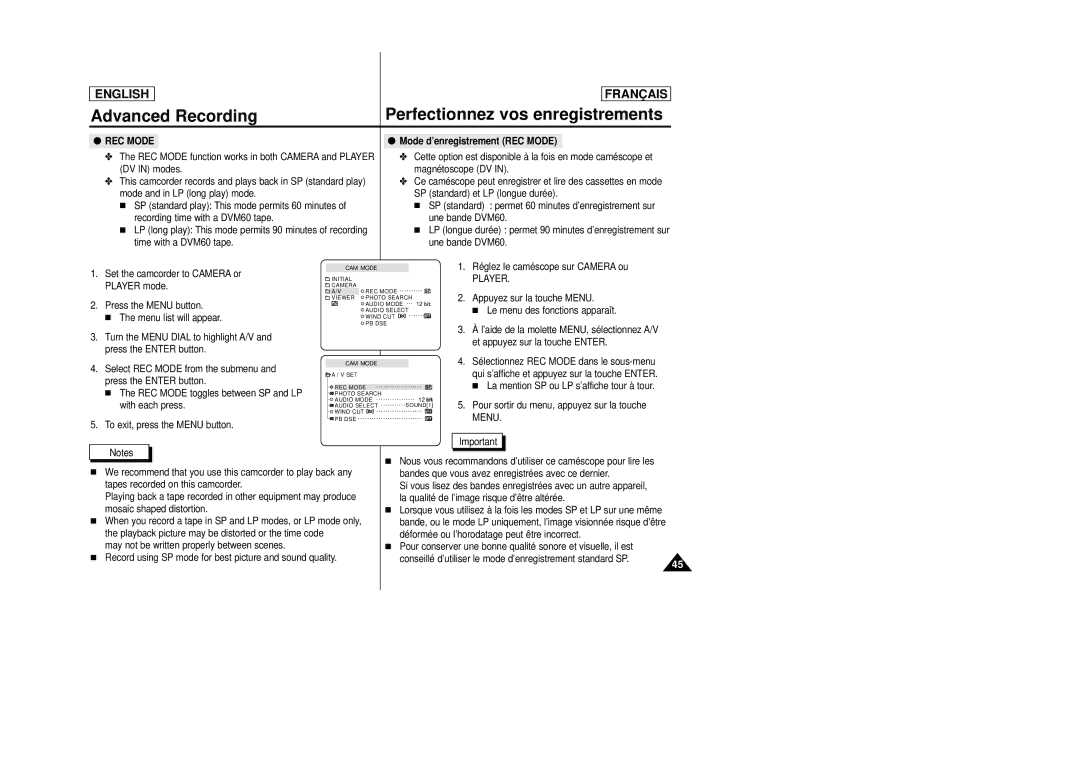ENGLISH
FRANÇAIS
Advanced Recording | Perfectionnez vos enregistrements |
●REC MODE
✤The REC MODE function works in both CAMERA and PLAYER (DV IN) modes.
✤This camcorder records and plays back in SP (standard play) mode and in LP (long play) mode.
■SP (standard play): This mode permits 60 minutes of recording time with a DVM60 tape.
■LP (long play): This mode permits 90 minutes of recording time with a DVM60 tape.
●Mode d’enregistrement (REC MODE)
✤Cette option est disponible à la fois en mode caméscope et magnétoscope (DV IN).
✤Ce caméscope peut enregistrer et lire des cassettes en mode SP (standard) et LP (longue durée).
■SP (standard) : permet 60 minutes d’enregistrement sur une bande DVM60.
■LP (longue durée) : permet 90 minutes d’enregistrement sur une bande DVM60.
1.Set the camcorder to CAMERA or PLAYER mode.
2.Press the MENU button.
■ The menu list will appear.
3.Turn the MENU DIAL to highlight A/V and press the ENTER button.
CAM MODE
INITIAL |
|
|
CAMERA |
|
|
A/V | REC MODE |
|
VIEWER | PHOTO SEARCH |
|
| AUDIO MODE | 12 |
| AUDIO SELECT |
|
| WIND CUT |
|
| PB DSE |
|
1.Réglez le caméscope sur CAMERA ou
PLAYER.
2.Appuyez sur la touche MENU.
■ Le menu des fonctions apparaît.
3.À l’aide de la molette MENU, sélectionnez A/V et appuyez sur la touche ENTER.
|
|
|
|
|
|
|
|
|
|
| 4. | Sélectionnez REC MODE dans le |
| |
4. | Select REC MODE from the submenu and |
| CAM MODE |
|
|
|
|
|
| |||||
A / V SET |
|
|
|
|
|
| qui s’affiche et appuyez sur la touche ENTER. |
| ||||||
|
|
|
|
|
|
|
|
|
|
| ||||
| press the ENTER button. |
|
|
|
|
|
|
|
| ■ La mention SP ou LP s’affiche tour à tour. |
| |||
| ■ The REC MODE toggles between SP and LP |
| REC MODE |
|
|
|
|
|
|
| ||||
|
| PHOTO SEARCH |
|
|
|
|
|
|
|
|
| |||
| with each press. |
| AUDIO MODE |
| 12 |
|
| 5. | Pour sortir du menu, appuyez sur la touche |
| ||||
|
| AUDIO SELECT |
| SOUND[1] |
| |||||||||
|
|
|
|
| WIND CUT |
|
|
|
|
|
| MENU. |
| |
|
|
|
|
|
|
|
|
|
|
|
| |||
5. | To exit, press the MENU button. |
| PB DSE |
|
|
|
|
|
|
| ||||
|
|
|
|
|
|
|
| |||||||
|
|
|
|
|
|
|
|
|
|
| ||||
|
|
|
|
|
|
|
|
|
|
|
|
|
| |
|
|
|
|
|
|
|
|
|
|
| Important |
|
| |
| Notes |
|
|
|
| ■ Nous vous recommandons d’utiliser ce caméscope pour lire les |
| |||||||
| We recommend that you use this camcorder to play back any |
| ||||||||||||
■ |
| bandes que vous avez enregistrées avec ce dernier. |
| |||||||||||
| tapes recorded on this camcorder. |
|
|
| Si vous lisez des bandes enregistrées avec un autre appareil, |
| ||||||||
| Playing back a tape recorded in other equipment may produce |
| la qualité de l’image risque d’être altérée. |
| ||||||||||
| mosaic shaped distortion. |
|
| ■ | Lorsque vous utilisez à la fois les modes SP et LP sur une même |
| ||||||||
■ | When you record a tape in SP and LP modes, or LP mode only, |
| bande, ou le mode LP uniquement, l’image visionnée risque d’être |
| ||||||||||
| the playback picture may be distorted or the time code |
|
|
| déformée ou l’horodatage peut être incorrect. |
| ||||||||
| may not be written properly between scenes. |
|
| ■ | Pour conserver une bonne qualité sonore et visuelle, il est |
| ||||||||
■ | Record using SP mode for best picture and sound quality. |
| conseillé d’utiliser le mode d’enregistrement standard SP. | 45 | ||||||||||
|
|
|
|
|
|
|
|
|
|
|
|
|
| |