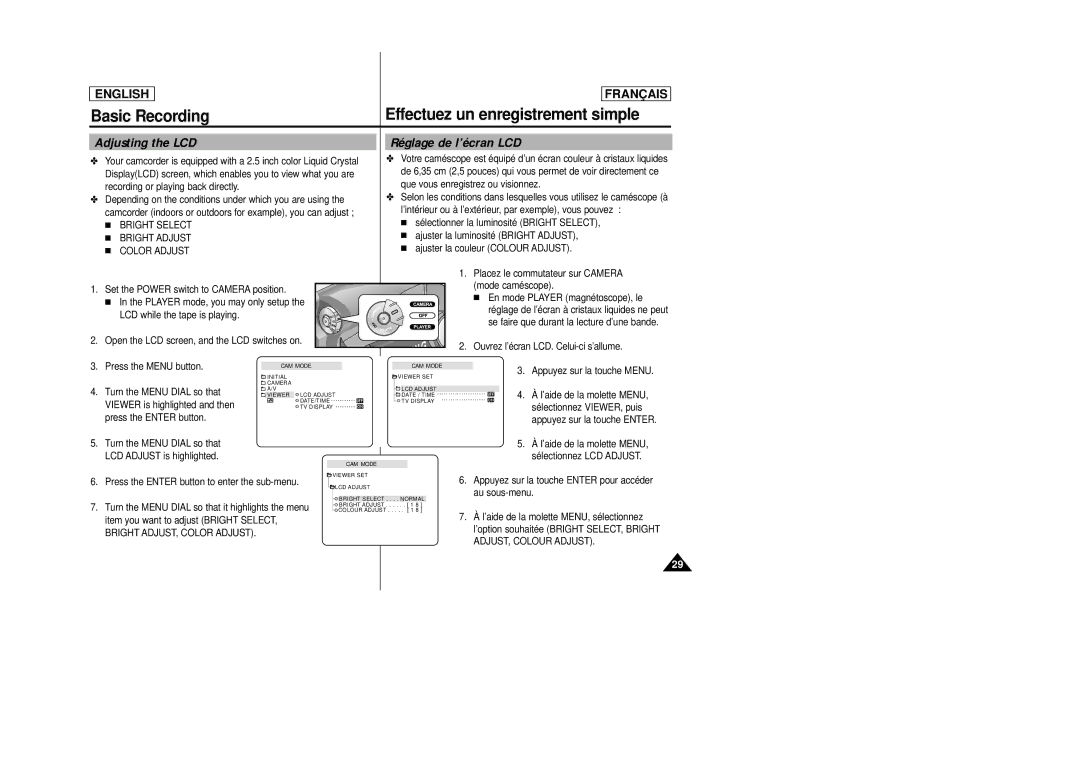ENGLISH
FRANÇAIS
Basic Recording |
| Effectuez un enregistrement simple | |||||
Adjusting the LCD |
| Réglage de l’écran LCD |
| ||||
✤ | Your camcorder is equipped with a 2.5 inch color Liquid Crystal | ✤ Votre caméscope est équipé d’un écran couleur à cristaux liquides | |||||
| Display(LCD) screen, which enables you to view what you are | de 6,35 cm (2,5 pouces) qui vous permet de voir directement ce | |||||
| recording or playing back directly. |
| que vous enregistrez ou visionnez. | ||||
✤ | Depending on the conditions under which you are using the | ✤ Selon les conditions dans lesquelles vous utilisez le caméscope (à | |||||
| camcorder (indoors or outdoors for example), you can adjust ; | l’intérieur ou à l’extérieur, par exemple), vous pouvez : | |||||
| ■ | BRIGHT SELECT |
| ■ | sélectionner la luminosité (BRIGHT SELECT), | ||
| ■ | BRIGHT ADJUST |
| ■ | ajuster la luminosité (BRIGHT ADJUST), | ||
| ■ | COLOR ADJUST |
| ■ | ajuster la couleur (COLOUR ADJUST). | ||
|
|
|
|
|
| 1. Placez le commutateur sur CAMERA | |
1. | Set the POWER switch to CAMERA position. |
|
| (mode caméscope). | |||
|
| ■ En mode PLAYER (magnétoscope), le | |||||
| ■ In the PLAYER mode, you may only setup the |
|
| ||||
|
|
| réglage de l’écran à cristaux liquides ne peut | ||||
|
| LCD while the tape is playing. |
|
|
| ||
|
|
|
|
| se faire que durant la lecture d’une bande. | ||
|
|
|
|
|
| ||
2. | Open the LCD screen, and the LCD switches on. |
|
| 2. Ouvrez l’écran LCD. | |||
|
|
|
|
|
| ||
3. | Press the MENU button. | CAM MODE |
| CAM MODE | 3. Appuyez sur la touche MENU. | ||
|
|
| INITIAL | VIEWER SET | |||
|
|
|
|
| |||
|
|
| CAMERA |
|
|
|
|
4. | Turn the MENU DIAL so that | A/V | LCD ADJUST | 4. | À l’aide de la molette MENU, | ||
VIEWER LCD ADJUST | DATE / TIME | ||||||
| VIEWER is highlighted and then | DATE/TIME | TV DISPLAY |
| sélectionnez VIEWER, puis | ||
| TV DISPLAY |
|
|
| |||
| press the ENTER button. |
|
|
|
| appuyez sur la touche ENTER. | |
5. | Turn the MENU DIAL so that |
|
|
| 5. | À l’aide de la molette MENU, | |
| LCD ADJUST is highlighted. |
|
|
|
| sélectionnez LCD ADJUST. | |
6.Press the ENTER button to enter the
7.Turn the MENU DIAL so that it highlights the menu item you want to adjust (BRIGHT SELECT, BRIGHT ADJUST, COLOR ADJUST).
CAM MODE
![]() VIEWER SET
VIEWER SET
![]()
![]() LCD ADJUST
LCD ADJUST
![]() BRIGHT SELECT . . . . NORMAL
BRIGHT SELECT . . . . NORMAL
![]() BRIGHT ADJUST . . . . . . [ 1 8 ]
BRIGHT ADJUST . . . . . . [ 1 8 ] ![]() COLOUR ADJUST . . . . . [ 1 8 ]
COLOUR ADJUST . . . . . [ 1 8 ]
6.Appuyez sur la touche ENTER pour accéder au sous-menu.
7.À l’aide de la molette MENU, sélectionnez l’option souhaitée (BRIGHT SELECT, BRIGHT ADJUST, COLOUR ADJUST).
29