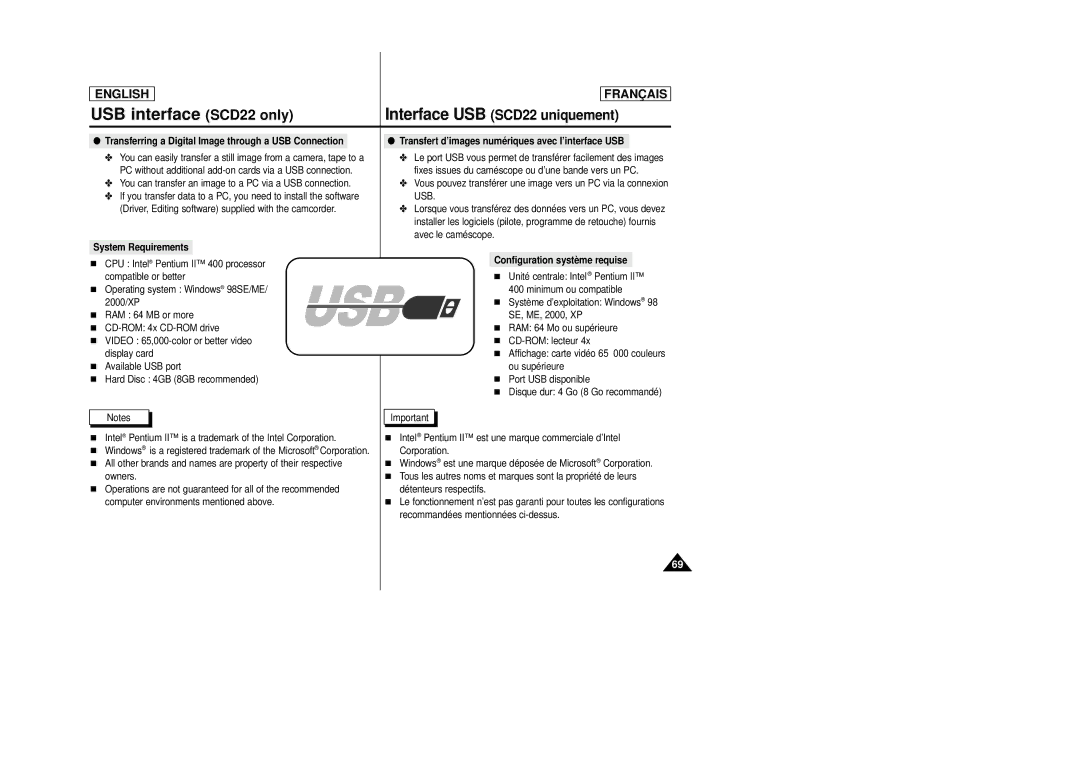ENGLISH
FRANÇAIS
USB interface (SCD22 only) |
| Interface USB (SCD22 uniquement) | |
|
|
|
|
● Transferring a Digital Image through a USB Connection |
| ● Transfert d’images numériques avec l’interface USB |
|
|
|
|
|
✤You can easily transfer a still image from a camera, tape to a PC without additional
✤You can transfer an image to a PC via a USB connection.
✤If you transfer data to a PC, you need to install the software (Driver, Editing software) supplied with the camcorder.
✤Le port USB vous permet de transférer facilement des images fixes issues du caméscope ou d’une bande vers un PC.
✤Vous pouvez transférer une image vers un PC via la connexion USB.
✤Lorsque vous transférez des données vers un PC, vous devez installer les logiciels (pilote, programme de retouche) fournis avec le caméscope.
System Requirements
■CPU : Intel® Pentium II™ 400 processor compatible or better
■Operating system : Windows® 98SE/ME/ 2000/XP
■RAM : 64 MB or more
■
■VIDEO :
■Available USB port
■Hard Disc : 4GB (8GB recommended)
Notes
■ Intel® Pentium II™ is a trademark of the Intel Corporation.
■Windows® is a registered trademark of the Microsoft® Corporation.
■All other brands and names are property of their respective owners.
■Operations are not guaranteed for all of the recommended computer environments mentioned above.
Configuration système requise
■Unité centrale: Intel ® Pentium II™ 400 minimum ou compatible
■Système d’exploitation: Windows® 98 SE, ME, 2000, XP
■RAM: 64 Mo ou supérieure
■
■Affichage: carte vidéo 65 000 couleurs ou supérieure
■Port USB disponible
■Disque dur: 4 Go (8 Go recommandé)
Important
■Intel® Pentium II™ est une marque commerciale d’Intel Corporation.
■Windows® est une marque déposée de Microsoft® Corporation.
■Tous les autres noms et marques sont la propriété de leurs détenteurs respectifs.
■Le fonctionnement n’est pas garanti pour toutes les configurations recommandées mentionnées
69