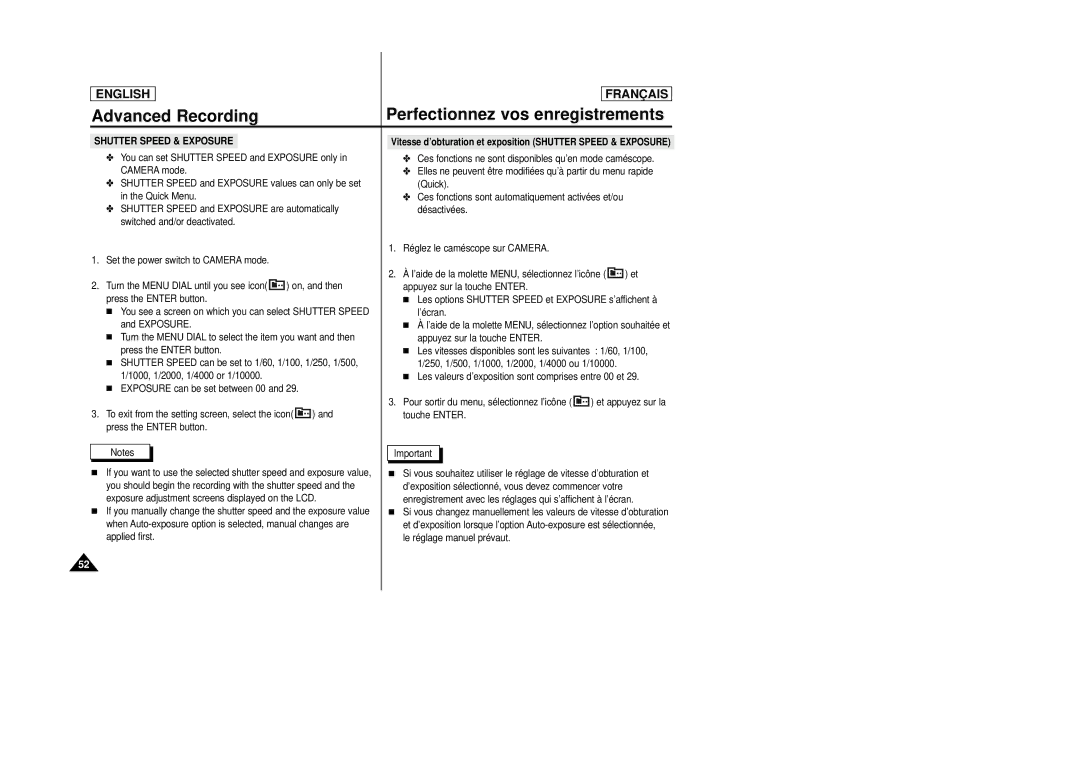ENGLISH
FRANÇAIS
Advanced Recording | Perfectionnez vos enregistrements |
SHUTTER SPEED & EXPOSURE
✤You can set SHUTTER SPEED and EXPOSURE only in CAMERA mode.
✤SHUTTER SPEED and EXPOSURE values can only be set in the Quick Menu.
✤SHUTTER SPEED and EXPOSURE are automatically switched and/or deactivated.
1.Set the power switch to CAMERA mode.
2.Turn the MENU DIAL until you see icon( ![]() ) on, and then press the ENTER button.
) on, and then press the ENTER button.
■ You see a screen on which you can select SHUTTER SPEED and EXPOSURE.
■ Turn the MENU DIAL to select the item you want and then press the ENTER button.
■ SHUTTER SPEED can be set to 1/60, 1/100, 1/250, 1/500, 1/1000, 1/2000, 1/4000 or 1/10000.
■ EXPOSURE can be set between 00 and 29.
3.To exit from the setting screen, select the icon( ![]() ) and press the ENTER button.
) and press the ENTER button.
Notes
■If you want to use the selected shutter speed and exposure value, you should begin the recording with the shutter speed and the exposure adjustment screens displayed on the LCD.
■If you manually change the shutter speed and the exposure value when
Vitesse d’obturation et exposition (SHUTTER SPEED & EXPOSURE)
✤Ces fonctions ne sont disponibles qu’en mode caméscope.
✤Elles ne peuvent être modifiées qu’à partir du menu rapide (Quick).
✤Ces fonctions sont automatiquement activées et/ou désactivées.
1.Réglez le caméscope sur CAMERA.
2.À l’aide de la molette MENU, sélectionnez l’icône ( ![]() ) et appuyez sur la touche ENTER.
) et appuyez sur la touche ENTER.
■ Les options SHUTTER SPEED et EXPOSURE s’affichent à l’écran.
■ À l’aide de la molette MENU, sélectionnez l’option souhaitée et appuyez sur la touche ENTER.
■ Les vitesses disponibles sont les suivantes : 1/60, 1/100, 1/250, 1/500, 1/1000, 1/2000, 1/4000 ou 1/10000.
■ Les valeurs d’exposition sont comprises entre 00 et 29.
3.Pour sortir du menu, sélectionnez l’icône ( ![]() ) et appuyez sur la touche ENTER.
) et appuyez sur la touche ENTER.
Important
■Si vous souhaitez utiliser le réglage de vitesse d’obturation et d’exposition sélectionné, vous devez commencer votre enregistrement avec les réglages qui s’affichent à l’écran.
■Si vous changez manuellement les valeurs de vitesse d’obturation et d’exposition lorsque l’option
52