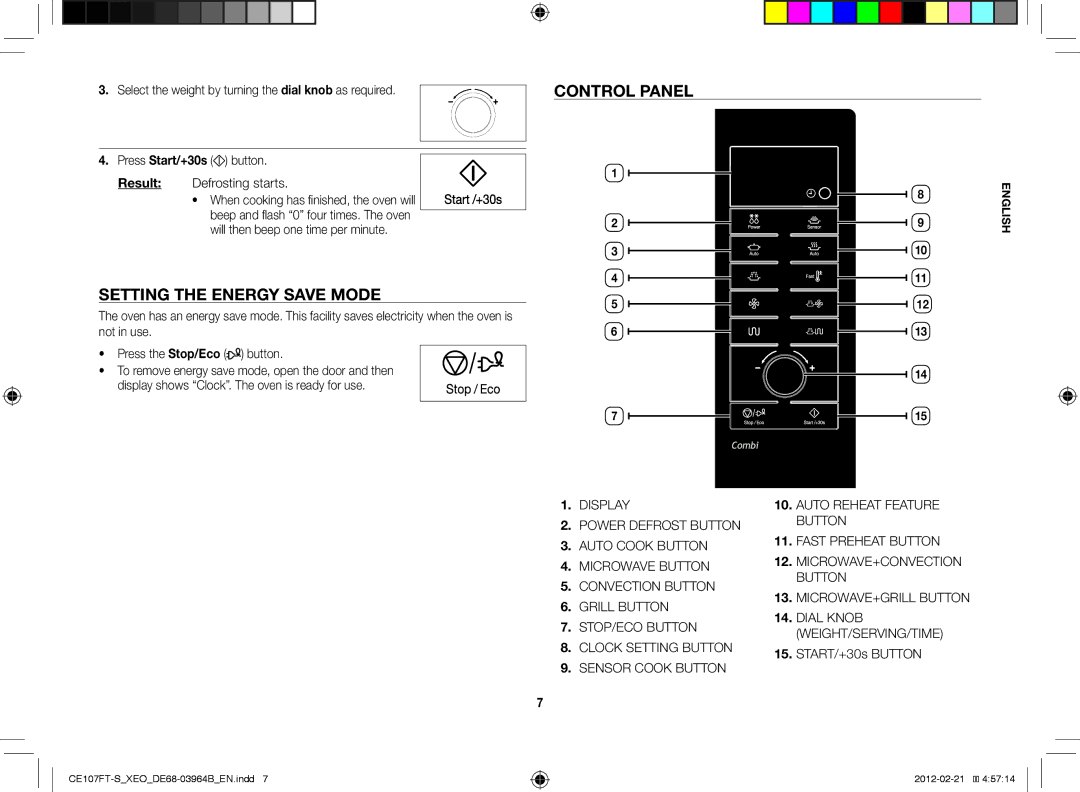Kuchenka mikrofalowa
Ważne informacje dotyczące bezpieczeństwa
Jak korzystać z instrukcji obsługi
Nie wolno rozpylać wody bezpośrednio na urządzenie
Ważne instrukcje dotyczące bezpieczeństwa
Polski
Przestroga
Chcę przygotować posiłek Umieść potrawę w kuchence
Naciśnij przycisk Power Defrost Szybkie rozmrażanie
Spis treści
Skrócona instrukcja obsługi
Naciśnij przycisk Stop/Eco Stop/Ekologiczny
Ustawianie trybu oszczędzania energii
Panel sterowania
Wielofunkcyjne
Naczynie do gotowania na parze, tylko CE107FTP
Piekarnik
Akcesoria
Przeznaczenie
Formacie
Instalowanie kuchenki mikrofalowej
Ustawianie godziny
Aby wyświetlić czas w
Jak działa kuchenka mikrofalowa
Sprawdzanie poprawności działania kuchenki
Szybkie uruchomienie
Gotowanie/Podgrzewanie
Czy został wybrany odpowiedni poziom mocy?
Ustaw czas, obracając pokrętło wielofunkcyjne
Efekt
Poziomy mocy i czas przygotowywania potraw
Zatrzymywanie pracy kuchenki
Dostosowywanie czasu pracy
Kod Potrawa Wielkość Czas Zalecenia Porcji
Korzystanie z funkcji automatycznego gotowania
Auto Cook Automatycznego gotowania
Naciśnij przycisk Auto Reheat Automatycznego podgrzewania
Korzystanie z funkcji automatycznego podgrzewania
Wielkość Czas Zalecenia Porcji
Korzystanie z funkcji szybkiego rozmrażania
Kod
Elementy naczynia do gotowania na parze
Korzystanie z funkcji gotowania na parze CE107FTP
Ustawienia ręcznego gotowania na parze
Mikrofale Ustaw czas, obracając pokrętło wielofunkcyjne
Owocowy
Czas Instrukcje Min
Min Kompot 250 g 900 W
Potrawa Ilość Czas Tryb Zalecenia
Korzystanie z teflonowego talerza CE107FT/CE107FTP
Naciśnij przycisk Microwave + Grill Mikrofale z Grillem
Ustaw poziom mocy, naciskając przycisk
Blokada bezpieczeństwa kuchenki mikrofalowej
Wyłączanie sygnału dźwiękowego
Stop/Eco Stop/Ekologiczny. Komunikat „E-15 zgaśnie
Ustawienia automatycznego gotowania
Przycisk Sensor Cook Automatyczne gotowanie
Mundurkach
200-500 g
Różyczek kalafiora i rzepy
Ziemniaki w 200-800 g
Gotowanie wieloetapowe
Power Defrost szybkiego rozmrażania
Przykład Tryb szybkiego podgrzewania w temperaturze 200 C
Szybkie podgrzewanie kuchenki mikrofalowej
Naciśnij przycisk Grill
Naciśnij przycisk Fast Preheat Szybkiego
220 C Temperatura
Gotowanie konwekcyjne
Wybór akcesoriów
Efekt Zostaną wyświetlone następujące informacje
Mikrofale z Grillem
Grillowanie
Tryb łączony mikrofal i grilla
Naciśnij przycisk Microwave + Grill
Microwave + Convection
Tryb łączony mikrofal i gotowania konwekcyjnego
Microwave + Convection Mikrofale i gotowanie
Lista naczyń i przyborów kuchennych
Jedzenie, które można gotować w kuchence mikrofalowej
Zasady przygotowywania potraw
Mikrofale
Gotowanie
Potrawa Porcja Czas Instrukcje Min
Zasady gotowania świeżych warzyw
Poziomy mocy i mieszanie
Podgrzewanie
Uwaga
Podgrzewanie Płynów
Podgrzewanie Odżywek DLA Dzieci
Następnie dokładnie
Kawa
Woda Środku, 2 filiżanki ułóż
Ułóż w okrąg. Podczas
Rozmrażanie
Żywność, którą można gotować w trybie mikrofale + grill
Grill
Mikrofale + Grill
Instrukcje Żywność Czas Min
Podręcznik grillowania świeżej żywności
Świeża Porcja
Żywność Czas Min
Wyjmując zawartość kuchenki, używaj rękawic kuchennych
Konwekcja
Mikrofale + Konwekcja
Dodatkowe Wskazówki
Przechowywanie i naprawa kuchenki mikrofalowej
Czyszczenie kuchenki mikrofalowej
100 W / 900 W 6 poziomów IEC ‑705
Parametry techniczne
Kod produktu DE68-03964B
CE107F
Mikrohullámú sütő
Személyi sérülést vagy halált okozhat
Használati útmutató használata
Jelmagyarázat
Fontos biztonsági tudnivalók
Ne gyakoroljon erős nyomást vagy ütést a készülékre
Fontos biztonsági előírások
Mindig tartsa be ezeket a biztonsági előírásokat
Magyar
Kiáramló forró levegő vagy gőz
Mikrohullámú sütőben ne szárítson újságpapírt vagy ruhát
Robbanásszerű forrás elkerülése érdekében
Főzés Helyezze az ételt a sütőbe
Nyomja meg a Power Defrost Gyorskiolvasztás gombot
Tartalom
Gyorskalauz
Nyomja meg a Stop/Eco Leállítás/Eco gombot
Az energiatakarékos üzemmód beállítása
Kezelőpanel
Párolóedény csak CE107FTP típus esetén
Sütő
Tartozékok
Magas és alacsony állvány helyezze őket a forgótányérra
Gombot
Mikrohullámú sütő üzembe helyezése
Az idő beállítása
Mikrohullámú sütő működése
Sütő működésének ellenőrzése
Eredmény Megjelenik a következő jelzés mikrohullám mód
Teendők kétség vagy probléma esetén
Főzés/Melegítés
Nyomja meg a Microwave Mikrohullám gombot
Nyomja meg a Start/+30s gombot Teljesen
Teljesítményszintek és főzési idők
Főzés leállítása
Az elkészítési idő beállítása
Javaslatok
Az automatikus főzési funkció használata
Nyomja meg az Auto Cook Automatikus főzés gombot
Kód Étel Adag
Az automatikus felmelegítés funkció használata
Kiolvasztás befejezéséhez nyomja meg ismét a
Gyorskiolvasztás funkció használata
Eredmény
Megkezdődik a kiolvasztás
Párolóedény kezelése
Párolási funkció használata CE107FTP
Kézi párolás beállítása
Párolóedény részei
Főzést követően
Elő a halszeleteket
Csirkemell 300 g
Rizs 250 g
Nyomja meg a Microwave + Grill Mikrohullám + Grill
Pirítótányér használata CE107FT/CE107FTP
Pirítótányér beállításai CE107FT/CE107FTP
Helyezze az ételt a pirítótányérra
Idő perc Mód Perc
Hangjelzés kikapcsolása
Mikrohullámú sütő biztonsági zára
Programozott főzés beállítása
Programozott főzési funkció használata
Csirkedarabok
Héjában sült
Állványt a forgótányérra
Mélyhűtött pizza
Állítsa be a mikrohullámú teljesítményszintet a
Többfázisú főzés
Fast Preheat Gyors előmelegítés gombot
Sütő gyors előmelegítése
220 C hőmérsékletű
Nyomja meg a Convection Légkeverés gombot
Főzés légkeveréssel
Tartozékok kiválasztása
Mikrohullám + Grill gombot
Grillezés
Mikrohullám és grill kombinációja
Gombot Eredmény Megjelenik a következő jelzés
Gombot Nyomja meg a Start/+30s gombot
Mikrohullám és légkeverés kombinációja
Mikrohullám + Légkeverés gomb megnyomásával
Megjelenítéséig nyomva tartja a Microwave +
Mikrohullámú sütőben használható edények
Az étel lefedése főzéskor
Sütési útmutató
Mikrohullámok
Főzés
Étel Adag Idő
Főzési útmutató friss zöldségekhez
Biztonsági óvintézkedéseket tartalmazó fejezetet is
Melegítés
Megjegyzés
Folyadékok Melegítése
Bébiétel Melegítése
Tudnivalók Perc Idő perc
Kiolvasztás
Mikrohullámú + grill üzemmódban elkészíthető ételek
Mikrohullám + Grill
Tudnivalók Ideje Perc
Ideje Perc
Légkeverési útmutató friss és fagyasztott ételhez
Légkeverés
Mikrohullám + Légkeverés
Mikrohullámú + légkeveréses sütéshez használható edények
Különleges Tanácsok
Mikrohullámú sütő tárolása és javítása
Mikrohullámú sütő tisztítása
Megjegyzés
Műszaki adatok
Kódszám DE68-03964B
Mikrovlnná rúra
Spôsobiť vážne fyzické zranenie alebo smrť
Používanie tejto používateľskej príručky
Dôležité bezpečnostné informácie
Na povrch rúry nesprejujte prchavé látky napr. insekticídy
Dôležité bezpečnostné pokyny
Zaistite neustále dodržiavanie týchto bezpečnostných zásad
Zariadenie nevystavujte nadmernému tlaku ani nárazom
Táto mikrovlnná rúra sa musí umiestniť tak, aby bol prístup
Upozornenie
Voličom
Obsah
Rýchly sprievodca s náhľadom
Stlačte tlačidlo Microwave Mikrovlnné ohrievanie
Stlačte tlačidlo Stop/Eco Zastaviť/Eko
Nastavenie režimu úspory energie
Ovládací panel
Voličom Stlačte tlačidlo Start/+30s Spustiť/+30s
Vysoký stojan a nízky stojan sa umiestňujú na tanier
Rúra
Príslušenstvo
Aby ste zobrazili čas
Inštalácia mikrovlnnej rúry
Nastavenie času
Spôsob fungovania mikrovlnnej rúry
Kontrola správnej prevádzky mikrovlnnej rúry
Microwave Mikrovlnné ohrievanie, kým nevyberiete požadovanú
Čo treba robiť v prípade pochybností alebo problémov
Varenie/Prihrievanie
Tlačidlo Microwave Mikrovlnné ohrievanie. Ak chcete zmeniť
Výsledok
Zmeny úrovní výkonov a času
Zastavenie varenia
Nastavenie času varenia
Otočením voliča vyberte veľkosť porcie
Používanie funkcie automatického varenia
Otočením voliča môžete nastaviť veľkosť porcie
Kód Jedlo Veľkosť Čas Odporúčania Porcie Odstátia
Používanie funkcie automatického ohrievania
Po skončení varenia rúra zapípa
Rozmrazovanie sa spustí
Stlačte tlačidlo Power Defrost Výkonné rozmrazovanie
Používanie funkcie výkonného rozmrazovania
Stlačte tlačidlo Start/+30s Spustiť/+30s Výsledok
Manipulácia s parnou nádobou
Používanie funkcie varenia na pare CE107FTP
Nastavenia ručného varenia na pare
Súčasti parnej nádoby
Polejte citrónovou
Čerstvé rybie 300 g
Filé
Ostrieža alebo lososa
Čas pre Režim Doba Odporúčania
Používanie podnosu na schrumkavenie CE107FT/CE107FTP
Nastavenia podnosu na schrumkavenie CE107FT/CE107FTP
Stlačte tlačidlo Microwave + Grill Mikrovlnné ohrievanie +
Bezpečnostné uzamknutie mikrovlnnej rúry
Vypínanie signalizácie
Kód Jedlo Veľkosť Čas Odporúčania Porcie Odstátia Min
Používanie funkcie snímačového varenia
Nastavenia snímačového varenia
Tlačidla spustenia
Úroveň mikrovlnného výkonu nastavte stlačením tlačidla
Viacstupňové varenie
Zobrazuje sa 8 sekúnd Zobrazuje sa 2 sekundy
Rýchle predhrievanie rúry
Po 10 minútach 4-krát zapípa a zastaví sa prevádzka
Fast Preheat Rýchle predhrievanie
Výsledok Spustí sa varenie
Varenie prúdením tepla
Výber príslušenstva
Režim prúdenia tepla 220 C teplota
Kombinovaný režim mikrovlnného ohrievania a grilu
Grilovanie
Kombinovanie mikrovlnného ohrevu a grilu
Mikrovlnné ohrievanie + Gril vyberte vhodnú
Sekundy prepne na nasledujúci režim teploty
Kombinovanie mikrovlnného ohrievania a prúdenia tepla
Teplota Zvoľte teplotu stlačením tlačidla Microwave +
Convection Mikrovlnné ohrievanie + Prúdenie tepla
Sprievodca náčiním na varenie
Jedlo Porcia Príkon Čas Čas odstátia Pokyny Min
Sprievodca varením
Mikrovlnné Žiarenie
Varenie
Jedlo Porcia Čas Pokyny Min Odstátia
Prihrievanie
Prihrievanie detskej stravy a mlieka
Prihrievanie Kvapalín
Prihrievanie Detskej Stravy
Poznámka
Prihrievanie tekutín a jedla
Čas Pokyny Min
Rozmrazovanie
Mikrovlnné Ohrievanie + Gril
Gril
Pokyny Jedlo Trvanie Min
Návod na grilovanie čerstvých potravín
Čerstvé Porcia Príkon
Jedlo Trvanie Min
Porcia Príkon
Prúdenie Tepla
Mikrovlnný Ohrev a Prúdenie Tepla
Jedlo vhodné pre varenie s prúdením tepla
Špeciálne Rady
Uskladnenie a oprava vašej mikrovlnnej rúry
Čistenie mikrovlnnej rúry
Poznámka
Technické údaje
Kód č. DE68-03964B
Mikrovlnná trouba
Důležité bezpečnostní informace
Jak používat tuto příručku Popisky symbolů a ikon
Tato bezpečnostní opatření je třeba bezpodmínečně dodržovat
Důležité bezpečnostní pokyny
Varování Tekutiny ani jiné potraviny nesmějí být ohřívány
Varování Dětem dovolte používat troubu bez dozoru pouze
Upozornění
Stiskněte tlačítko Microwave Mikrovlnný ohřev
Stiskněte tlačítko Power Defrost Rozmrazování
Stručné a přehledné pokyny
Chcete-li připravit pokrm Vložte potravinu do trouby
Tlačítko START/+30s
Nastavení režimu úspory energie
Bude ozývat zvukový signál jednou za minutu
Příslušenství
Trouba
Chcete-li zobrazit čas
Instalace mikrovlnné trouby
Nastavení času
Po výpadku napájení
Princip funkce mikrovlnné trouby
Kontrola správného chodu trouby
Rychlý start
Jak si počínat v případě pochybností nebo potíží
Vaření/Ohřev
Poté se obraťte na svého prodejce nebo servis Samsung
Výsledek
Výkonové stupně a nastavení doby
Zastavení vaření
Nastavení doby vaření
Doba Doporučení
Použití funkce Automatické vaření
Kód Pokrm
Stisknutím tlačítka Auto Reheat Automatický
Použití funkce Automatický ohřev
Kód Pokrm Velikost Doba Doporučení Porce
Typ pokrmu zvolte stisknutím tlačítka Power Defrost
Použití funkce rozmrazování
Nastavení ručního vaření v páře
Použití funkce parního vaření CE107FTP
600 W Kuřecí prsa vedle sebe
Kuřecí 300 g Fáze
Prsíčka 900 W Prsa. Očistěte povrch Fáze
Koš do misky. Položte
Microwave + Grill Mikrovlnný ohřev + Gril
Použití opékacího talíře CE107FT/CE107FTP
Nastavení opékacího talíře CE107FT/CE107FTP
Mikrovlnný ohřev + Gril
Bezpečnostní zámek mikrovlnné trouby
Vypnutí zvukového signálu
Nastavení automatického vaření
Na nízký rošt
Brambory ve
Slupce
Položte rošt na otočný talíř
Rozmrazování
Vaření ve více fázích
Rychlý předehřev
Rychlý předehřev mikrovlnné trouby
Stiskněte tlačítko Grill Gril
Výsledek Zobrazí se následující údaje Teplota
Volba příslušenství
Horkovzdušné vaření
Stiskněte tlačítko Start/+30s . Výsledek Začne grilování
Grilování
Kombinace mikrovlnného ohřevu a grilování
600 W výstupní výkon
Např minut vaření při 200 C
Kombinace mikrovlnného a horkovzdušného ohřevu
Pokyny pro výběr nádobí
Vaření
Pokyny pro přípravu pokrmů
Mikrovlny
Pokrm Porce Doba Pokyny Min Odstavení
Pokyny pro přípravu pokrmů z čerstvé zeleniny
Pokrm Porce
Doba Pokyny Min
Ohřev
Čas Doba Pokyny
Ohřev Tekutin
Ohřev Dětské Výživy
Pokrm Porce Napájení Doba Pokyny Min
Pokrm Porce Doba Pokyny Min
Rozmrazování
Tabulce pro grilování Důležitá poznámka
Grilování
Mikrovlnný Ohřev + Grilování
Sýr. Uspořádejte je do
Toasty
Grilovaná
Rajčata rozkrojte na
Doba Pokyny Potraviny
Horkovzdušný Ohřev
Mikrovlny + Horkovzdušný Režim
Čerstvé Porce
Speciální Rady
Skladování a opravy mikrovlnné trouby
Čištění mikrovlnné trouby
100 W / 900 W 6 stupňů IEC-705
Kód č. DE68-03964B
Microwave Oven
Injury or property damage
Using this instruction booklet
Important safety information
Injury or death
Do not apply excessive pressure or impact to the appliance
Important safety instructions
Do not touch the power plug with wet hands
English
Do not use your microwave oven to dry papers or clothes
Do not operate the microwave oven when it is empty.
Quick look-up guide
Contents
START/+30s Button
Setting the energy save mode
Control panel
Purpose
Accessories
Oven
Button
Installing your microwave oven
Setting the time
To display the time
How a microwave oven works
Checking that your oven is operating correctly
Message indicates
What to do if you are in doubt or have a problem
Your warranty details Clear description of the problem
Cooking/Reheating
Result
Power levels and time variations
Adjusting the cooking time
Stopping the cooking
Code Food Serving size Standing Recommendations Time
Using the auto cook feature
Using the auto reheat feature
Standing Recommendations Time
Using the power defrost feature
Code Food
Components of steam cooker
Using the steam cook function CE107FTP
Manual steam cook settings
Press the Microwave button
Breasts. Cut surface
Chicken 300 g
Rinse and chicken
Breast
Crust plate can also be used for bacon, eggs, sausages, etc
Using crust plate CE107FT/CE107FTP
Crusty plate settings CE107FT/CE107FTP
Food Quantity Preheat Cooking Recommendations Time Mode Min
Safety-locking your microwave oven
Switching the beeper off
Time min
Using the sensor cook feature
Sensor cook setting
Code Food Serving size Standing
Spices
Code Food Serving size Standing Recommendations
Roast chicken 1.2 kg
Utensils & Cover for sensor cooking
Multistage cooking
Fast Preheat button
Fast preheating the oven
220 C
Ex 30 minutes of cooking time at 200 C
Choosing the accessories
Cooking by convection
Press the Microwave + Grill button
Grilling
Combining microwaves and the grill
Times. The oven will then beep one time per minute
Press the Microwave+Convection button
Select the temperature by pressing
Combining microwaves and convection
Cookware guide
Cooking
Cooking guide
Microwaves
Food Portion Time Standing Instructions Min Time min
Cooking Guide for fresh vegetables
Arranging and covering
Reheating
Remark
Reheating Liquids
Reheating Baby Food
Cups opposite
900 W Pour into cups Coffee, tea
Reheat uncovered
Cup in the centre
Food Portion Time Standing Instructions Min
Defrosting
Important remark
Microwave + Grill
Cheese on top
Toast slices
Cut tomatoes into
Halves. Put some
Microwaves +CONVECTION
Portion Power 1st side 2nd side Instructions Time Min
Convection
Stir several times well during cooking
Special Hints
Storing and repairing your microwave oven
Cleaning your microwave oven
Technical specifications
Code No. DE68-03964B

![]() ) button.
) button.![]() ) button.
) button.![]()
![]() 4:57:14
4:57:14