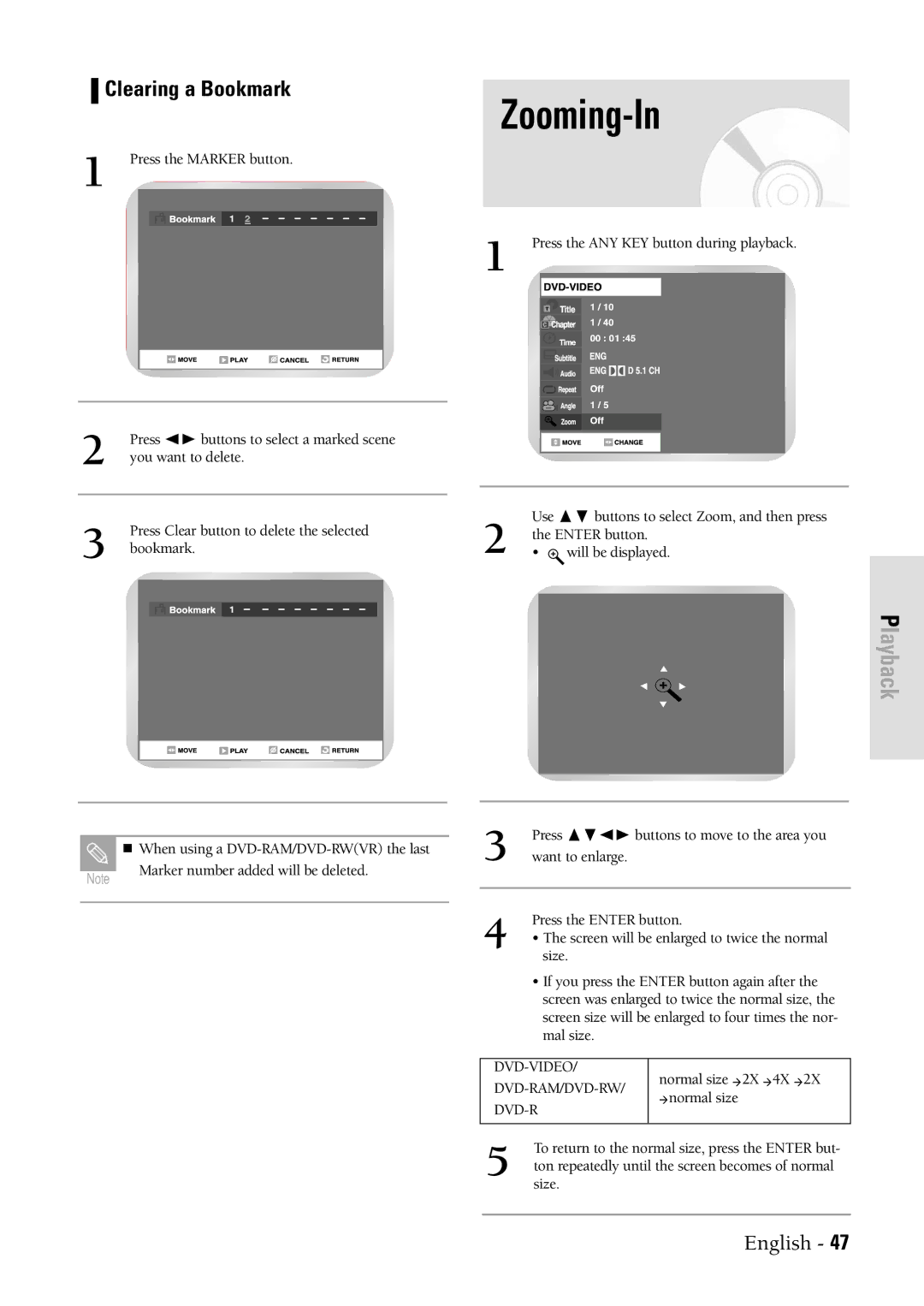Clearing a Bookmark
1 Press the MARKER button.
2 | Press ➛❿ buttons to select a marked scene |
| |
| you want to delete. |
Press Clear button to delete the selected
3 bookmark.
Zooming-In
1 Press the ANY KEY button during playback.
Use ❷ buttons to select Zoom, and then press
2 the ENTER button.
•![]() will be displayed.
will be displayed.
 Playback
Playback
Note
When using a
Marker number added will be deleted.
3 | Press ❷➛❿ buttons to move to the area you |
want to enlarge. |
Press the ENTER button.
4 • The screen will be enlarged to twice the normal size.
•If you press the ENTER button again after the screen was enlarged to twice the normal size, the screen size will be enlarged to four times the nor- mal size.
normal size 2X 4X 2X | ||
normal size | ||
| ||
|
|
To return to the normal size, press the ENTER but-
5 ton repeatedly until the screen becomes of normal size.
English - 47