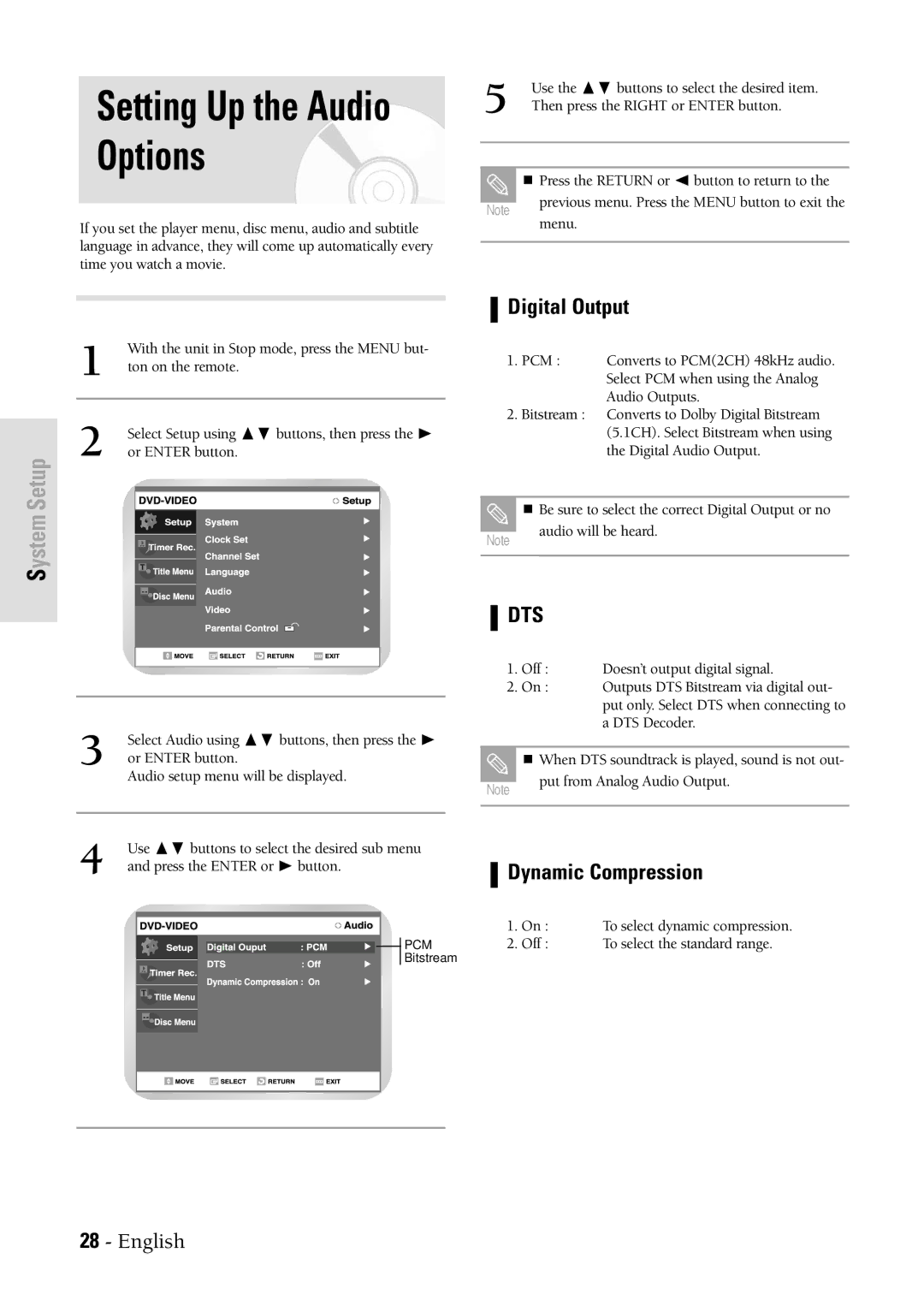Setting Up the Audio Options
5 | Use the | ❷ buttons to select the desired item. |
|
Then press the RIGHT or ENTER button.
If you set the player menu, disc menu, audio and subtitle language in advance, they will come up automatically every time you watch a movie.
Note
Press the RETURN or ➛ button to return to the
previous menu. Press the MENU button to exit the
menu.
1 | With the unit in Stop mode, press the MENU but- |
ton on the remote. | |
|
|
2 | Select Setup using ❷ buttons, then press the ❿ |
or ENTER button. |
Digital Output
1.PCM : Converts to PCM(2CH) 48kHz audio. Select PCM when using the Analog Audio Outputs.
2.Bitstream : Converts to Dolby Digital Bitstream (5.1CH). Select Bitstream when using the Digital Audio Output.
System Setup
Note
Be sure to select the correct Digital Output or no
audio will be heard.
3 | Select Audio using | ❷ buttons, then press the ❿ |
|
DTS
1.Off : Doesn’t output digital signal.
2.On : Outputs DTS Bitstream via digital out- put only. Select DTS when connecting to a DTS Decoder.
or ENTER button.
Audio setup menu will be displayed.
Note
When DTS soundtrack is played, sound is not out-
put from Analog Audio Output.
4 | Use | ❷ buttons to select the desired sub menu |
|
| ||||||
|
| |||||||||
| and press the ENTER or ❿ button. |
| ||||||||
|
|
|
|
|
|
|
|
|
|
|
|
|
|
|
|
|
|
|
|
|
|
|
|
|
|
|
|
|
|
|
|
|
|
|
|
|
|
|
|
|
|
|
|
|
|
|
|
|
|
|
| PCM | ||
|
|
|
|
|
|
|
| Bitstream | ||
|
|
|
|
|
|
| ||||
|
|
|
|
|
|
| ||||
|
|
|
|
|
|
|
|
|
|
|
|
|
|
|
|
|
|
|
|
|
|
|
|
|
|
|
|
|
|
|
|
|
|
|
|
|
|
|
|
|
|
|
|
|
|
|
|
|
|
|
|
|
|
|
|
|
|
|
|
|
|
|
|
|
|
|
|
|
|
|
|
|
|
|
|
|
|
|
|
|
|
|
|
|
|
|
|
|
|
|
|
|
|
|
|
|
|
|
Dynamic Compression
1.On : To select dynamic compression.
2.Off : To select the standard range.
28 - English