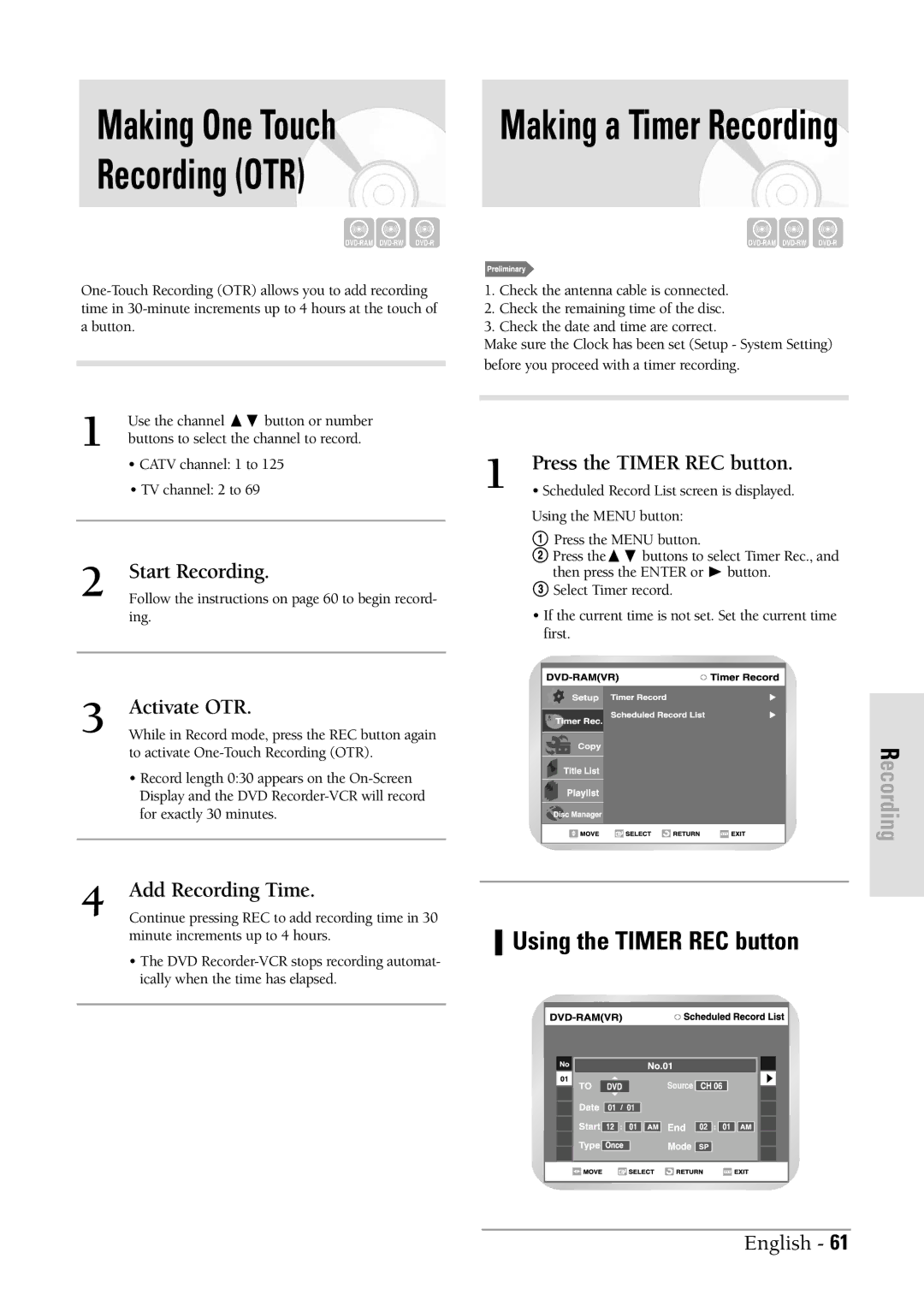Making One Touch
Recording (OTR)
1 | Use the channel ❷ button or number |
| |
| buttons to select the channel to record. |
| • CATV channel: 1 to 125 |
| • TV channel: 2 to 69 |
|
|
2 | Start Recording. |
Follow the instructions on page 60 to begin record- | |
| ing. |
|
|
3 | Activate OTR. |
While in Record mode, press the REC button again | |
| to activate |
| • Record length 0:30 appears on the |
| Display and the DVD |
| for exactly 30 minutes. |
|
|
4 | Add Recording Time. |
Continue pressing REC to add recording time in 30 |
minute increments up to 4 hours.
• The DVD
Making a Timer Recording
1.Check the antenna cable is connected.
2.Check the remaining time of the disc.
3.Check the date and time are correct.
Make sure the Clock has been set (Setup - System Setting) before you proceed with a timer recording.
1 | Press the TIMER REC button. |
• Scheduled Record List screen is displayed. |
Using the MENU button:
!Press the MENU button.
@Press the ❷ buttons to select Timer Rec., and then press the ENTER or ❿ button.
#Select Timer record.
•If the current time is not set. Set the current time first.
Recording
Using the TIMER REC button
Source ![]()
English - 61