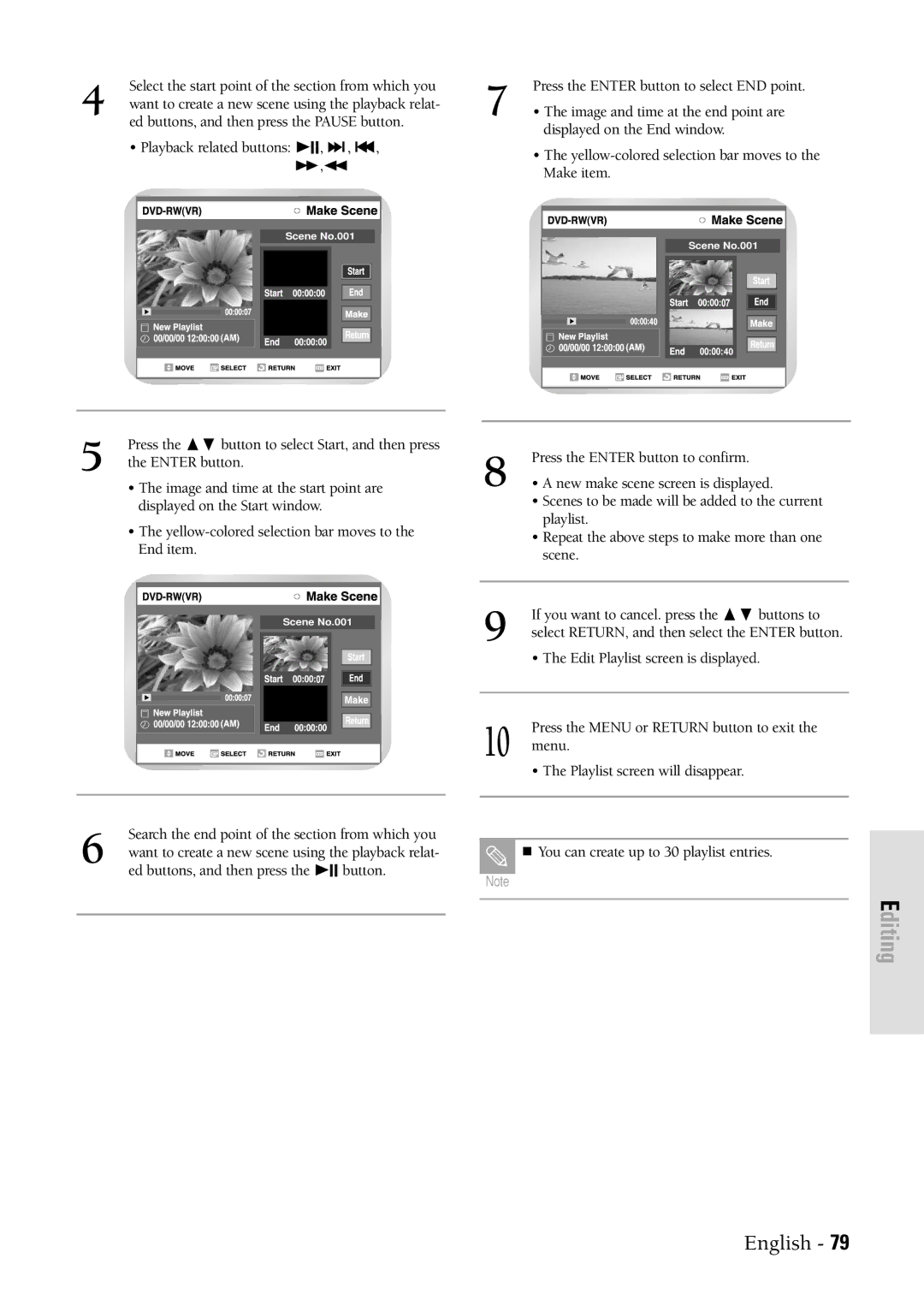| 4 | Select the start point of the section from which you |
| 7 | Press the ENTER button to select END point. | |||||||||||||||||
| want to create a new scene using the playback relat- |
| • The image and time at the end point are | |||||||||||||||||||
| ed buttons, and then press the PAUSE button. |
| ||||||||||||||||||||
|
| • Playback related buttons: ❿II, ❿❿l , l➛➛, |
|
|
| displayed on the End window. | ||||||||||||||||
|
|
|
| • The | ||||||||||||||||||
|
|
|
|
|
|
| ❿❿,➛➛ |
|
| |||||||||||||
|
|
|
|
|
|
|
|
|
| Make item. | ||||||||||||
|
|
|
|
|
|
|
|
|
|
|
|
|
| |||||||||
|
|
|
|
|
|
|
|
|
|
|
|
|
|
|
|
|
|
|
|
|
|
|
|
|
|
|
|
|
|
|
|
|
|
|
|
|
|
|
|
|
|
|
|
|
|
|
|
|
|
|
|
|
|
|
|
|
|
|
|
|
|
|
|
|
|
|
|
|
|
|
|
|
|
|
|
|
|
|
|
|
|
|
|
|
|
|
|
|
|
|
|
|
|
|
|
|
|
| Scene No.001 |
|
|
|
|
|
|
|
|
|
|
|
|
| ||
|
|
|
|
|
|
|
|
|
|
|
|
|
|
|
|
|
|
| Scene No.001 |
| ||
|
|
|
|
|
|
|
|
|
|
|
|
|
|
|
|
|
|
|
|
|
|
|
|
|
|
|
|
|
|
|
|
|
|
|
|
|
|
|
|
|
|
|
|
|
|
|
|
|
|
|
|
|
|
|
|
|
|
|
|
|
|
|
|
|
|
|
|
|
|
|
|
|
|
|
|
|
|
|
|
|
|
|
|
|
|
|
|
|
|
|
|
|
|
|
|
|
|
|
|
|
|
|
|
|
|
|
|
|
|
|
|
|
|
|
|
|
|
|
|
|
|
|
|
|
|
|
|
|
|
|
|
|
|
|
|
|
|
|
|
|
|
|
|
|
|
|
|
|
|
|
|
|
|
|
|
|
|
|
|
|
|
|
|
|
|
|
|
|
|
|
|
|
|
|
|
|
|
|
|
|
|
|
|
|
|
|
|
|
|
|
|
|
|
|
|
|
|
|
|
|
|
|
|
|
|
|
|
|
|
|
|
|
|
|
|
|
|
|
|
|
|
|
|
|
|
|
|
|
|
|
|
|
|
|
|
|
|
|
|
|
|
|
|
|
|
|
|
|
|
|
|
|
|
|
|
|
|
|
|
|
|
|
|
|
|
|
|
|
|
|
|
|
|
|
|
|
|
|
|
|
|
|
|
|
|
|
|
|
|
|
|
|
|
|
|
|
|
|
|
|
|
|
|
|
|
|
|
|
|
|
|
|
|
|
|
|
|
|
|
|
|
|
|
|
|
|
|
|
|
|
|
|
|
|
|
|
|
|
|
|
|
|
|
|
5 | Press the ❷ button to select Start, and then press |
the ENTER button. |
• The image and time at the start point are displayed on the Start window.
• The
Scene No.001
Search the end point of the section from which you
6 want to create a new scene using the playback relat- ed buttons, and then press the ❿II button.
| 8 | Press the ENTER button to confirm. |
| • A new make scene screen is displayed. | |
|
| • Scenes to be made will be added to the current |
|
| playlist. |
|
| • Repeat the above steps to make more than one |
|
| scene. |
|
|
|
|
|
|
|
| If you want to cancel. press the ❷ buttons to |
| 9 | |
| select RETURN, and then select the ENTER button. | |
|
| • The Edit Playlist screen is displayed. |
|
|
|
10 | Press the MENU or RETURN button to exit the | |
menu. | ||
• The Playlist screen will disappear.
You can create up to 30 playlist entries.
Note
Editing
English - 79