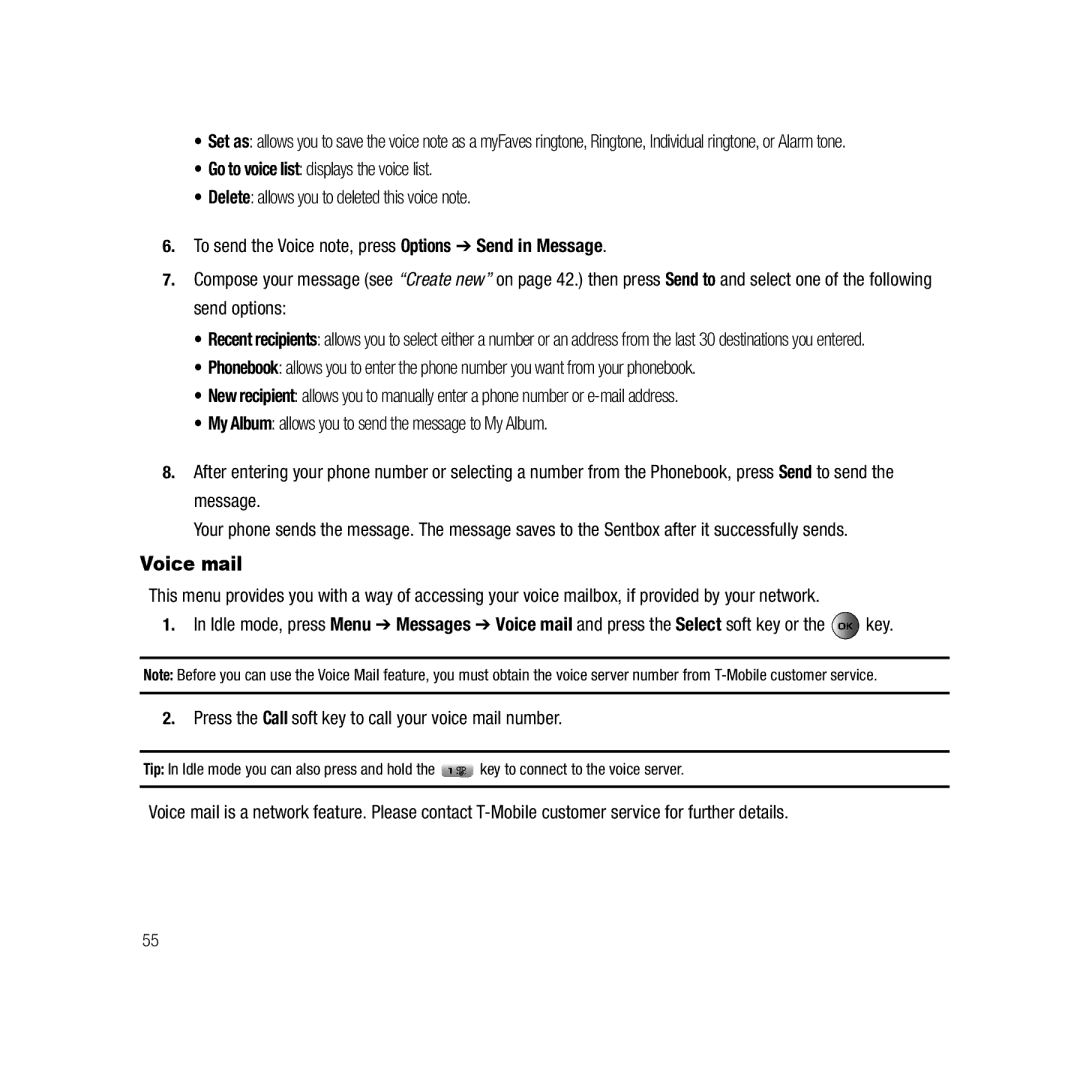•Set as: allows you to save the voice note as a myFaves ringtone, Ringtone, Individual ringtone, or Alarm tone.
•Go to voice list: displays the voice list.
•Delete: allows you to deleted this voice note.
6.To send the Voice note, press Options ➔ Send in Message.
7.Compose your message (see “Create new” on page 42.) then press Send to and select one of the following send options:
•Recent recipients: allows you to select either a number or an address from the last 30 destinations you entered.
•Phonebook: allows you to enter the phone number you want from your phonebook.
•New recipient: allows you to manually enter a phone number or
•My Album: allows you to send the message to My Album.
8.After entering your phone number or selecting a number from the Phonebook, press Send to send the message.
Your phone sends the message. The message saves to the Sentbox after it successfully sends.
Voice mail
This menu provides you with a way of accessing your voice mailbox, if provided by your network.
1.In Idle mode, press Menu ➔ Messages ➔ Voice mail and press the Select soft key or the ![]() key.
key.
Note: Before you can use the Voice Mail feature, you must obtain the voice server number from
2.Press the Call soft key to call your voice mail number.
Tip: In Idle mode you can also press and hold the ![]() key to connect to the voice server.
key to connect to the voice server.
Voice mail is a network feature. Please contact
55