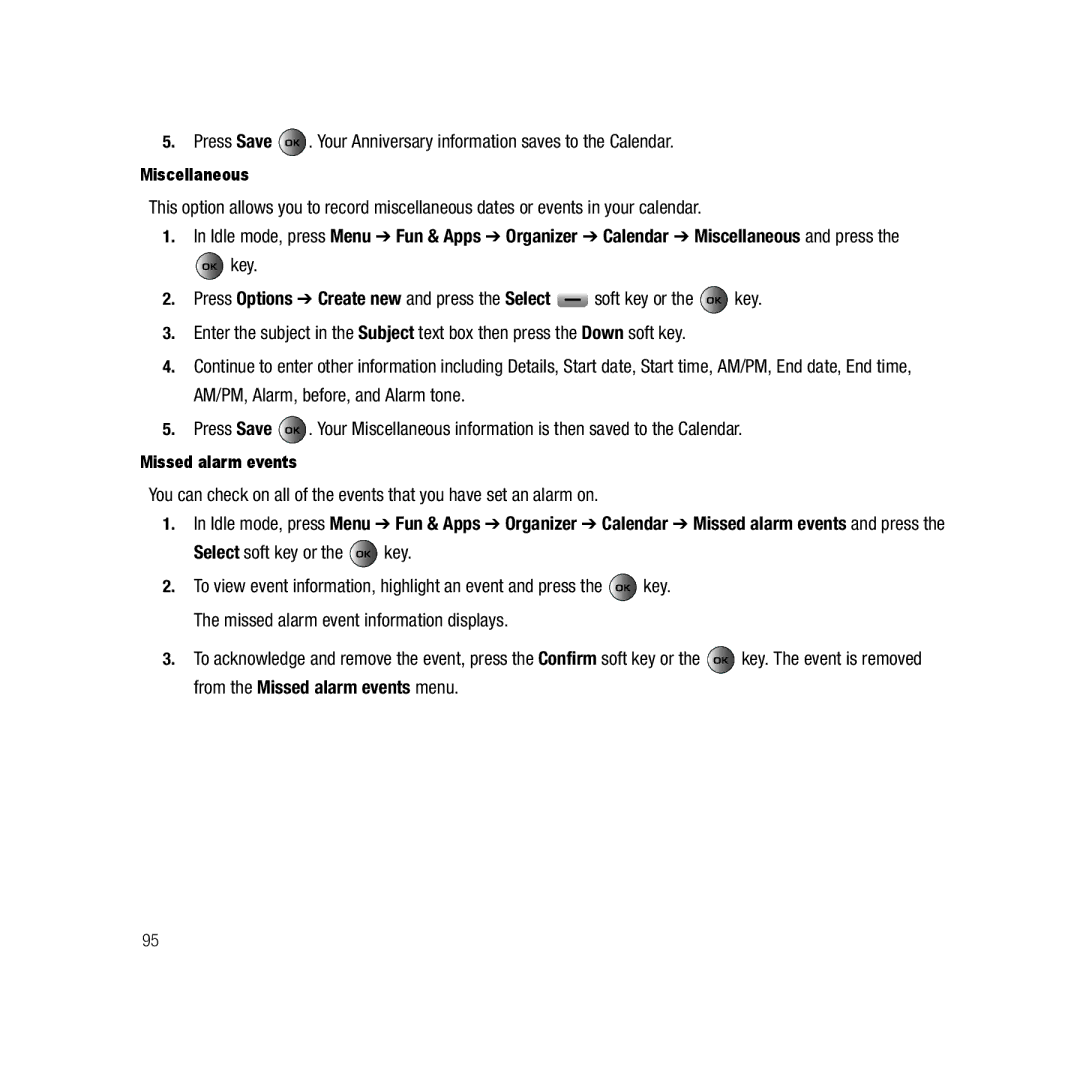5.Press Save ![]() . Your Anniversary information saves to the Calendar.
. Your Anniversary information saves to the Calendar.
Miscellaneous
This option allows you to record miscellaneous dates or events in your calendar.
1.In Idle mode, press Menu ➔ Fun & Apps ➔ Organizer ➔ Calendar ➔ Miscellaneous and press the
 key.
key.
2. Press Options ➔ Create new and press the Select |
| soft key or the | key. |
3.Enter the subject in the Subject text box then press the Down soft key.
4.Continue to enter other information including Details, Start date, Start time, AM/PM, End date, End time, AM/PM, Alarm, before, and Alarm tone.
5.Press Save ![]() . Your Miscellaneous information is then saved to the Calendar.
. Your Miscellaneous information is then saved to the Calendar.
Missed alarm events
You can check on all of the events that you have set an alarm on.
1.In Idle mode, press Menu ➔ Fun & Apps ➔ Organizer ➔ Calendar ➔ Missed alarm events and press the
Select soft key or the  key.
key.
2.To view event information, highlight an event and press the ![]() key. The missed alarm event information displays.
key. The missed alarm event information displays.
3.To acknowledge and remove the event, press the Confirm soft key or the ![]() key. The event is removed from the Missed alarm events menu.
key. The event is removed from the Missed alarm events menu.
95