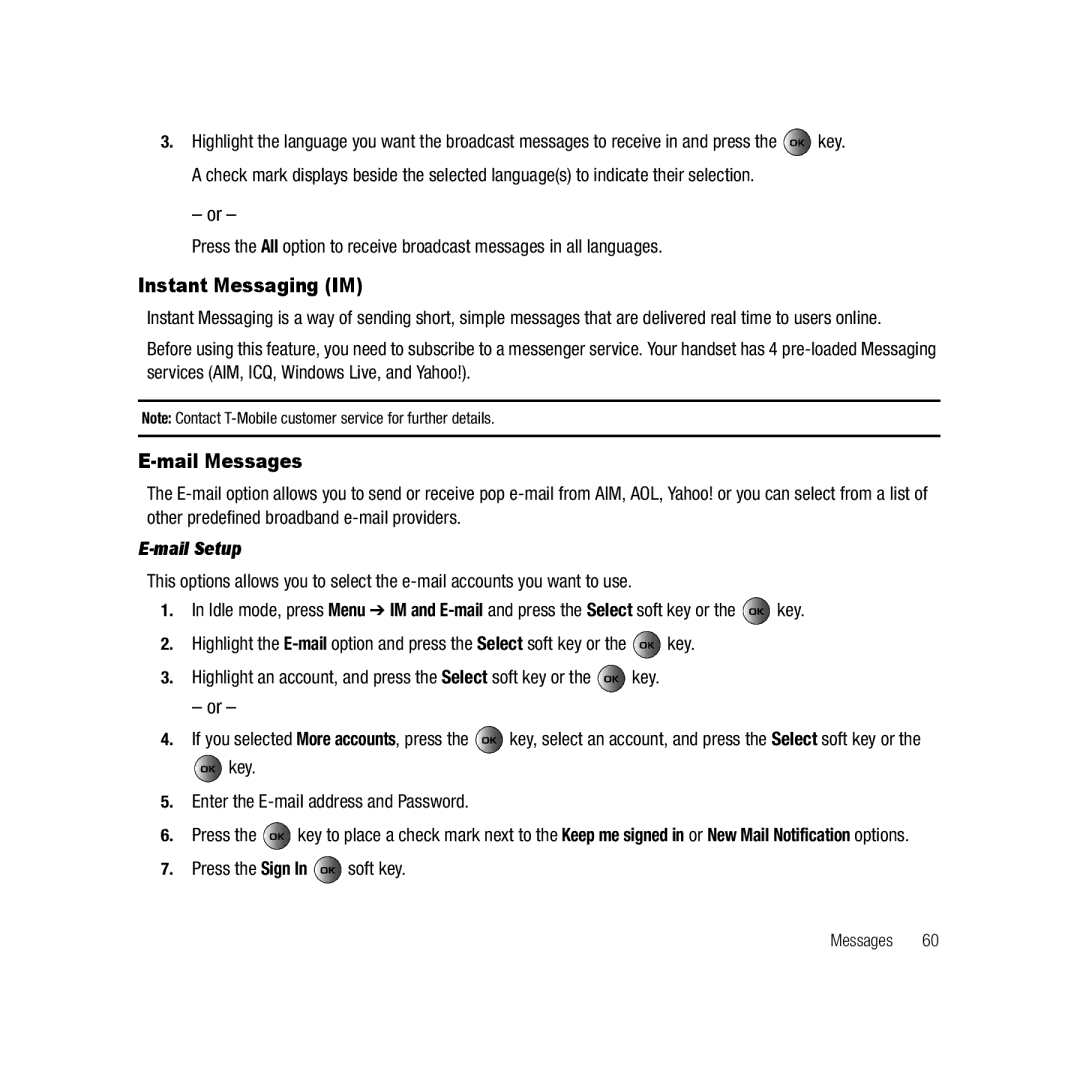3.Highlight the language you want the broadcast messages to receive in and press the ![]() key. A check mark displays beside the selected language(s) to indicate their selection.
key. A check mark displays beside the selected language(s) to indicate their selection.
– or –
Press the All option to receive broadcast messages in all languages.
Instant Messaging (IM)
Instant Messaging is a way of sending short, simple messages that are delivered real time to users online.
Before using this feature, you need to subscribe to a messenger service. Your handset has 4
Note: Contact
E-mail Messages
The
E-mail Setup
This options allows you to select the
1.In Idle mode, press Menu ➔ IM and ![]() key.
key.
2.Highlight the ![]() key.
key.
3.Highlight an account, and press the Select soft key or the ![]() key.
key.
– or –
4.If you selected More accounts, press the ![]() key, select an account, and press the Select soft key or the
key, select an account, and press the Select soft key or the
 key.
key.
5.Enter the E-mail address and Password.
6.Press the ![]() key to place a check mark next to the Keep me signed in or New Mail Notification options.
key to place a check mark next to the Keep me signed in or New Mail Notification options.
7.Press the Sign In  soft key.
soft key.
Messages 60