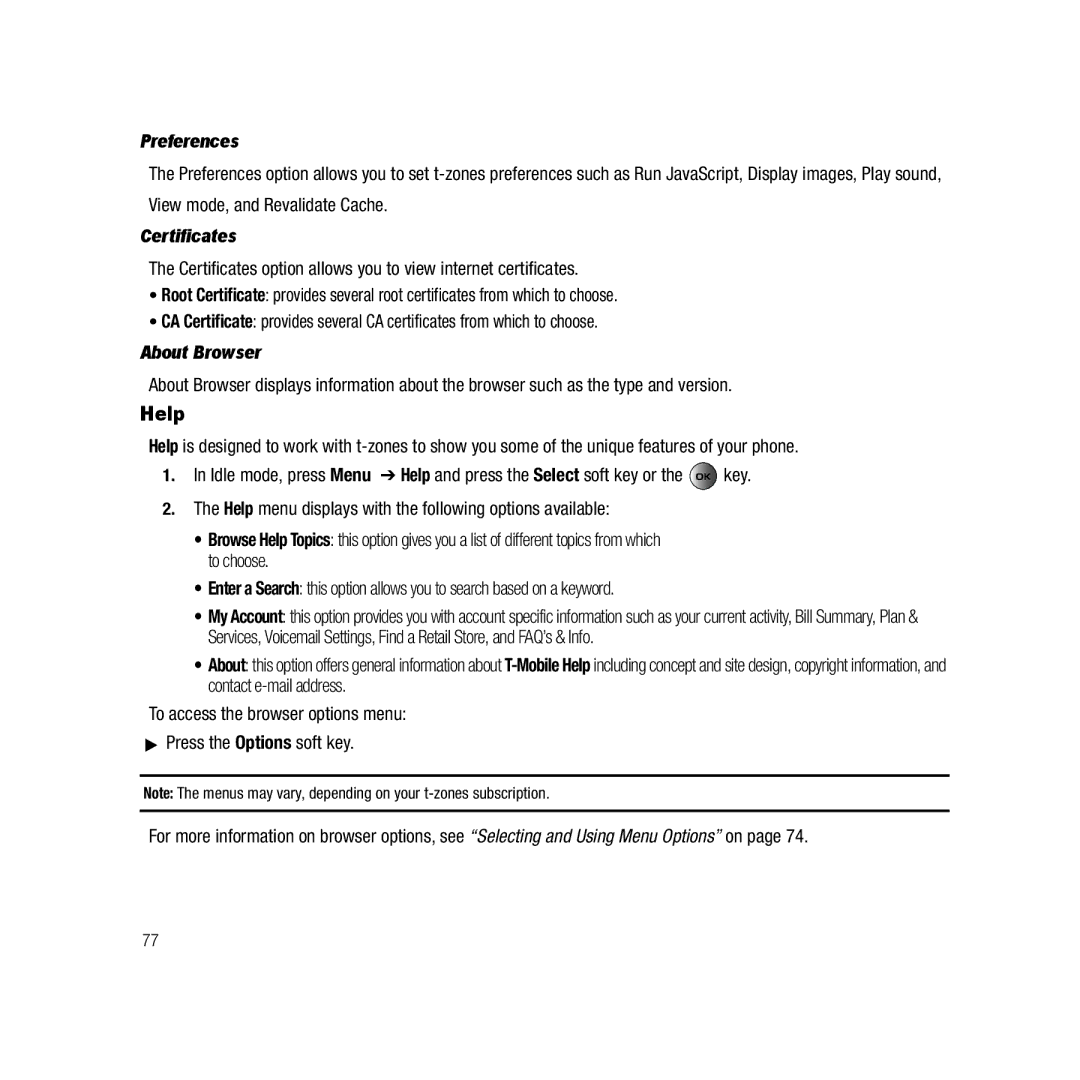Preferences
The Preferences option allows you to set
Certificates
The Certificates option allows you to view internet certificates.
•Root Certificate: provides several root certificates from which to choose.
•CA Certificate: provides several CA certificates from which to choose.
About Browser
About Browser displays information about the browser such as the type and version.
Help
Help is designed to work with
1.In Idle mode, press Menu ➔ Help and press the Select soft key or the ![]() key.
key.
2.The Help menu displays with the following options available:
•Browse Help Topics: this option gives you a list of different topics from which to choose.
•Enter a Search: this option allows you to search based on a keyword.
•My Account: this option provides you with account specific information such as your current activity, Bill Summary, Plan & Services, Voicemail Settings, Find a Retail Store, and FAQ’s & Info.
•About: this option offers general information about
To access the browser options menu:
▶Press the Options soft key.
Note: The menus may vary, depending on your
For more information on browser options, see “Selecting and Using Menu Options” on page 74.
77